If you are an iPhone or iPad user and running out of space on your iOS device. So today i will let you know how you can reclaim free Space on iPhone, iPad with PhoneClean App and how to remove junk files ,cache files and other unwanted files from your iOS device. Phoneclean is a free application for windows and MAC users which allows you to cleans up your iOS device and get some extra space back for use. The application will helps you to remove all temporary files, cookies, script files and other unwanted things from your iPhone and iPad. All you have to run this application on your desktop and follow the onscreen instruction to get back some free space on your device.
As we mention above the application is free to download and available for both windows and MAC user, you can find the download link of the application at the end of this post. But before that do take the backup of your device, here is the complete guide how to take the full backup of iOS device.

How to Clean iPhone, iPad and iPod Touch to Get Free Space
Once the Phoneclean application is installed on your desktop, run the application and connect your iOS device (iPhone, iPad, iPod touch) with the computer to start the process. After that on the application screen you get the details of your device such as how much space your device has and how much is free and used. See the screenshot below:-

On the same screen you can see some more option like temp files, junk files, cache and cookies files. From here select the option which you want to scan on your device and hit the “Start Scan” button form the app. Now PhoneClean scan and analyze your device file system. Scanning can take up to a few minutes depending on your device capacity. After that you can get the detail of your device that how much space is taken up by each type of files.
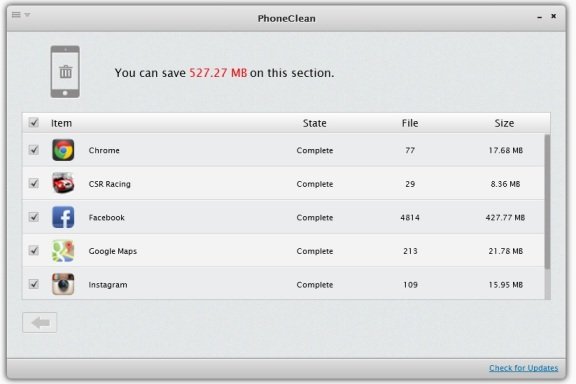
Now clean all these cookies and cache files go back to app screen and hit the clean button to remove all unwanted files on your iOS device and get some extra space back on your iPhone and iPad. The process will take some time and depends on the amount of system files and the usage of your device. After the cleaning process on your device it will display the amount of space that has been recovered.
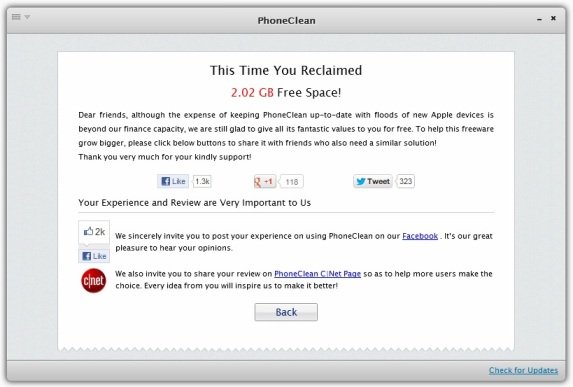
A nice and simple to use application for all iOS users who are facing some space problem on their device, Just install the application and Reclaim your Free Space on iPhone, iPad. Looking for more iPhone, iPad tips, Guide and How to, Click here!
