It is always recommended to update all your windows application time to time to run your PC smoothly. Not only it helps you to run your windows PC faster, but always secure your PC from attacks. In windows PC we are using lots of third partly application to do our daily jobs, and day by day most of these application comes with new updates. Updating windows default software and files are easier in windows, you can do this easily with the help of Windows Update feature, but Microsoft didn’t provide any option to find the updates for your all third party applications. To update all these third party applications you have to check all your application one by one and install the updates. But now you can update all your windows application at one place, no need to open all applications to find the updates.
OUTDATEfighter is a freeware Windows utility which keeps your programs updated so you’ll always enjoy the latest features. The best part of this application is it scans your windows system for software that requires updating. One of the best way to find the updates for all your windows applications at one place. Also allows you to update all your application from the same window, that means no need to open browser to find and download the updates for you applications.
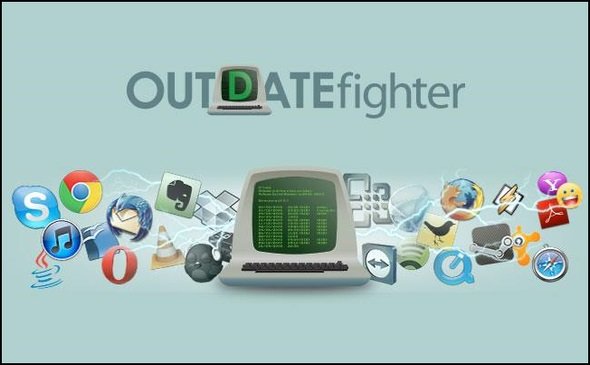
All you have to download and install OUTDATEfighter application on your windows machine, you can find the download link at the end of this post. Once the application is installed on your windows. Run it from your desktop, on the first screen you can see the option ‘Scan for Program Updates’. Hit the ‘Scan for Program Updates’ button and the application will perform a deep scan of your machine to find the outdated programs.

The scan process will take some time to scan and find update for all your windows application. Once the process is complete, you can see the list of all outdated application with updates. From here you have to select all the application which you want to update, select them one by one and hit the “Update selected software” button to update all your windows application from one place.

The application has some other extra features too, one is built-in uninstaller that enables you to remove existing apps. It helps you to remove all the crap and unwanted application from your windows PC. From here you can see the list of programs that installed on your computer and includes information such as the software publisher, install date and program size. Just hit the uninstall button from the list to remove that application completely from your windows PC.

Last feature is update windows which allows you updates windows as well. From here you can check all the latest Windows update releases from Microsoft. Here you can find all the Important updates and Optional Windows updates, just like the standard Windows Updater. So all you have to select the update which you want to perform and hit the update button.

Overall, the application is great way to update all your windows application at one place. OUTDATEfighter applications works on all Windows XP, Windows Vista, Windows 7 and Windows 8 machines. We tested this application on our Windows 8 Pro, 64-bit PC and the application works fine without any problem.
