One of the best thing about Android is that you can easily customize the whole system and install your favorite custom ROM. There are so many custom ROMs are available for the Oneplus one. But the Question is which is the best Marshmallow Custom ROM for OnePlus One. There are so many custom ROMs over on the XDA-Developers forum that can provide you with that sweet marshmallowy goodness. We tested so many custom ROMS on our oneplus one, but my favorite ended up being the Resurrection Remix ROM. In my experience this the best Android 6 Marshamllow Custom ROM for OPO. Which comes with lots of features and one of the stable ROM with decent battery life. Here in this new guide, we’ll show you some of the best custom ROMs for Oneplus and how to install them. Few months back we posted some of the best Android Lollipop Custom Rom for OPO, you can check them here. Now here we are posting some best Marshmallow Custom ROM.
To flash the Custom ROM on your phone, you need a rooted phone with custom recovery. Check this guide how to root and flash TWRP recovery. Or you can use ROM manager free application from Google play store to flash the Recovery on your rooted phone. Let’s take a look at why you should give it a try, and how you can install it yourself.
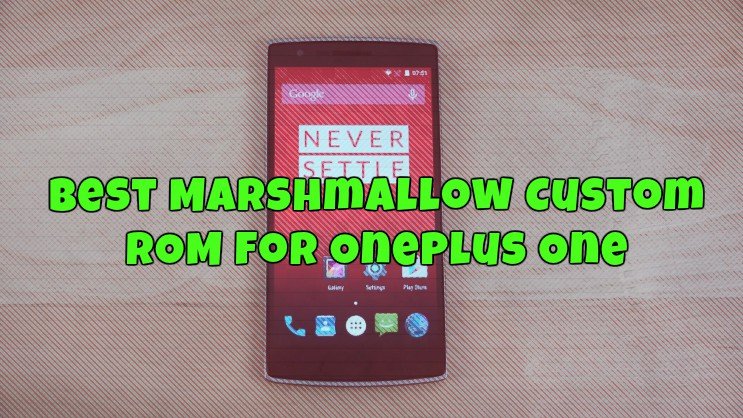
Marshmallow Custom ROM for OnePlus One
1. Resurrection Remix Android 6.0.1 ROM

One of the best and stable ROM for Oneplus. Packed with lots of features like Based On Cyanogenmod 13, Lots of Customizations, battery Bar customization, clock Customizations and lots more. You can tweak almost anything that you want.
The best part of this ROM is Battery Life. I have no complaints in this department. And gives me some of the best battery life without any problem like heating or lagging.
Download Resurrection Remix ROM here
2. Sultan Unofficial CyanogenMod 13 – Another great ROM based on CM 13. Comes with lots of customizations and many features. And you will get the OTA updates of this ROM.
Download Sultan Unofficial CyanogenMod 13 ROM here
3. TugaPower ROM for Oneplus One
4. SlimSaber Marshmallow Custom ROM
5. Temasek ROM
How to Install Custom ROM
To flash the Custom ROM on your phone, you need a Custom Recovery. Once the Custom recovery is installed all you have to flash ROM zip file and Google Apps zip file on your phone.
Step 1. Download Your Favorite ROM from the above mention links and Place the Zip file on your internal phone memory.
Step 2. Now download Gapps zip file here and place the Zip file on your internal phone memory.
Step 3. Now boot your phone in custom recovery mode. To do this switch off your phone and hold the power and volume down keys to boot in recovery mode.
Step 4. Once you are in recovery mode do take the nandroid backup. If anything goes wrong, you’ll be able to revert to this by booting into your custom recovery and finding it under the Restore option.
Step 5. Now Select Wipe Option > Advanced Wipe and Wipe System, Cache, Dalvik Cache.
Step 6. Now select install option and browser for the ROM file and Gapps zip file and flash them on your phone.
Step 7. Reboot and be patient. The first boot can take 10 or 20 minutes!
Now you can enjoy the best Marshmallow Custom ROM on your Oneplus One Android Smartphone.
