Android 7.0 Nougat is released for the Nexus Phones, and most of the developers are started working on CM 14 Android 7.0 Nougat Custom ROMs. So, Here in this tutorial we’ll discuss how to Download Gapps for CM14 Android 7.0 Nougat ROMs and Install them on CM14 Android 7.0 ROMs. Many Android developers are started working on the Android 7.0 Nougat ROMs and very soon you will get these rom for your phone. But to install these CM 14 ROMs, you need a Gapps file which will work on this Android 7 custom ROMs. In simple words, we can say that to install these ROM on your phone you have to also install the Gapps zip file to install all the Google Applications on your phone. So here we are providing you the direct link to Download Gapps for CM14/Android 7.0 Nougat. Download Gapps for Android 7.0 Nougat from below.
If you are planning to upgrade your phone with the CM 14 Custom ROMs, then you need to download apps for cm14 or gapps for Android 7.0 Nougat. Most of the Custom ROM comes without the Google apps, like Resurrection Remix, ParanoidAndroid, OmniROM, SlimROM, CM 14 etc. So you need CyanogenMod 14 Gapps to install all the latest Google application on your android phone. So lets started and Download Gapps for CyanogenMod 14 / Android 7.0 Nougat from below.
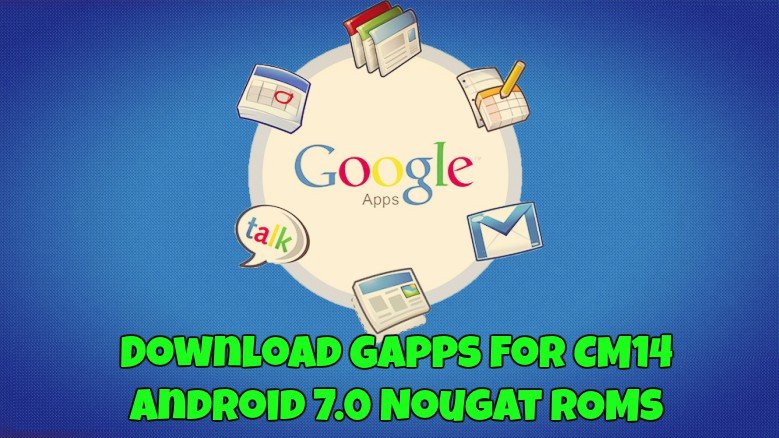
Download Gapps for CM14 Android 7.0 Nougat ROMs
Below you will find Google Apps / Gapps for both ARM and ARM V7 Processors Android smartphones. To check the ARM processor of your phone download and install Droid Hardware Info from Google play store.
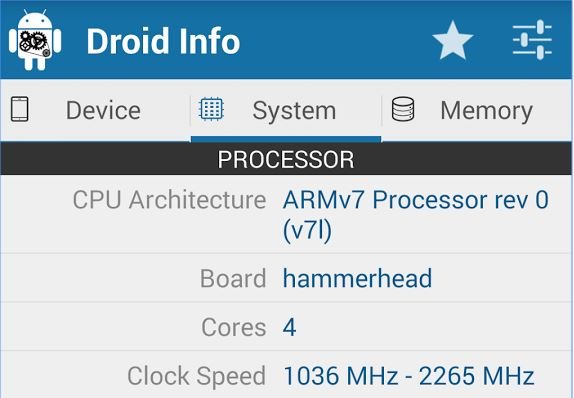
Open Gapps for CM14 Android 7.0 / AOSP 7.0 ROMs
Gapps Package comes with the different package like stock, mini, micro, pico, or nano gapps for Android Nougat, etc. All these packages all packed with different Google applications. We recommend you to download nano gapps or Pico gapps both of these are light weight and includes only play store and play services.
1. Gapps Pico Package
2. Gapps Nano Package
3. GApps Micro Package
4. GApps Mini Package
5.GApps Full Package
6. GApps Stock Package
How to Install Gapps On CM14 Android 7.0 ROMs
1. Download CM14 Gapps from above and save it on your device.
2. Now Boot your phone in TWRP recovery mode.
3. Now from recovery select Install and select Gapps package.
4. Clear cache and Dalvik Cache after flashing the Gapps.
5. Reboot System and You are done.
So this is the guide to Download Gapps for CM14 Android 7.0 Nougat ROMs and how to install gapps on cm14 Android 7.0 Nougat. Comment below if you have any doubts.

can this nano works in moto g2 unofficial cm 14
Thank you.
for the Galaxy S7 Exynos chipset, what version do I get?