“Here in this guide we’ll show you how to install Custom ROMs on any Android smartphones with the help of ClockworkMod Recovery (CWM) and TWRP recovery.”
In an Android device, you can make lots of changes easily like you can root your device, install themes, tweaks and install custom ROMs. If you are the new Android user and want to install some custom ROM on your device and looking for an easy way to do this. Many of these ROMs come with unique and exciting features, which you can enjoy after installing the ROM on your device. Here is the guide which you can follow on your mobile and install your favorite custom ROM without any problem. But to install these custom ROM you need a rooted device with custom recovery. Don’t know how to root your device, read some of the best rooting guides here and to install custom recovery follow our guide here.
Before you get started, do take the nandroid backup of your device. Backup your device is always important, if something goes wrong then you can restore your device easily. Once the backup is done, follow the below mention guide to installing custom ROM.

Install a Custom ROM on Your Android With TWRP Recovery
Step 1. To get started, you need a Custom ROM for your phone and Google Apps Package for your phone. For Custom do a google search and download the Gapps for the ROM here.
Step 2. Now move both the downloaded files on your phone internal memory.
Step 3. After this Boot your phone in recovery mode. (try googling on how to enter recovery mode.)
Step 4. Once your phone in TWRP main menu Select Wipe > Advanced wipe and Select Dalvik Cache, System, Data and Cache then swipe to wipe. NOTE:- Don’t Select the Internal option, otherwise you will delete the Custom ROM file and Gapps File.
Note – You can also “dirty flash” without wiping. This is recommended for installing stock ROMs if you are installing stock ROM on top of another stock ROM. If that’s the case, skip this step.

Step 5. Now go back to the main menu and select the Install option. Now select the ROM files and Google apps to flash.

Step 6. Reboot and you should see your new ROM boot up.
Install a Custom ROM on Your Android With CWM Recovery
Step 1. To get started, you need a Custom ROM for your phone and Google Apps Package for your phone. For Custom do a google search and download the Gapps for the ROM here.
Step 2. Move both the downloaded files on your phone’s internal memory.
Step 3. After this Boot your phone in recovery mode. (try googling on how to enter recovery mode.)
Step 4. Once you on the CWM recovery. Select Wipe Data/Factory Reset > Wipe All User Data > Yes
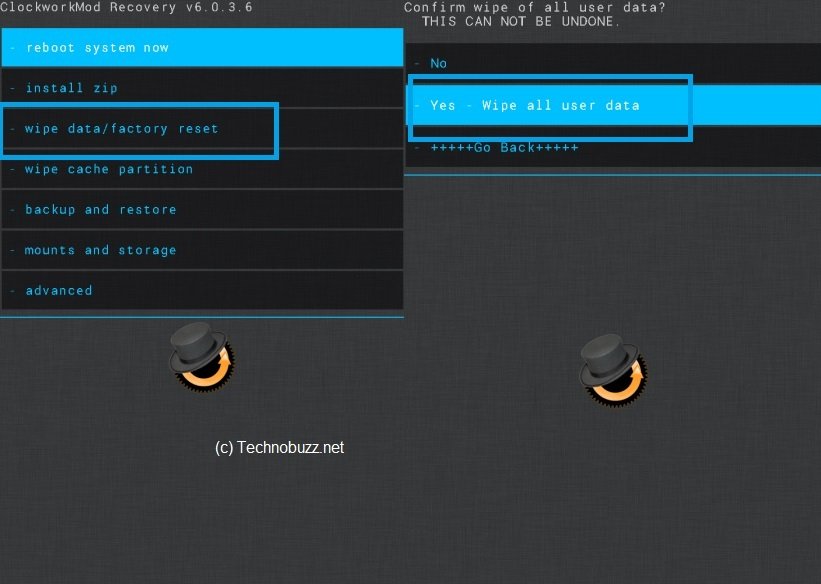
Step 5. Now go to Wipe Cache partition option in the main screen and select yes.
Step 6. Go to “install zip > choose zip from sd card”. Then browse the zip file on your internal sd card. And flash both the Files ROM and Gapps one by one on your phone.

Step 7. Now go back to the main menu, select “reboot system now”. Sometime next you can see “disable recovery flash” select that option.
Congratulation you have installed the Custom ROM on your Android smartphone.

How to Root Karbonn Sparkle V. I have tried everything Framaroot too but Framaroot shows error ” your device is not vulnerable…………” Plz Tell Me Sidharth
How i connected my phone redmi 2 with pc ?Whenever i open setup of mi phone that shows chinese language..
It was very nice to get very soon. I am trying to add to my android phone but cannot find as simple as this article.
Very helpful and informative article. Thanks for sharing.
It is very helpful to me. Thanks for sharing. I love your blog to read every day.
Can You suggest best Custom ROM for Galaxy Grand Duos? I tries Experia but it isn’t that much good.
I cant found for gionee m3 please.thanks.
Can we do it for any android mobile ????