VPN service is one of the best way to surf the web anonymously, with the help of VPN services you can easily access all your blocked site like Facebook, Gmail, Hulu and other websites. Not only this you can also protect your privacy and no one can track your location and track your internet activity. If you want to work anonymously online or want to access all blocked site on your computer and laptop then you have to use VPN service on your desktop. There are so many other too which allows you to surf the web anonymously, Online prosy site are one of them to open blocked sites But most of the proxy site are outdated and most of them are not working properly. So, what can you do? Use a VPN client.
The following installation guide will help you to use free VPN service on your desktop or laptop and access all the blocked sites in a very simple way. VPN services or VPN application are also be used to make it appear as if you are located in another country. Read More about VPN here. There are so many VPN services are available on the market, some of them are paid one and some of them are free. So, in this post we are using the Hotspot Shield VPN, the app is available both as a free VPN and a paid Hotspot Shield Elite subscription.
Download the free version of Hotspot Shield Elite VPN application on your desktop. (Download link at the end of this post). As we mention above the application is available in two version free and paid, In free version you will see some ads, if you are ok with the ads then download the free version, or you can buy a subscription. Once the installation is done, run the application from the desktop. From the first screen of the application it will ask you to choose how Hotspot Shield is activated. Select the Manual method from here.

The HotShield application is enables now and from the next scree choose the location which you want to use to the browsing the web. In free version you will see only three location United States, United Kingdom and Australia.
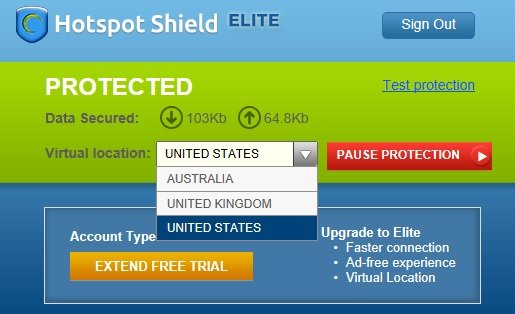
Close the application and you will see the green HotShield application icon on your windows task bar, it means that the HotShield application VPN service is currently activated and you can surf the web anonymously. Now open the Google chrome Browser or Firefox Browser on your desktop to and start surfing the blocked websites.
To check the VPN service is working or not? Click on this link and check the location from where you are surfing, it displays what it thinks is your location. For us it display the Irvine, United States location.

With this free application you can easily access all the blocked sites on your country or on your office and no one knows who you are and from where you are, which means complete privacy protection.
Download Hotspot Shield VPN app
