Now you can install the new Android P beta on Google Pixel, Pixel 2, Essential Phone, Sony Xperia XZ2, OnePlus 6, Xiaomi Mi Mix 2S, Nokia 7 Plus, Oppo R15 Pro and Vivo X21. Yes, this the first time when Google released the Android beta update for the non-pixel phones too. The new Android P comes with lots of visual changes and new features. The first developer preview for Android P was made available earlier this year and now a beta version of Android P is now available for the download for most of the android phones. You can download and install Android P beta on these phones Google’s Pixel and Pixel 2 series, Nokia 7 Plus, Sony Xperia XZ2, Xiaomi Mi Mix 2S, Oppo R15 Pro, Vivo X21, Essential PH-1, and the upcoming OnePlus 6.
If you are the owner of above mention android phone and want to install the Android P bets on your phone, then here is the complete guide which you can follow on your smartphone and update the same with Android P beta. All you have to sign up for the Android Beta program and can get this new bets update on your phone. Below is the full guide which you can use to download and install the Android P on your devices.

Download And Install Android P beta
the build is in the beta stage and comes with some bugs. So if you are interested to test this new Beta build of Android P on your phone then use this guide otherwise don’t try to install the Android P on your phone.
The process is very simple and takes 5 to 6 minutes to install the Android P on your devices. All you have to follow the official instruction of your manufacturer parted to apply this update on your phone. So let’s take a look how to download Android P beta on Pixel, Mi, Vivo, Sony, Oppo, Nokia Phones.
Features of Android P
Indoor Positioning with Wi-Fi RTT
Support for the IEEE 802.11mc WiFi protocol – also known as WiFi Round-Trip-Time (RTT) – to let you take advantage of indoor positioning in your apps.
Display cutout support
Android P offers support for the latest edge-to-edge screens with display cutout for camera and speaker.
Improved messaging notifications
New MessagingStyle notification style – it highlights who is messaging and how you can reply. You can show conversations, attach photos and stickers, and even suggest smart replies.
Multi-camera API
On devices with either dual-front or dual-back cameras, you can create innovative features such as seamless zoom, bokeh, and stereo vision.
HDR VP9 Video, HEIF image compression, and Media APIs
Built-in support for HDR VP9 Profile 2, so you can now deliver HDR-enabled movies to your users from YouTube, Play Movies, and other sources on HDR-capable devices.
Data cost sensitivity in JobScheduler
In Android P, JobScheduler handles network-related jobs better for the user, coordinating with network status signals provided separately by carriers.
Autofill improvements
New APIs that allow password managers to improve the Autofill user experience
Open Mobile API for NFC payments and secure transactions
Android P beta ScreenShots


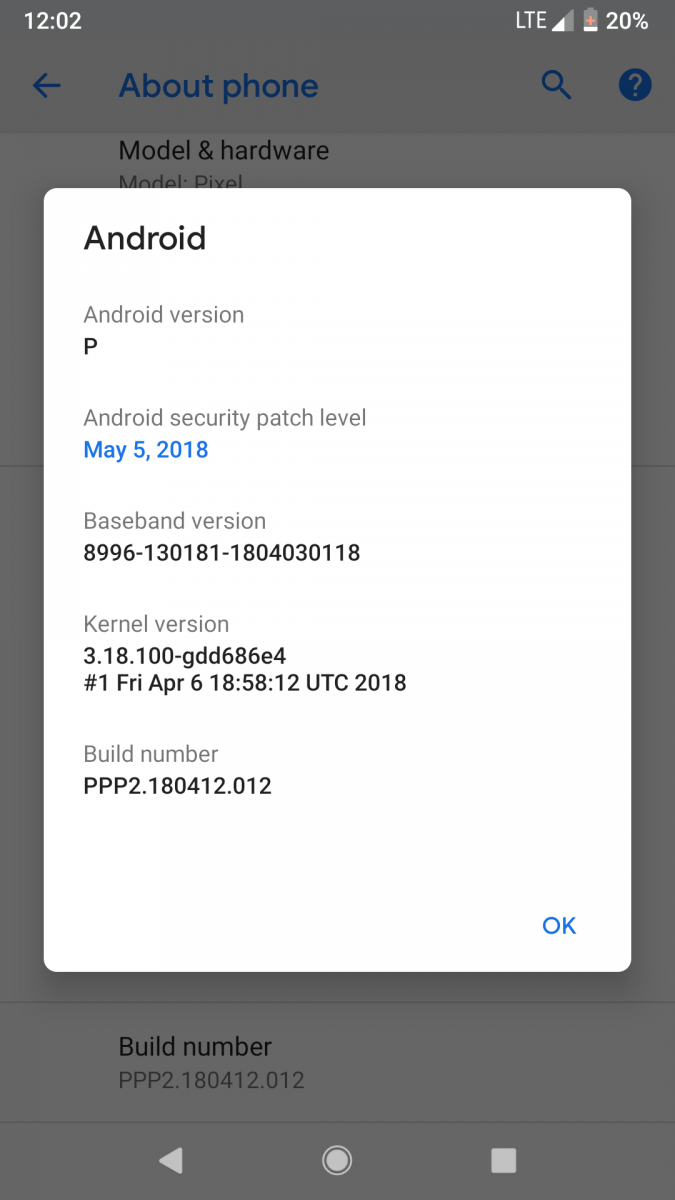

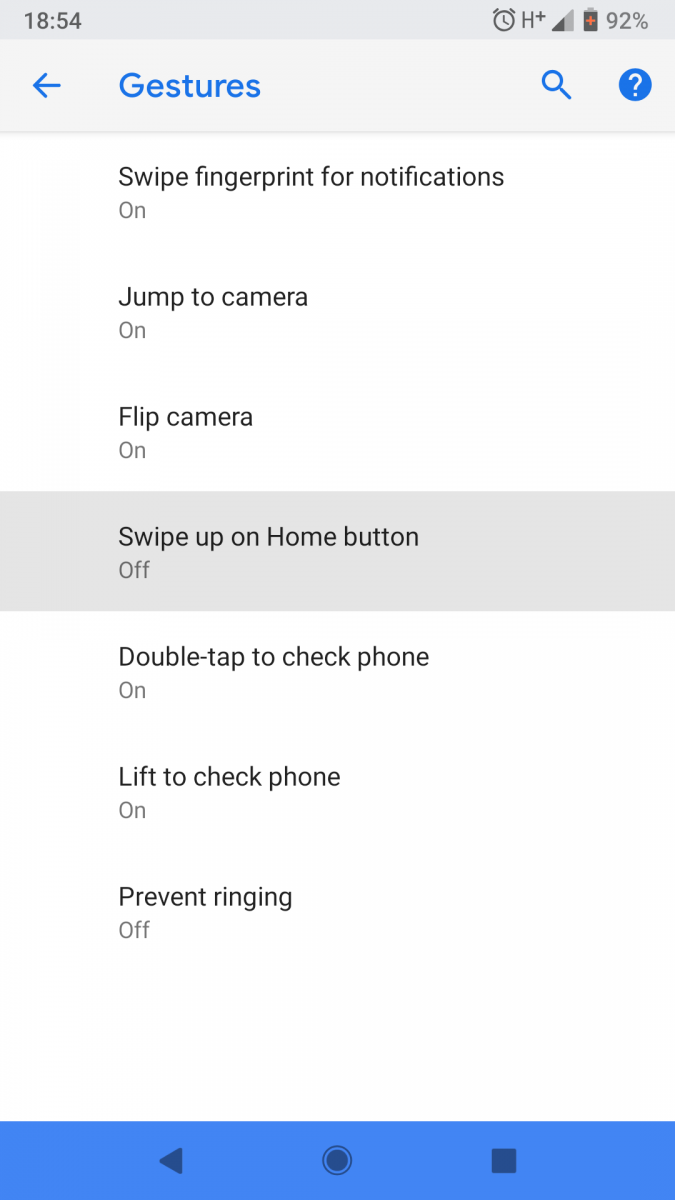

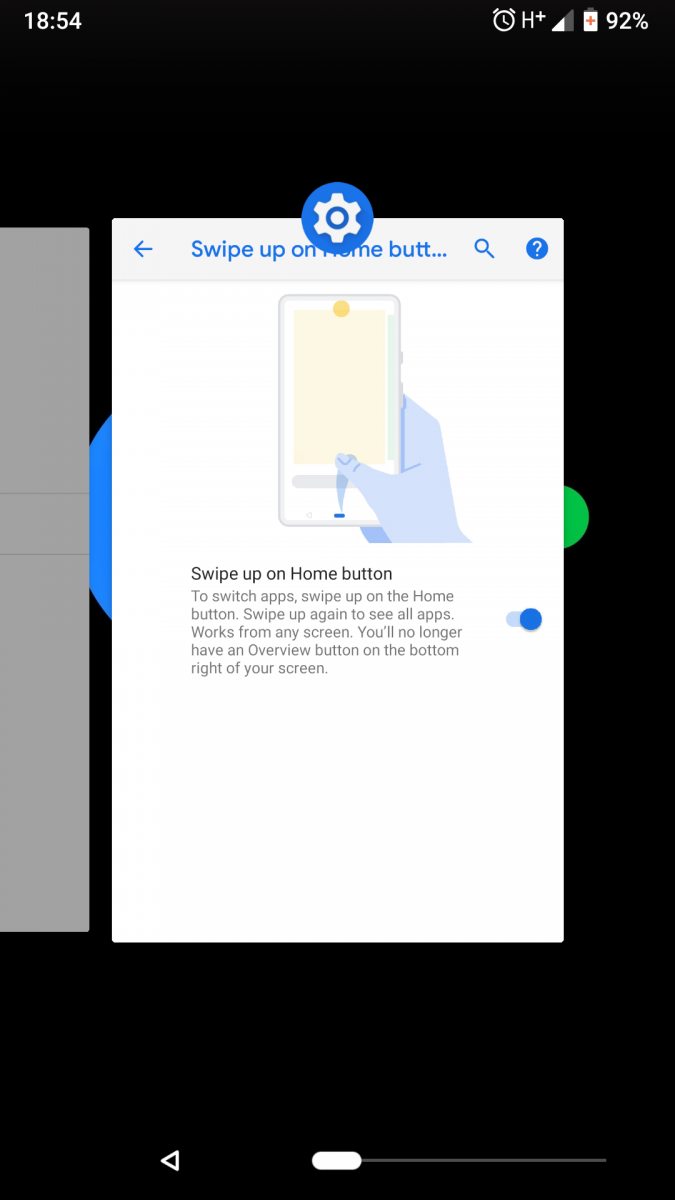
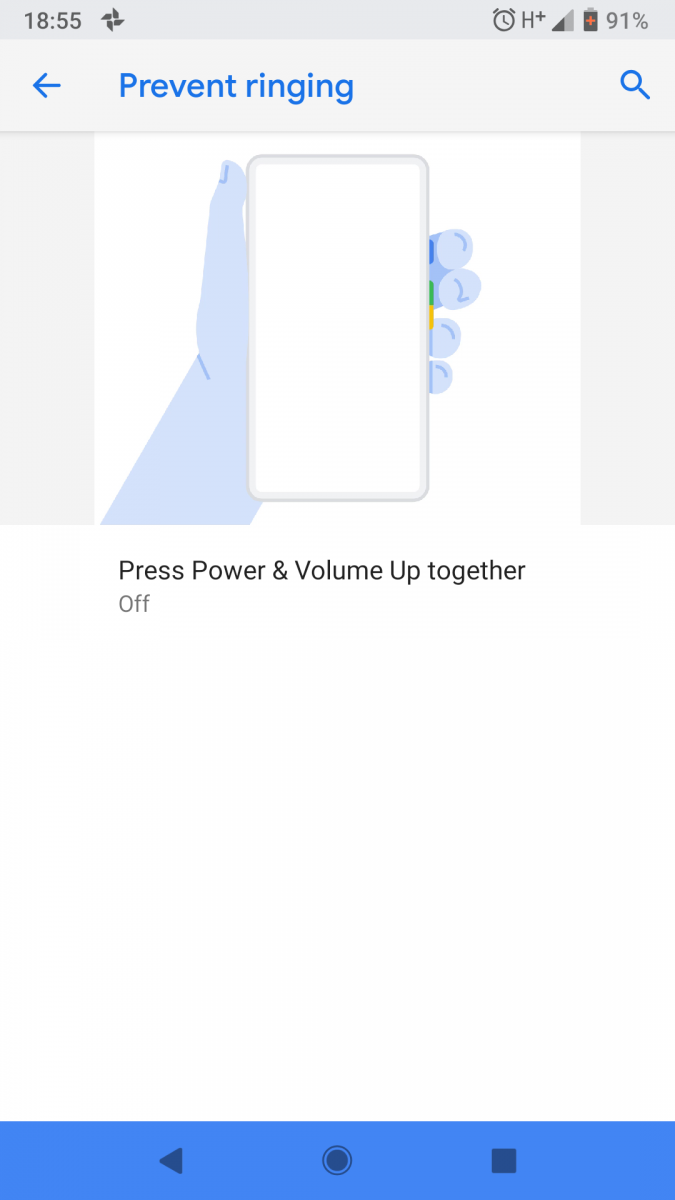
Devices Supported for Android P Beta
- Pixel 2 / Pixel 2 XL
- Pixel / Pixel XL
- Essential Phone
- Sony Xperia XZ2
- OnePlus 6 (coming soon)
- Xiaomi Mi Mix 2S
- Nokia 7 Plus
- Oppo R15 Pro
- Vivo X21
How to Install Android P Beta on Google Pixel Phones
No need to download the fastboot image of the Android P bets and sideload on your Phone. All you have to join the Android P beta Programm here with your Google Account and you will get the Android P OTA update on your phone. Post signing-up, users will get a prompt on their Pixel device about the update being available and that it can be installed.

Make sure you’re signed into Google with the account tied to the phone you’ll be using. Now go to the setting page of your Pixel phone and check for the System update and you will get the Android P Update on your device. And the best part of this update is that you will not lose any data from your phone.
Android P beta: How to get on other smartphones
To install the Android P beta on other phones like Nokia 7 Plus, Sony Xperia XZ2, Xiaomi Mi Mix 2S, Oppo R15 Pro, Vivo X21, Essential PH?1, and OnePlus 6. There’s no over-the-air installation method; you have to install the same manually on your phone. Don’t worry its easy too, every manufacturer posted the detailed guide on their official website to flash the Android P beta on the phone.
Below are the links to Android P beta link and Instruction to flash the same:-
Essential Phone: Details and instructions here.
OnePlus 6 (coming soon): Details and instructions here.
Sony XZ2: Details and instructions here
Nokia 7: Details and instructions here
Oppo R15 Pro: Details and instructions here
Vivo X21UD: Details and instructions here
Vivo X21: Details and instructions here
Xaiomi Mi Mix 2S: Details and instructions here
So with this way you can install the Android P beta on your Smartphone.
