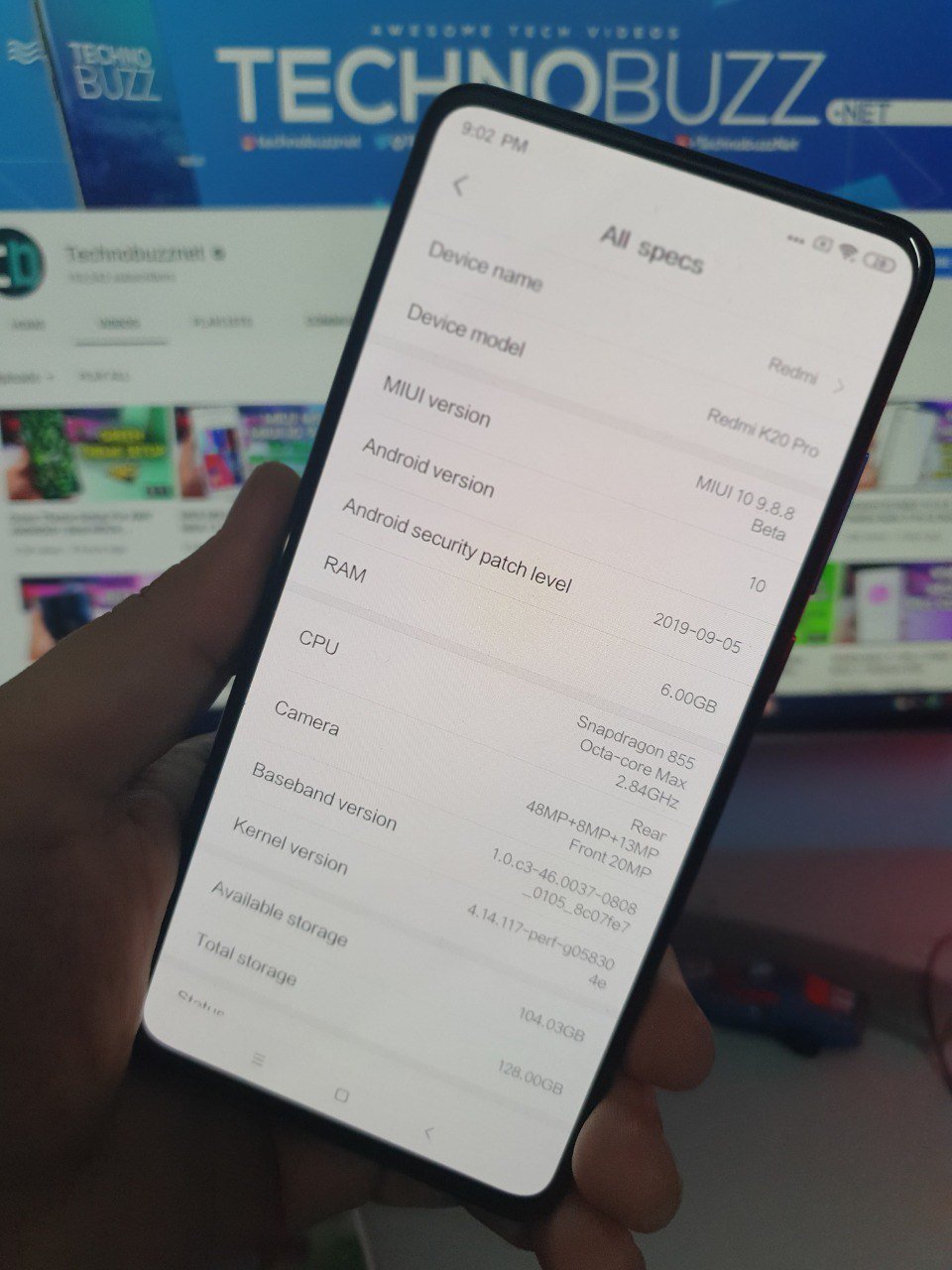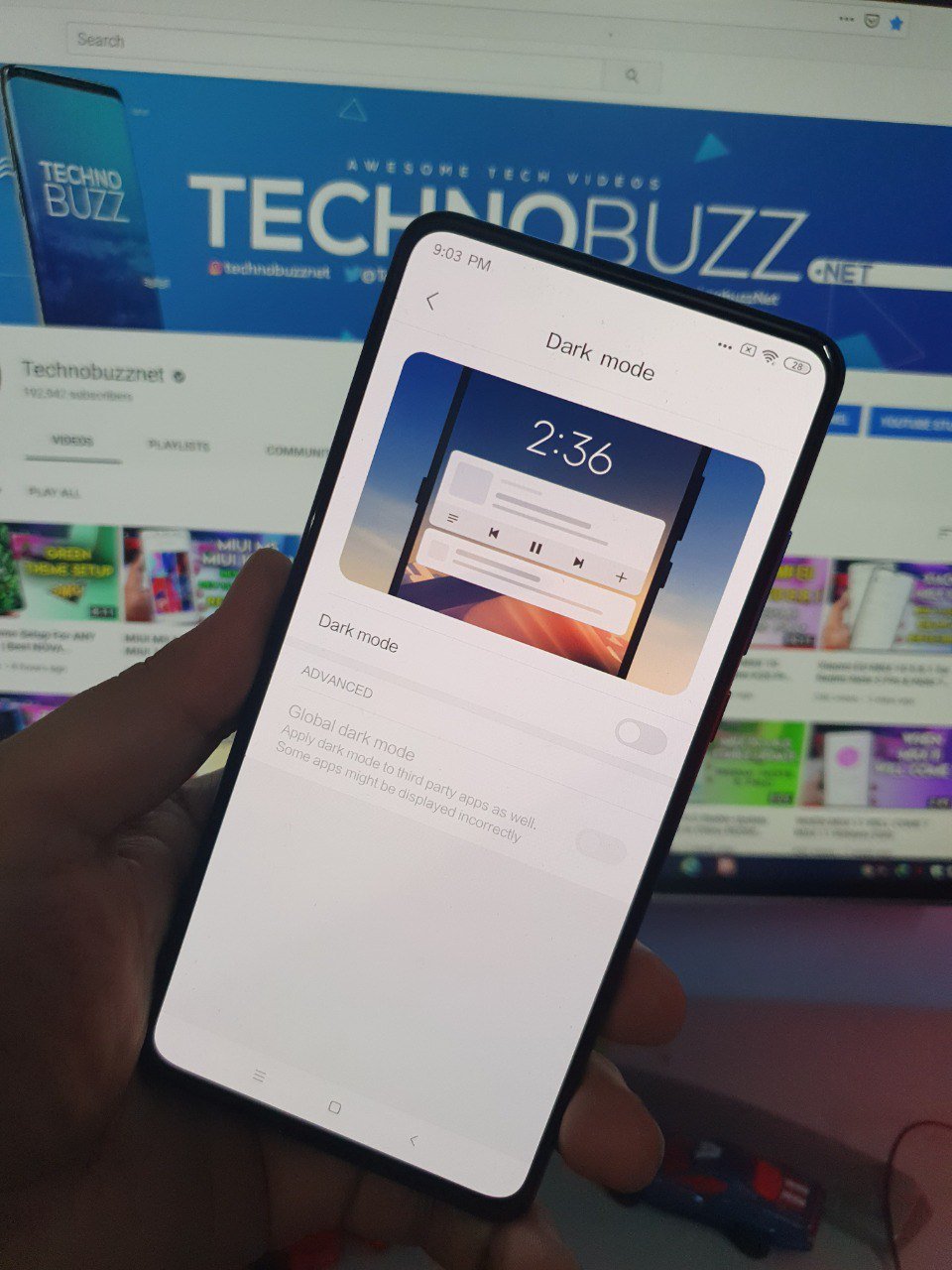The first Chinese beta build of MIUI 10 Android Q Beta is now released for the Redmi K20 Pro phone. The update is already rolled out for the Chinese Redmi K20 Pro users. If you want to Download MIUI 10 Android Q Beta for Redmi K20 Pro, here is the guide which will help you to install the Android Q Beta in Redmi K20 Pro. Currently, the build is in the best stage and runs on the upcoming version of Android Q or Android 10. The MIUI version is till MIUI 10 and comes with the September security Patch.
The Redmi K20 Pro is the new flagship phone from the Xiaomi and packed with Qualcomm SDM855 Snapdragon 855, Super AMOLED capacitive touchscreen, 16M colors, 48MP + 13MP + 8MP | 20MP Front Camera, 4000 mAh Li-polymer Battery and comes in Carbon black, Flame red, Glacier blue, Summer Honey colors.
If you are the Redmi K20 Pro user and want to install this new Chinese beta of MIUI 10 Android Q Beta on Redmi K20 Pro. All you have to unlock the bootloader of Redmi K20 Pro and install the custom Custom Recovery on the phone. Yes, you need a custom recovery to flash this chines beta build on your device.
Features and Screenshots of Android Q Beta Redmi K20 Pro
The current build is based on Android Q and comes with the September security patch. They shipped a kernel based on 4.14 branch. The below screenshot is a perfect example of that, as the MIUI version is still listed as 10.
Not only this the Drak mode has some extra features. Which comes with Global Drak mode, which allows you to apply the Dark mode on the Third-Party Apps. See the screenshot below of the latest Dark mode setting panel in Redmi K20 Pro Android Q.
We got our hands on the update package of this Android Q based MIUI OTA for Redmi K20 Pro, which can be downloaded using the following link.
Download MIUI 10 Android Q Beta for Redmi K20 Pro
Device: Redmi K20 Pro
Codename: Raphel
Channel: China Beta
Version: 9.8.8
Android: 10 Q
Download Link of MIUI 10 Android Q Beta for Redmi K20 Pro here
Download the Zip file and flash with the custom TWRP recovery or Custom Orange Fox Recovery.
If you have any question about the guide or facing some problem during the process then leave the comments below, and we will help you to fix it up.