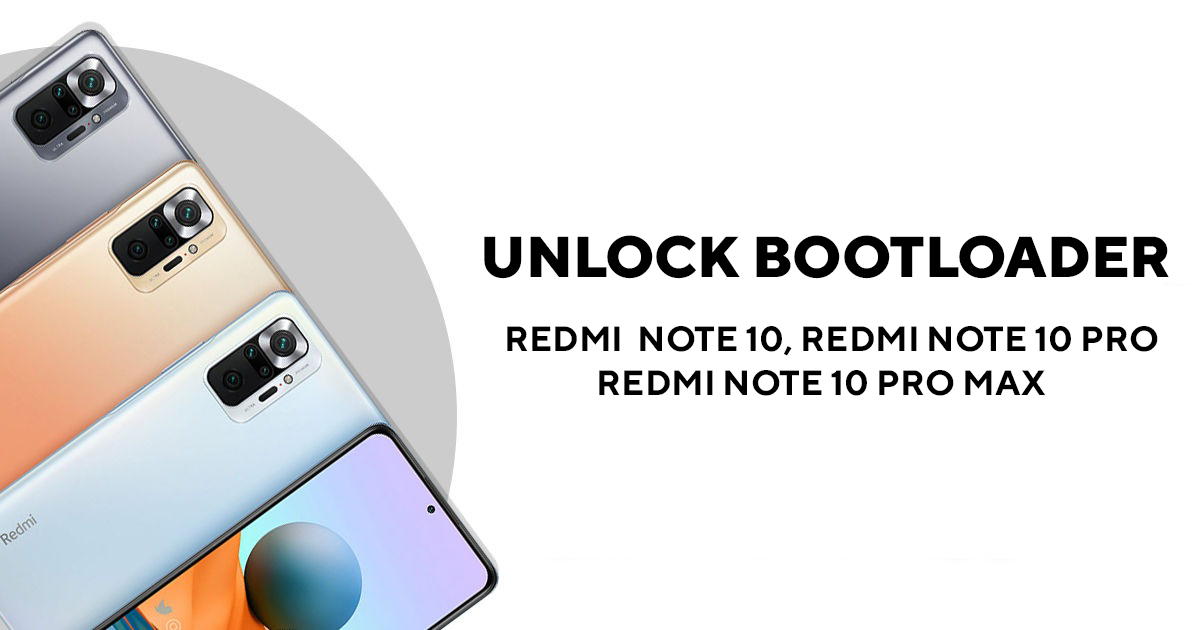Here in this guide, we will show you how to unlock the bootloader of Redmi Note 10, Redmi Note 10 Pro, and Redmi Note 10 Pro Max successfully with the help of the Official Mi Unlock Tool. Redmi Note 10 series is the latest Redmi note lineup from Xiaomi. All three phones come with the Super AMOLED display and with some decent specs. But here we will discuss how we can unlock the Bootloader of the Redmi Note 10 Device. After you unlock the device you can install TWRP custom Recovery on that and also root the Xiaomi phone.
Redmi Note 10 price in India has been set at Rs. 11,999 for the 4GB RAM + 64GB storage variant and Rs. 13,999 for the 6GB RAM + 128GB storage model. The Redmi Note 10 Pro, on the other hand, is priced at Rs. 15,999 for 6GB RAM + 64GB storage model, Rs. 16,999 for the 6GB RAM + 128GB storage, and Rs. 18,999 for the 8GB RAM + 128GB storage variant. However, the Redmi Note 10 Pro Max comes with the prices tag of Rs. 18,999 for the 6GB RAM + 64GB storage variant, Rs. 19,999 for the 6GB RAM + 128GB storage, and Rs. 21,999 for the 8GB RAM + 128GB storage model.
Many Xiaomi fans already got these devices now they want to unlock the bootloader of their phone. By Unlocking the bootloader you can fully control your phone, you can install modules, mods, and custom ROMS on it. The Process of Unlocking the bootloader of the Redmi Note 10 is a little bit longer but not so hard. All it needs a PC, an internet connection and some patience.
And, yes do take the full backup of your phone, unlock the bootloader will wipe all the data from your phone. So save all your data before following this guide.
Prerequisites to Unlock Bootloader
- Do take a full backup of your phone that prevents any data loss during the bootloader unlocking process.
- You need to install Xiaomi USB Drivers on your PC.
- Now, go to ‘Settings > Developer Options > Enable USB Debugging’.
- Also, you need an official MIUI ROM installed on your phone after which, you can follow this method to unlock the bootloader efficiently.
- Chances of phone or software getting damage are imminent, so read all the instructions very carefully.
How to unlock bootloader of Redmi Note 10, Redmi Note 10 Pro, and Redmi Note 10 Pro Max
Before starting the unlock process on your MI or Redmi phone download the Mi Unlock Tool on your Windows PC. Without this tool, you can’t unlock the bootloader of your Xiaomi phone.
The steps are the same for all three devices. All you have to download the latest Mi Unlock Tool here and follow the steps to unlock the bootloader of your phone.
Once you are ready follow this detailed guide “MIUI Unlock Bootloader Guide” To unlock your redmi Note 10 Phone.
Now the bootloader of your Xiaomi phone is unlocked. Now you can root your MIUI phone and uninstall all the system apps, install Custom ROM and do lots of other stuff. If you have any questions regarding this guide or facing some problem, then leave the comment below, and we will help you to fix it up.