Facing lots of Problem on your favorite browser Firefox such as crashing, slowness, unwanted toolbars and other. Now you can easily get rid off all these problems with Firefox Reset Feature. Firefox Reset Feature is one of the newest feature which Firefox recently launched. With this feature you can fix many issues by restoring Firefox in its default state. There are lots of other way to improve the Firefox performance but to if you are still facing some issue with your Firefox browser then you have to try this new feature from your Firefox browser. The best thing about this feature is that it will not reset your bookmarks, password and browsing history, only your extensions and themes will be removed. It’s not like the Reset Feature of smartphone which delete all your setting and data from your device.
The Reset Firefox Button creates a new profile on your browser and move all you personal data to that profile to start the rest process and after that it will restore all your data to your new profile and migrates your bookmarks, passwords, web history. But if you still want to take the backup of all your data before using this feature then you can try this guide to Backup Extensions, Passwords, Browsing Data of Firefox A nice feature to to fix most of the Firefox issues without losing your data. So let’s take a look how to reset Firefox to its default state.
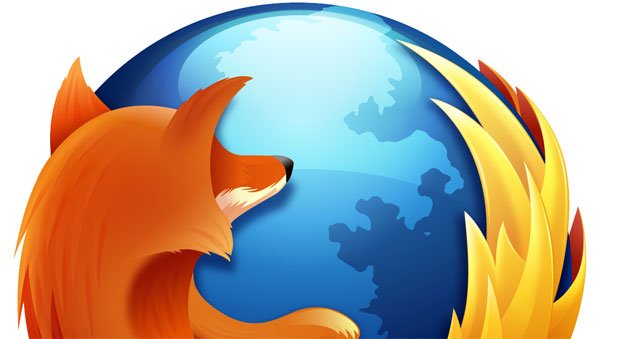
Read Also: 5 Useful Firefox about:config Tricks You Must Know
How to Use Firefox Rest Feature to Fix Most Problems
To get started open the Firefox browser on your desktop, once the browser is opened. Click the Firefox button and click on Help > Troubleshooting Information.
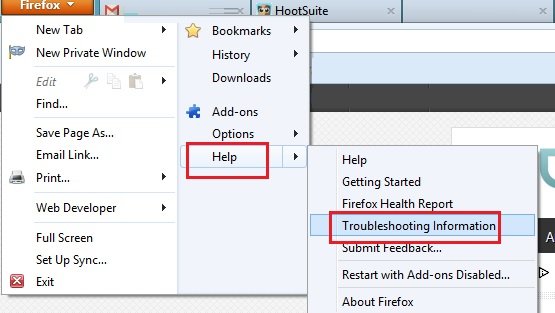
Now you will see the “Troubleshooting Information” Page with lots of information. On the same page you will see the “Reset Firefox” Button. To reset Firefox to its default state click on the “Reset Firefox”.

After that Firefox will close and the reset process will run your browser, this will take some time. Once the process is completed, you will see the window with list of information that was imported.
Now the Firefox browser is reset to the factory defaults and most of the problems of your browser are fixed. One of the fastest and quickest solution to solve major problem form your Firefox Browser. So next time when you are facing some problems with your Firefox browser, then try this Firefox Reset feature.
