After Google Buzz Google+ Plus is the latest social network from Google. So if you are on Google+ Plus and want to Delete your Google+ account without deleting other Google services like Docs, Calendar, Gmail, etc. Yes you can do this easily without deleting any other Google Services.
Here is the Tutorial which will help you How to Delete your Google+ Account safely without deleting other Google accounts (Docs, Calendar, Gmail, etc) associated with your Gmail id.

How To Delete, Remove, Erase Google+ Plus Account
1. Login to your Google+ Plus Account.
2. Now Click on Settings icons on top right of Google Plus Page and click Google+ Settings.
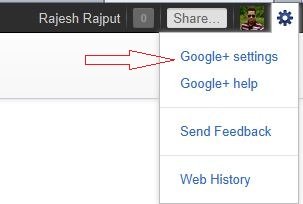
3. Then click Account settings, scroll down and you will see Services section. Click on Delete Profile and remove associated social features.

4. Now on the next screen you can see two options “Delete Google+ content” and “Delete your entire Google profile“. Select the option which says “Delete Google+ Content”. Note: Don’t click on “Delete your entire Google profile”. This will delete your entire Google accounts.
Then check box at the bottom of the page “I understand that deleting the service can’t be undone and data I delete can’t be restored.”. Then click “Remove Selected Services”.
Thats it! Now your Google+ Plus Account is Deleted, Now you’re no longer part of Google+ or its circles.
Read Also: How To Permanently Delete Your Facebook Account
Or Check Out the Video Below How To Delete Google+ Plus Account

