Twitter Integration is one of the new feature in iOS 5. With the helps of this new feature you can share your photos, links, maps, videos etc directly to Twitter without using any twitter client. That means you can send tweets from your browser, photo app, YouTube, Contacts, or Maps. So no need to open twitter web page or Twitter client to send all you tweets. To get started yiu have to enable Twitter Integration on your iPhone or iPad, its easy to use.
Read Also: How to Enable Emoji Keyboard in iPad, iPhone iOS 5
Step 1. Go into your iDevice’s settings, navigate to Twitter option and log into Twitter. Multiple accounts are supported.
Step 2. After the sign in, you’ll now be able to send posts to Twitter from each of the apps. You can also send tweet directly from your Camera app. Or send any image from album as a tweet from there. Hit the sharing button and select Tweet to share that image on Twitter.
Step 3. Now you can see the new popup window on your device with the image as a attachment. Here type in your message, add your location if you want to do so, then send.
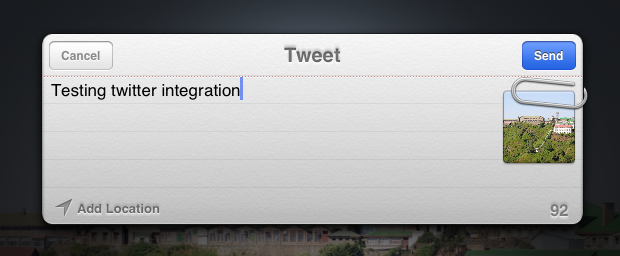
Step 4. You can also tweet directly from the safari browser. From here you can share your links directly on Twitter.
iOS 5 Twitter integration makes it much easier to send tweets from the main apps like, Youtube, Photo album, Broswer and all.




Comments are closed.