Securing your PC is one the of the best way to protect all your important files and data from viruses, spyware or malware attacks. Your PC has lots of your personal data, which you don’t want to share with anyone or don’t want to lose them. If you bought a new windows PC for your home and don’t know how secure it or protect from viruses, spyware and other attacks.
Today in this article we share some tips and methods which helps you to secure your Windows PC easily. Because your PC has so many personal files and data that you use regularly for personal banking and other things and you don’t want to loose them or hack them.

How To Secure Your PC From Attacks
1. Install Antivirus software

First thing you have to do is install the powerful antivirus on your PC and set it for automatic update so you can get the full protection for viruses and spywares. There are plenty of Antiviruses are available in the market some are paid and some are free. You can check some top and best antivirus of 2012 here
2. Update Your Operating System

Keep update your PC Operating system always, all these updates are free and useful. All these update will help you to protect your PC from vulnerabilities. With this you can helps you PC to find their latest patches or any other updates. TO tun the Update on your windows PC click Start -> type ‘Windows Update’. Now click Updates Windows to check the new update for your PC.
3. Use Online Virus Scanners
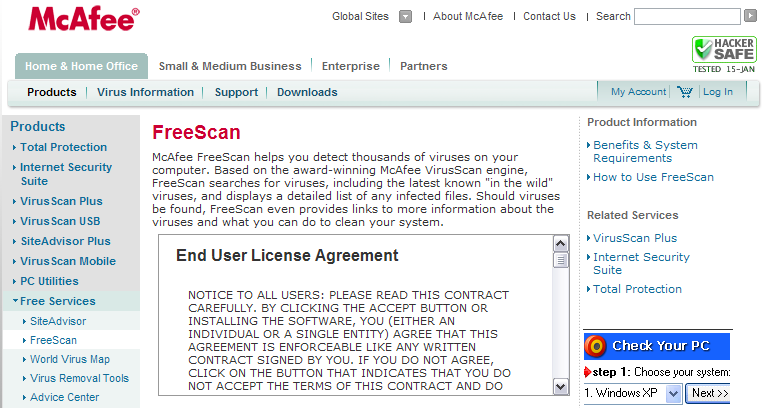
If you received some files from mail and not sure about the file that you received. Double check the file with your Antivirus scan and Online scanners. Lots are online scanners are available which allows you to scan you files and PC online, so you can check them that those files are safe to open or not. Here are the list of 10 best Free Online Virus Scanners
4. Use Firewall Settings.
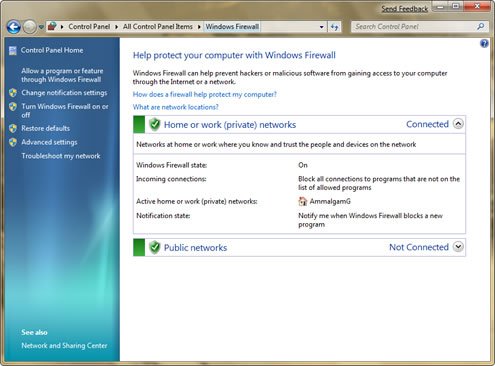
Firewall is one of the best option to filters and monitors the data sent to and received from the internet. This gives an added layer of security to your PC. Windows PC has in built Firewall, so always activate ti to get more protection from threats. To activate it go to Control Panel -> System -> Security -> Check Firewall Status. The firewall status should be “ON”.
5. Set Strong Passwords
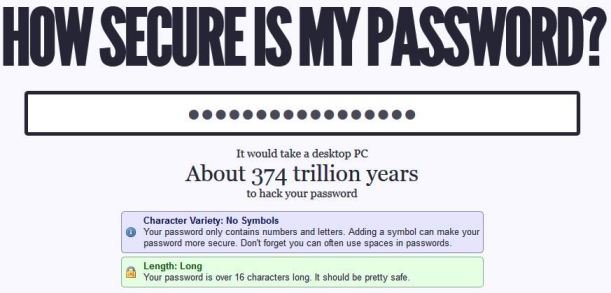
Always use strong passwords to protect your PC, and also use different passwords for your all users accounts. To set the password for your Windows PC got to Control Panel -> User Accounts and Family Safety -> change your Windows Password. Always use strong passwords so no one can crack and can’t attack your system. Try these tips to create strong password and do check your password is strong or not.
6. Always Scan Your USB Drives

USB Drives are common these days and most of us are using it to transfer files from one PC to another PC and this one is the major cause of attack of viruses in your PC. Yes they are one of the biggest reason for viruses. So always scan your USB drive with USB scanners, try these USB Virus Scanners to protect your PC from viruses.
7. Backup Your Data

Always take the full backup your PC or your important files in case you computer is damages or compromised. There are lots of cloud services are available which allows you store you files on the cloud. Drop box is one of them and one of the powerful service these days, Signup you Dropbox Account here.
