Remote access to your desktop allows you to access all your files of your PC from anywhere, it can also use to be as screen sharing with your friends. With this you can show you desktop screen to your friends. Many IT companies are using these tools to solve their customer IT related problems. To use these services all you need a free Remotely Control App and a Internet Connection.
Remotely Control is one of the best feature which helps you to control your PC from anywhere from the world. So today here we come up with the list of Best apps to Remotely Control Your Computer
4 Best Apps to Remotely Control Your Computer From Anywhere
1. TeamViewer
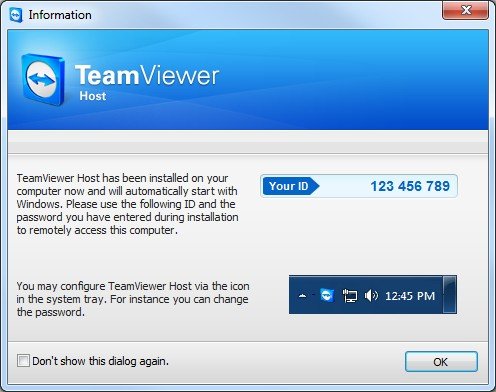
As the name says, TeamViewer is all in one app for Remote Support and Online Meetings. With this free app you can share your desktop screen with your partner. You can also remote control a friends or client desktop to give online assistance. It was one of the easy ans simple app with lots of features like remote control of PCs, screen sharing, file transfer, chat ability, and more.
2. Logmein

One of my favorite app to Control your desktop from anywhere. It allows you to quickly and easily control your remote computer over the web as if you were sitting right in front of it. Easy to install and its 100% free to use.
3. ShowMyPc

Another free Desktop sharing application for the PC, allows you to access your Home or Office windows PC remotely. Control and reboot a remote PC. Compatible with Windows XP, Vista and Windows 7
4. UltraVNC
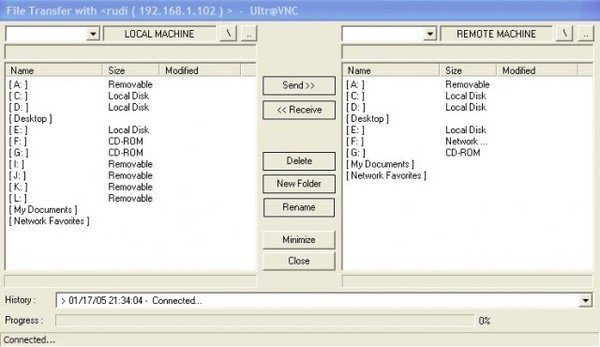
Easy to use, free application which allows you to display the screen of one computer on the screen of another PC. One of the feature we like most is file transfers, it allows you to drag and drop files on to the remote computer.
2 Apps to Remote control your PC with your smartphone :- You can also use the android app to control your PC from your Android smartphone, all you have to download the app on your android mobile and configure it with your pc.
1. PocketCloud Pro
2. Gmote
Hope you like the above list to Remotely Control Your Computer, So let us know what remote access apps do you use?
