YU Yuphoria is the latest android smartphone from the Micromax and available exclusively on Amazon India online store with a price tag of Rs 6999. Here in this guide we will show you how to unlocked the bootloader, install TWRP and Root the YU Yuphoria android smartphone. First you have to unlock the bootloader of the phone and after that use TWRP recovery to flash the SuperSu zip file to get the root access on the phone. Once the device is rooted you can do lots of task on the phone like take system backup, install rooted app, tweaks, and other mods too. The process is very simple and all you have to flash some file son your phone and the whole process will take some time to complete.
The guide is only for the YU Yuphoria users and don’t try this guide on any of other android smartphone, otherwise you will brick your phone. Before following the below mention guide do tale the full backup of your important files and data. Unlocking the bootloader on a YU Yuphoria wipes the internal storage.
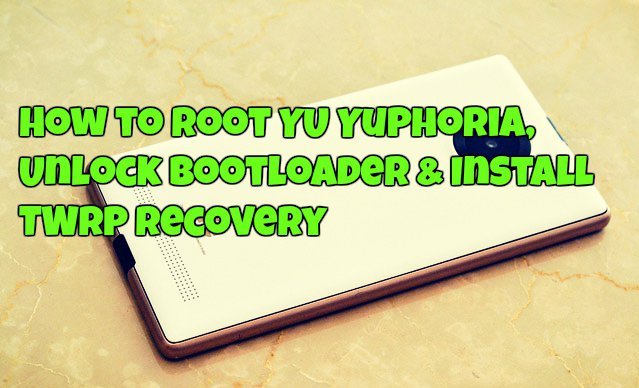
Unlock Bootloader on YU Yuphoria
Step 1. Enable the USB debugging on your phone. Go to Settings > About Phone > Scroll down and tap build number 7 times until you will see a popup stating ‘You are now a developer.
Step 2. Now go back and you will see the Developer option on the settings just above About Phone. Open it and enable it and turn on Advanced Reboot option, Now scroll down and turn off Update Cyanogen recovery.
Step 3. Now install the ADB and Fastboot file on your windows desktop from here and the setup will create a ADB folder on your C Drive (C:\adb)
Step 4. Connect your phone with PC/Laptop.
Step 5. Press and Hold Power button, then select and hold Reboot. You will get four options. Select the one stating Fastboot Mode.
Step 6. Now open the ADB folder on your desktop the same folder that you created in Step 3. In the folder press the Shift key on your keyboard, right click in the folder in blank area and select Open Command Prompt Here.
Step 7. Now run the following command to confirm if your YUphoria is detected by PC in Fastboot Mode or not:
fastboot -i 0x2A96 oem devices
Step 8. Now Run the following command to unlock bootloader:-
fastboot -i 0x2A96 oem unlock
Step 9. After that to reboot the phone run the following command:-
fastboot -i 0x2A96 reboot

Now the bootloader is unlocked and next step is to install TWRP and root the phone.
Install TWRP and Root YU Yuphoria
Strep 1. Enable the USB debugging on your phone. Go to Settings > About Phone > Scroll down and tap build number 7 times until you will see a popup stating ‘You are now a developer.
Step 2. Now go back and you will see the Developer option on the settings just above About Phone. Open it and enable it and turn on Advanced Reboot option, Now scroll down and turn off Update Cyanogen recovery.
Step 3. Download the TWRP file for the phone here and paste the same on the ADB folder on your C drive.
Step 4. Download the SuperSU zip file here and save on your phone internal SD card.
Step 5. Press and Hold Power button, then select and hold Reboot. You will get four options. Select the one stating Fastboot Mode.
Step 6. Now again open the ADB folder and press the Shift key on your keyboard, right click in the folder in blank area and select Open Command Prompt Here.
Step 7. Now run the following command on your phone to install TWRP:-
fastboot -i 0x2A96 flash recovery twrp.img
Step 8. Once flashed phone will restart and boot it into Recovery mode. Press Volume Up+Volume Down+Power button altogether. YUphoria will boot into recovery mode TWRP which was flashed by you.
Step 9. Once you are on recovery mode. Select Install zip >> Choose zip from /sdcard >> 0/ >> Select Supersu.zip >> Yes – Install Supersu.zip
Step 10. Go Back and Select Wipe Cache Partition >> Yes Wipe. >> It will take 2-3 minutes to wipe.
Step 11. After this select advanced and select Wipe Dalvik Cache >> Yes Wipe.
Step 12. And now select Reboot System Now >> Yes.
Now your phone will reboot and first boot will take some time, So, Be patient. Now, you phone is rooted. Enjoy.

How to unroot my yuphoria….