How to install Google Application on MIUI 9 China ROM? Here in this article we are covering this top and let you know how you can quickly install the Google Apps or Google Play store on MIUI 9 China ROM. As we all know that MIUI 9 China ROM comes with its own MI App Store and you can find any google application on the ROM. Yes, Not even the Google Play store is available on the MIUI 9 Chinese ROM. And Most of the user who bought the Xiaomi phone in China or Installs the Chinese MIUI 9 ROM version want to install all the Google applications on their phone.
A few days back we posted about how to easily install all the Google Play Store on your MIUI 9 ROM. But some of the users can’t find the Google Install icon on the MI App store. So here a new and working guide to setup the Google Application on the MIUI 9 ROM Devices. We managed to get the Google Installer apk from the MI App Srtoe which will help you install all the apps on your phone.

This Guide will works on any phone which is running on MIUI 9 or MIUI 8. Tested the same on my Redmi Note 4 and Redmi Note 3 and works without any problem. And within a minutes I installed all the Google apps in the Chinese MIUI ROM.
Download Google Installed for MIU 9
Below is the Apk file of the Google Installer. Download the zip file on your desktop and unzip the folder.
In the Folder, you will see the Google Installer apk file. Save the file on your phone. And follow the below mention guide to install it on your phone.
Download Google Installer for MIUI 9 – Here
How to Install Google Play Store on MIUI 9
1. Once the apk file is saved on your Phone. Enable the Uknown Sources on your phone. Go to Settings > Additional Settings > Privacy and Enable the option called Unknown Sources.
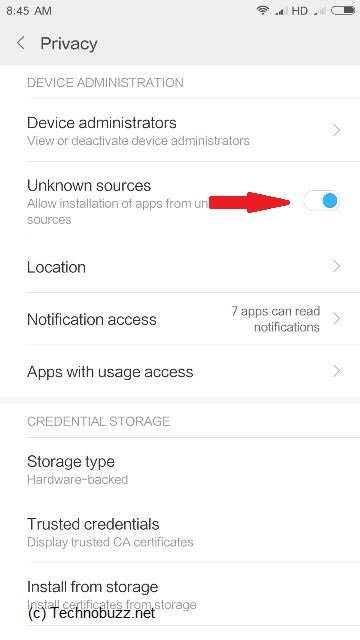
2. Now open the File Explorer app on your phone and locate the Google Install apk and tap on it to install.
3. Once the files is installed you will see a new icon with the Chinese language on your app dwraer. See the screen shot below.
![]()
4. Now open that app on your phone to start the installing process. A new page will open on your screen with Blue Circle. Tap on it and install the Google Files on your phone.

This will take some time near about 5 minutes.
5. Once all the files are installed on your phone. You will see the Google Play store app on your phone. Now you can install your favorite app like Gmail, Youtube, Chrome from the Google Play Store.
So this was the best method to install all the updated Google apps on your MIUI 9 ROM with the help of Google Installer for MIUI 9. If you are facing some problem then leave the comments below.

does not work. play store icon created but keep “checking info” after selecting icon
When installing the Google Play Service, it said could not downgrade installation and failed.
Same here, does not work, checking info endlessly
It keeps “cheking info” forever…
Hello,
Is there any solution for this “Checking info… forever” problem?
Thank you!
Not working, I can’t even complete the installation, stuck at Google play service
Doesn’t work.
Checking info … Then stopped.
Hi,
When open the Google store, it just keep on loading…..
Pls help
same problem for me, it installed everything but at the end it gets stucked on checking info browser
you got anything that works for android 5.1?
Goggle play services refusing to install
Not working, I can’t even complete the installation, stuck at Google play service
Follow this one – http://technobuzz.net/fix-google-search-force-close-error/
When installing the Google Play Service, it said could not downgrade installation and failed.
Every installations have been done perfectly. But when I open Play Store, it says ” server busy”. Help me plz.
When installing the Google Play Service, it said could not downgrade installation and failed.
Its bug its not working at all I have try it as well