If you recently updated your Xiaomi Mi 4 and Mi 3 android smartphone with the latest MIUI 6 developer version and want to get the Menu button on your device, here is the guide which will help you to get it back. In the latest MIUI 6 version you can’t find the menu button and most the Xiaomi user are requesting to get back that feature. In MIUI 6 the menu button is replaced by the recent app button which most of users don’t like and want to change it with the menu option. You can do this easily with some simple tips on your phone settings. Once the the changes are applied you can enjoy the menu button on your phone.
NOTE:- This feature will work only on the third party application which have the menu option if the application doesn’t have the menu option then it will not works. We tested it most of the third party application like root explorer, Es file explorer and YouTube, it works without any problem. Lets take a look how to get back the menu button in MI3 and MI4 MIUI 6 version.

Change Recent Button to Menu in MIUI 6
To get started go the settings option of the device and tap on the Button option to make some changes on your phone. See the screenshot below:-

Now the button setting will open on your phone screen, form here click on the “Recent” option and change its trigger function to the “Show menu” feature.
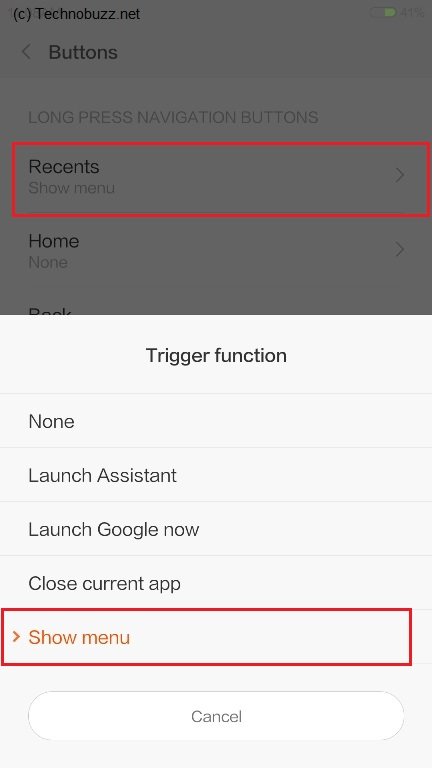
Now the menu fe3ature is enabled on your device, As we mention above that this feature works only on the third party application on all the system app which earlier ti was working on MIUI 5. Now launch any of the third party application and long press the button to see the menu features on your device. We tested this feature on YouTube, Es File explorer, Gmail, WhatsApp, Root Explorer etc and it works smoothly. See some of the screen shot below:-

That’s it. For more Xiaomi and MIUI tips check out our Tips and trick section here.

hi…i have followed every steps that was mentioned above but still it is not working…i am having great problem because of this…help me
Doesnt work, I have changed according this guide… changed to “show menu” but it still show recent apps. I have Mi3
This is not enabling menu, the button is not working like in V5 – for me muuuuuch better in V5 than in V6. In V6 is pissing me out