Want to install the Mi A1 Android 8.1 OREO Fastboot ROM on your device? If yes, then you are at the right place at the right time. Here today in this guide we let you know how to Download Mi A1 Android 8.1 OREO ROM and install the same on your device. The new ROM is based on the latest version of Android 8.1 OREO and comes with May Security Patch. A few days back we posted the same guide for the rooted Mi A1 users to update the phone with the 8.1 OREO. But that guide is for the Rooted Mi A1 users with TWRP recovery and most of the users don’t want to void the warranty of the phone by rooting it. So this guide is for the non-rooted Mi A1 users to install the OREO 8.1 fastboot ROM without rooting the phone.
The new Mi A1 Android 8.1 OREO ROM comes with lots of new features like new UI, improved System performance, the stock camera works fine and lots more. To enjoy these feature on your Mi A1, all you have to download the Mi A1 OREO fastboot rom and flash the same with the fastboot commands. This is the latest leaked build from the Xiaomi servers and all the bug are fixed in this new fastboot Android 8.1 OREO ROM. If you want to update your Mi A1 with this new build, then follow the below mention guide to update the same.
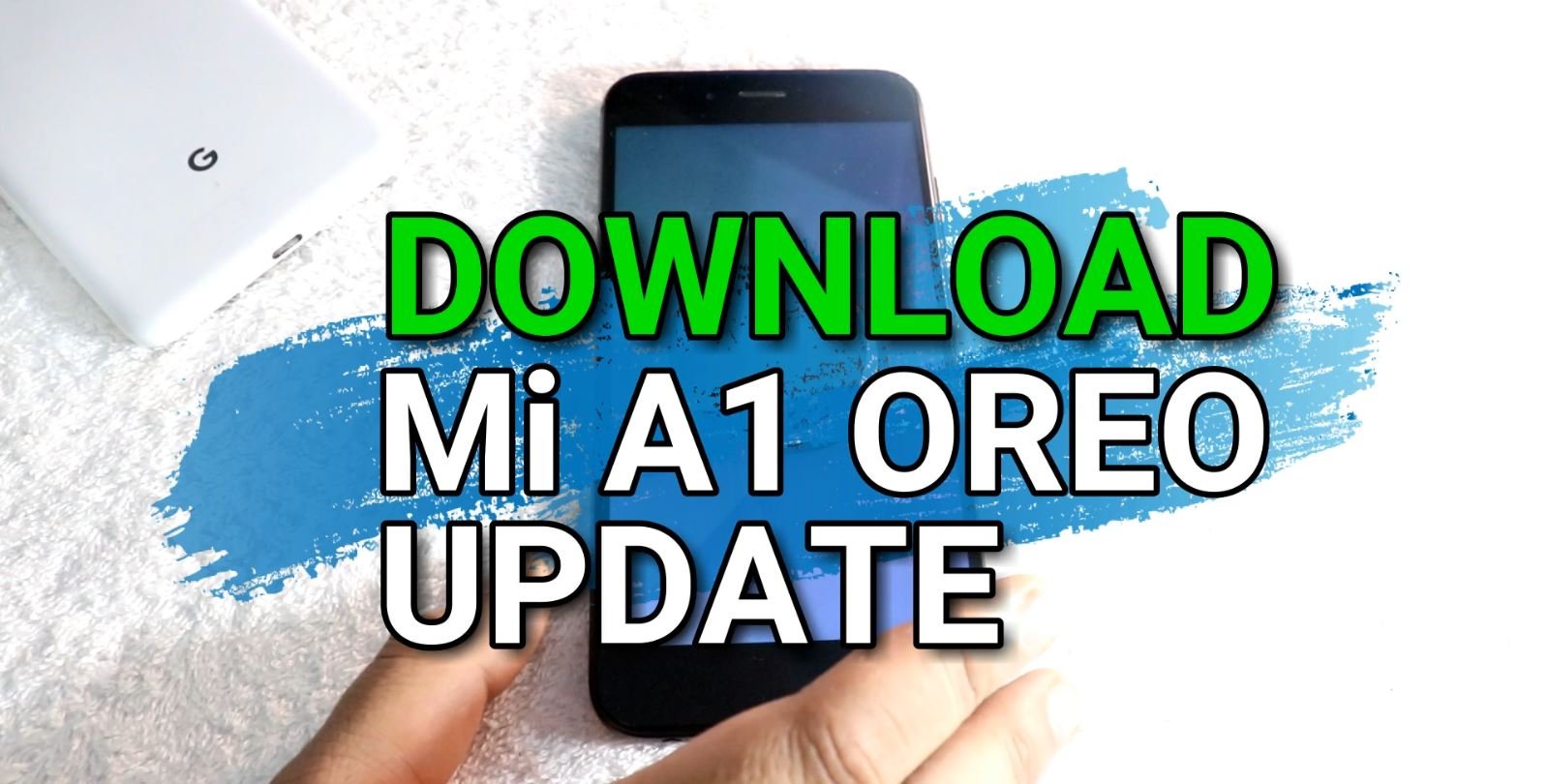
Download Mi A1 Android 8.1 OREO ROM
This method will work only for those Mi A1 users and follow this method on any other smartphone. Read all the steps very carefully and follow all the steps one by one on your phone.
And do take the full backup of your phone, if something goes wrong you can easily recover your data. Warning! any damage done to your device is not my fault, use at your own risk! So let’s get started and Download Mi A1 Android 8.1 OREO ROM.
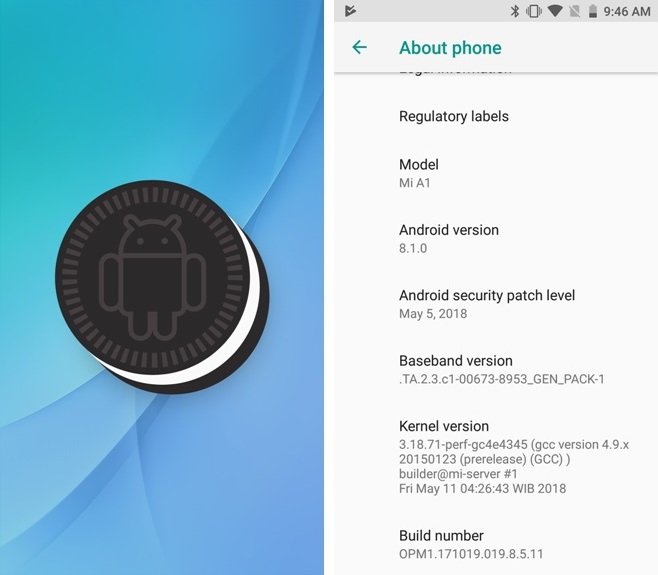
Download Files to Update Mi A1 to OREO 8.1
1. Make sure that the bootloader of Your Mi A1 is unlocked.
2. Download ADB platform tool files here to run the fastboot commands on Mi A1.
3. Download Mi A1 Android 8.1 OREO Fastboot ROM here.
4. Make sure that your phone has enough battery to complete the whole process. Above 70%.
Read Also: How to Install Google Camera On Mi A1 [No-Root]
How to update Mi A1 With Android 8.1 OREO Fastboot ROM
1. As we mentioned earlier to start this process you need to unlock the bootloader of your phone. Read here how to unlock the bootloader of the Mi A1. After installing the ROM if you want to relock the bootloader of your phone. Then check this Relock Mi A1 Bootloader
2. Now download the Mi A1 Android 8.1 OREO Fastboot ROM (Mi-a1-OPM1.171019.019.8.5.11-Tissot-OREO-8.1.rar) from the above mention link and unzip the folder on your desktop. And you will see these files in the folder.
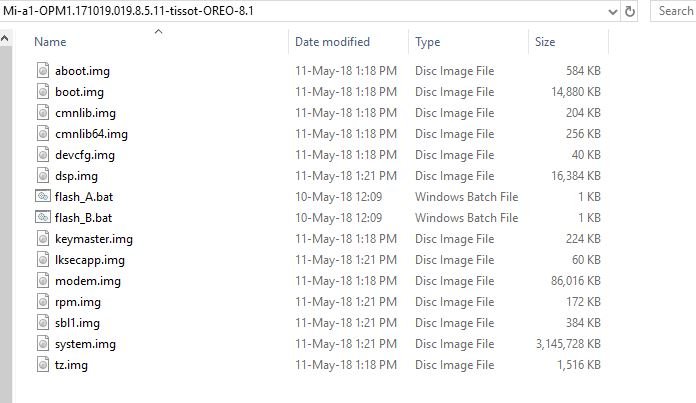
3. Now Unzip the platform tool folder that you downloaded from the above mention link.

4. Now copy all the Mi A1 Android 8.1 OREO Fastboot ROM folder files (Mi-a1-OPM1.171019.019.8.5.11-tissot-OREO-8.1) and paste in the Platform-tools folder.

5. Now to flash the OREO files on your phone. Boot your Mi A1 in fastboot mode. To do this first switch off your phone, now hold Volume Down + Power button.
6. Now you will see the fastboot screen with Mi Bunny on your screen.

7. Connect your phone to the PC with USB cable. And Double-click on the “Flash_A” file to start the installation process on your phone.
8. A command prompt window will open on your desktop and flashing will start.
9. Once the update is completed your phone will reboot.
Now your phone is running on the latest and updated version of Android 8.1 OREO.
VIDEO: Download Mi A1 Android 8.1 OREO Update
.
Direct Link to YouTube Video
So this is the fastest and easiest way to install the Android 8.1 OREO update on your nougat based Mi A1 Phone.
Hope you like this Mi a1 guide. If you are facing some problem with this guide or have any question on your mind. Then leave the comments below and we will help you to fix it up.
