Today Facebook announced a new Skype-powered video-chat service, which allows you to video chat with your friends and groups. According to Facebook, the feature is “the easiest way to get connected with video.” To start video Chat in Facebook you have to install Facebook video plugin only. So here is the guide which will help you to Get Video Calling Feature in Facebook.
1. Login to your Facebook account and go to Video Calling page on Facebook.
2. Now click the “Get Started” Button to activate Video Calling Feature on your Facebook Account.

3. Now from the Chat Menu, select the friend who is available online there to start video Chat.

4. Now A lightbox appears, asking you to complete a “quick, one-time setup”, just click the setup button.
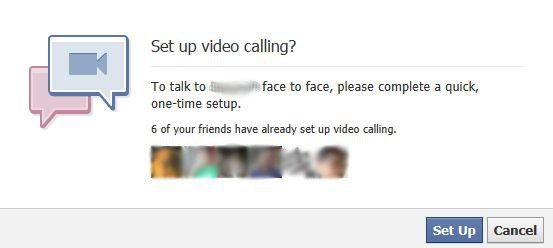
5. Now you can see a new in-Facebook popup window, this one asking you what do do with the downloaded file, Download the file on your PC and install it.
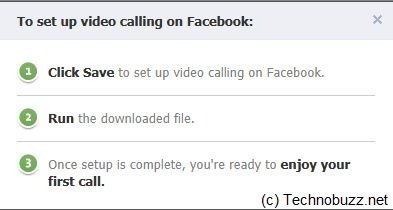
6. After you allow the file to install you should see a Facebook progress bar which indicates how much longer until Facebook video chat is installed.

7. After the installation you are ready to do video Chat with your friends.
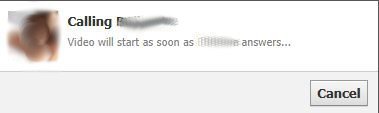

Facebook video calling from your point of gets very easy. Thanks.