In Case of Windows 8 System failure, you may need to restore or reinstall the Windows 8. You can do this easily with the Windows 8 Disk or with the Windows 8 new feature Refresh PC or Reset PC. But to do this you need a Windows 8 Product key, which you can find on the DVD case or in the email that you used to buy the Windows 8. If you can’t locate your Windows 8 original DVD or the email in which your Product key mention, than you are in big problem, because without Product key you can’t reinstall the windows 8 on your System.
So today we will help you how you can find the lost Windows 8 Product key easily. To do this you have to use an application ProduKey on your Windows Machine. ProduKey is a free and handy utility to recover lost keys for Windows and Microsoft Office. And the best part of the application is that you don’t have to install the application on your windows PC, it is a portable app just download it and run the exe file on your desktop.

Read Also: Repair Windows 8 Using The Refresh Feature
Read Also: How to Add Self Made Start Menu Button on Windows 8
How to Recover Lost Windows 8 Product key
Step 1. Download the ProduKey zip file by visiting the link mentioned at the end of the post. The application is free to download and easy to use.
Step 2. After download the application on your desktop, extract the same on to your desktop to recover the Windows 8 Product key.
Step 3. Now run the Produkey.exe file on your desktop and within a second you can see the Windows 8 product key on your screen. Not only it give you the details of your Windows 8 Product key, but also show you the key of other Windows Application like Microsoft Office, Internet Explorer and Window Media center. See the screenshot below:-
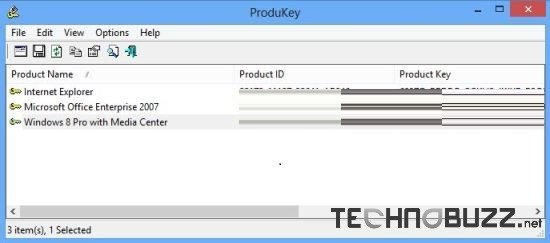
Step 4. From this window you can save the product key as a text file for future references, by hitting the save icon from the top left corner of the screen.
It’s one of the best application to find your Windows 8 Product key and save the key as text file on your PC. The ProduKey application is compatible with both 32-bit and 64-bit Windows systems.
