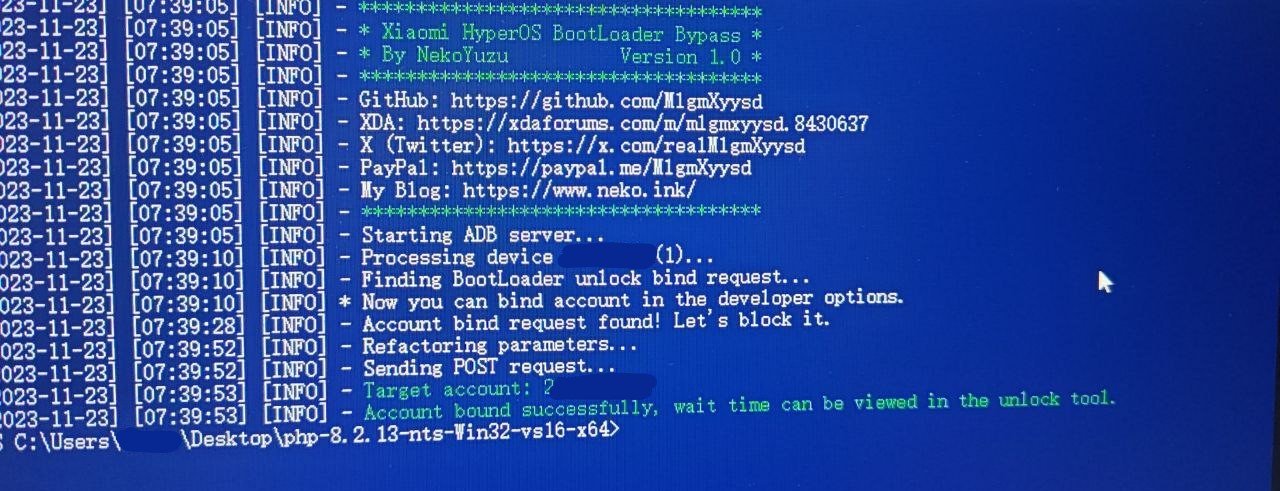Recently Xiaomi announced the new HyperOS for the upcoming phone, the new HyperOS comes with lots of new features and UI changes, like new lock-screen widgets, Depth Effect, a control center, New Wallpapers, and lots more. Recently a piece of news came up that Xiaomi made some changes in the new HyperOS unlock Bootloader method and Tightens HyperOS Unlock Bootloader Policy.
The new policy has a lot of changes for unlocking the phone’s bootloader with HyperOS. Now, to unlock the bootloader, you need a Level 5 Xiaomi community account and many other things. It’s not easy to follow all these steps to unlock the bootloader.
But here is good news for you, a GitHub member MlgmXyysd finally cracked down the new HyperOS Unlock Bootloader policy and was able to bypass the new unlock bootloader method. So here in this blog post, i will show you how you can use that new method. All credit goes to the GitHub member MlgmXyysd for posting this new guide on the GitHub page.
HyperOS Unlock Bootloader ByPass Guide
DISCLAIMER:
This process will wipe all the data from your phone. So do take the full back up of your phone.
Technobuzz.net is not responsible for any damage that might happen to your phone during this process. You’ll lose all your data upon unlocking bootloader.
Requirements for Unlocking HyperOS Bootloader
• You need an unbanned* Xiaomi, Redmi, or POCO device.
• Your device must be running the official version of HyperOS.
• Only 2 devices per valid SIM card can be unlocked within a three-month period.
• You need an unbanned* Xiaomi account. Each account can unlock only 1 phone per month and 3 phones per year.
Step to Unlock Bootloader on HyperOS
- Download and install PHP 8.0+ on your windows PC from the official website: PHP Downloads
- In php.ini, enable OpenSSL and Curl extensions. And after that place “adb.php” from php-adb (available at GitHub) in the directory.
- Download platform-tools from here and place them in the “libraries” folder. Note: For Mac OS, rename adb to adb-darwin.
- Open a terminal and use the PHP interpreter to execute the script (available at GitHub). Note:- Releases include packaged files and click-to-run scripts.
- Tap repeatedly on Settings – About Phone – MIUI Version to enable Developer Options on your Xiaomi phone.
- Now go to the Additional Setting, Developer Option, Enable OEM Unlocking, USB Debugging, and USB Debugging (Security Settings)
- Log in with a valid* Xiaomi account. Connect the phone to the PC with the original USB Cable that comes with the phone.
- Check “Always allow from this computer” and click OK.
- Wait and follow the prompts of the script.
- After successful binding, use the official unlock tool to check the waiting time.
- During the waiting period, use the device normally, keep the SIM card inserted, do not log out of your MI account or turn off Find My Phone, and do not re-bind the device until it is successfully unlocked.
- Once the waiting period is over use the Xiaomi Unlock tool to unlock the bootloader.
So with this method, you can easily bypass level 5 Mi account verification by unlocking the bootloader, and remember one thing it only bypasses the HyperOS unlock protection.
It doesn’t assist in bypassing the waiting period. If the waiting period comes on the unlock tool then you have to wait that time to successfully unlock the phone. And also do check our new guide on how to unlock the bootloader with the help of a secondary mobile phone.
If you like our article then follow us on Instagram, or join our Telegram Group. For the latest Tech Related News, Tips, and How-to Guides, follow Technobuzznet on Twitter and Facebook, and subscribe to our Youtube channel.