The new MIUI 7.1.1.0 Global Stable Build is now available for most of the Xiaomi Android phone and tablets. The new build comes with lots of improvements and fixes. Global MIUI 7.1 stable version supported devices are: Mi 3, Mi 4, Mi Note, Mi 4i, Redmi Note 4G, Redmi 2 / Prime, Redmi 1S, Redmi Note Prime, Redmi Note 2, Redmi Note 3G, Mi Pad. If you are the owner of any of these Xiaomi phone then you can get this update very soon on your phone. Or you can install them manually on your phone. If you can’t wait for the OTA update and want to flash the latest update on your phone manually. Here is the complete tutorial which you can follow on your phone and update the same with latest MIUI 7.1.1.0 Global Stable Build. The method is very simple and takes a few minutes.
Before following, this guide do take the full backup of your phone and save it in some safe place. Don’t know how to take the backup, check out this guide to take the complete backup of your android. Read all the instruction very carefully and follow all thew steps one by one on your phone.
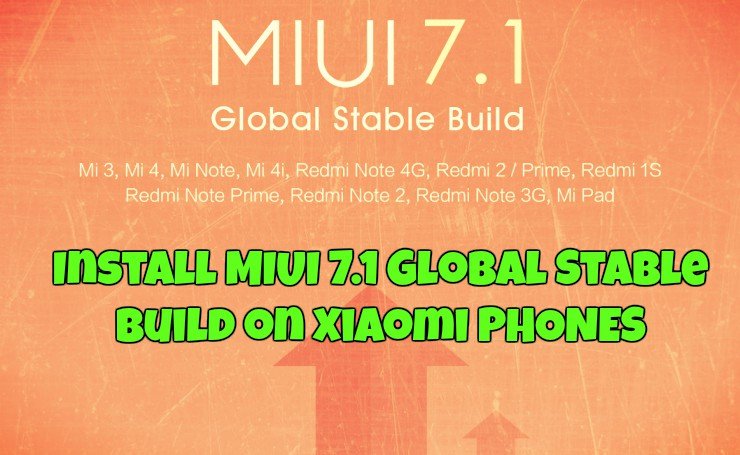
Download and Install MIUI 7.1 Global Stable Build on Xiaomi
Method 1: OTA update
If you’re using MIUI V5/MIUI 6 Global stable version on your phone. Use this method to get the update on your phone.
Step 1. Find ‘Updater’ app on your device -> Check for update. See the screenshot below:-
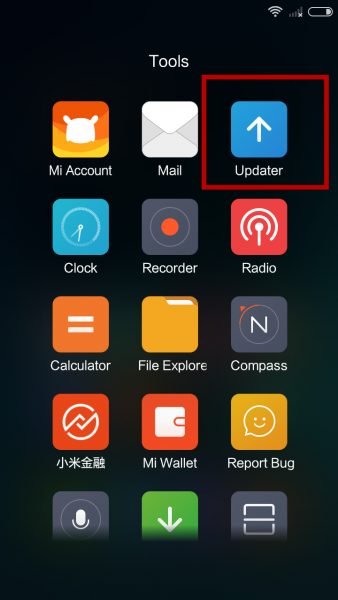
Step 2. Now you will see the MIUI 7.1 update on your phone. To Install the same on your phone, Press ‘Update’ if you’ve received the update on your device.
Step 3. Now the update process will start on your phone. After the download is completed, press Reboot now.
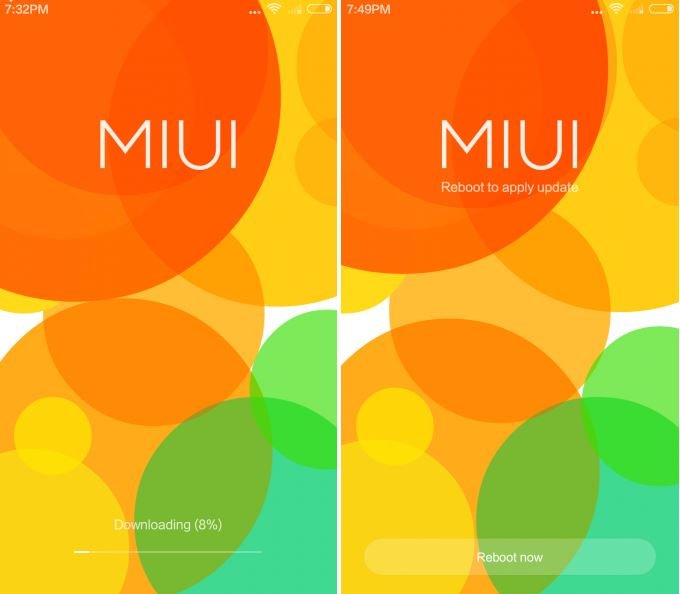
Step 4. That’s it. Now you can enjoy the MIUI7 on your phone.
Method 2. Install MIUI7 with Reocvery
[wpsm_ads1]
Step 1. Download the MIUI 7.1.1.0 ROM from the below mention links:-
Mi Note- V7.1.1.0.KXEMICK
Recovery (723M)
http://bigota.d.miui.com/V7.1.1.0.KXEMICK/miui_MINoteGlobal_V7.1.1.0.KXEMICK_ec69b447e3_4.4.zip
Redmi 2 / Prime (4G)- V7.1.1.0.KHJMICK
Recovery (662M)
http://bigota.d.miui.com/V7.1.1.0.KHJMICK/miui_HM2XWCGlobal_V7.1.1.0.KHJMICK_836456cd08_4.4.zip
Redmi Note (4G)- V7.1.1.0.KHIMICK
Recovery (709M)
http://bigota.d.miui.com/V7.1.1.0.KHIMICK/miui_HMNoteLTEGlobal_V7.1.1.0.KHIMICK_cc9a04ca29_4.4.zip
Mi 3 | Mi 4- V7.1.1.0.KXDMICK
Recovery (672M)
http://bigota.d.miui.com/V7.1.1.0.KXDMICK/miui_MI3WMI4WGlobal_V7.1.1.0.KXDMICK_11c7ce1a0a_4.4.zip
Redmi 1S (3G) – V7.1.1.0.KHCMICK
Recovery (698M)
http://bigota.d.miui.com/V7.1.1.0.KHCMICK/miui_HM1SWCGlobal_V7.1.1.0.KHCMICK_c8e8009ea0_4.4.zip
Redmi Note Prime (4G Dual SIM) -V7.1.1.0.KHKMICK
Recovery (703M)
http://bigota.d.miui.com/V7.1.1.0.KHKMICK/miui_HMNote1SGlobal_V7.1.1.0.KHKMICK_35de0c312f_4.4.zip
Mi Pad – V7.1.1.0.KXFMICK
Recovery (547M)
http://bigota.d.miui.com/V7.1.1.0.KXFMICK/miui_MIPADGlobal_V7.1.1.0.KXFMICK_3a841f513b_4.4.zip
Redmi Note2 – V7.1.1.0.LHMMICK
Recovery (931M)
http://bigota.d.miui.com/V7.1.1.0.LHMMICK/miui_HMNote2Global_V7.1.1.0.LHMMICK_8975930ead_5.0.zip
Redmi Note 3G – V7.1.3.0.KHDMICK
Recovery (665M)
http://bigota.d.miui.com/V7.1.3.0.KHDMICK/miui_HMNoteWGlobal_V7.1.3.0.KHDMICK_cc4538124f_4.4.zip
Mi 4i – V7.1.1.0.LXIMICK
Recovery (846M)
http://bigota.d.miui.com/V7.1.1.0.LXIMICK/miui_MI4iGlobal_V7.1.1.0.LXIMICK_15c5da242c_5.0.zip
Step 2. After downloading is completed put the ROM file in the root directory of your device’s storage.

Step 3. Go to Updater. Press the three dot on the top right corner, and select ‘Choose update package’. Choose the downloaded ROM file in the last step, and your device will update automatically.
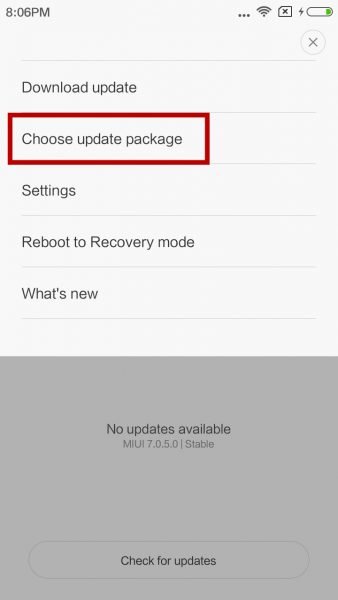
Enjoy MIUI 7 on your phone.
Method 3: Update using Mi PC Suite
Run the MI PC Suite on You windows PC and install MIUI 7 update on your phone. Se this guide how to flash the update on your phone.

thanks for the update works fine
while updating my mobile is not working so please repair my mobile online
While trying method 2,it shows ‘you dont have enough memory to enter recovery mode’…please help…is there any other method??
would try this on my redmi note.. thank you for posting
whats the main function of this miui 7.1??