MIUI 10 was announced at Xiaomi event on yesterday. And now the latest beta build of MIUI 10 Global is available for most of the Xiaomi Phones, and Redmi Note 5 Pro is one of the, So here in this post, we will help to Download MIUI 10.3.1.0 Global Stable Update Android Pie On Redmi Note 5 Pro. The new build of MIUI 10 runs on the Android 9 Pie and come with May security patch. This time Xiaomi make so many changes in the MIUI 10 and some the best changes are brand new Recents app menu, MIUI 10 comes with AI Bokeh mode to enhance the photography experience, gesture controls, and AI portrait mode.
The biggest feature which Xiaomi added on the MIUI 01 is Portrait Mode for both dual- and single-camera smartphones. With this new feature Single lens camera, users will click the best portrait phones on their MIUI 10 phone. If you are the Redmi Note 5 Pro user and want to test the latest build of MIUI 10 and download MIUI 10 Global On Redmi Note 5 Pro. Here is the working guide which you can use on your phone and update the same with MIUI 10.
To apply this MIUI 10 update on your devices all you have to unlock the bootloader of the Phone and install the TWRP custom Recovery to flash the MIUI 10 beta zip file on your phone. And yes this process will wipe all the data from your phone so do take the backup of your Redmi Note 5 Pro phone. So let get started and install the MIUI 10 On Redmi Note 5 Pro.
Download MIUI 10 10.3.2.0 Global On Redmi Note 5 Pro
Download Link Of MIUI 10 10.3.2.0 For Redmi Note 5 Pro
Download Link Of MIUI 10 10.3.1.0 For Redmi Note 5 Pro
.
Download MIUI 10 Global On Redmi Note 5 Pro
This guide is only for the Redmi Note 5 pro users and don’t apply this method to any other Xiaomi phone. Download the MIUI 10 Global Beta zip file from the below-mentioned link and save the zip file on your phone. But before that make sure that TWRP custom recovery installed on your phone. If not then follow this guide Install TWRP on Redmi Note 5 Pro.
–> Download Link Of MIUI 10 9.3.14 For Redmi Note 5 Pro
–> Download Link Of MIUI 10 9.3.1 For Redmi Note 5 Pro
–> Download Link Of MIUI 10 9.2.21 For Redmi Note 5 Pro
–> Download Link Of MIUI 10 9.2.15 For Redmi Note 5 Pro
–> Download Link Of MIUI 10 9.1.24 For Redmi Note 5 Pro
–> Download Link Of MIUI 10 8.15.1 For Redmi Note 5 Pro
–> Download Link Of MIUI 10 8.11.1 For Redmi Note 5 Pro
–> Download Link Of MIUI 10.0.3.0 For Redmi Note 5 Pro
–> Download Link Of MIUI 10 8.10.25 For Redmi Note 5 Pro
–> Download Link Of MIUI 10 8.10.18 For Redmi Note 5 Pro
–> Download Link Of MIUI 10 8.10.11 For Redmi Note 5 Pro
–> STABLE BUILD — Download Link Of MIUI 10 Stable 10.0.1.0 For Redmi Note 5 Pro
–> Download Link Of MIUI 10 GLOBAL beta 8.9.6 For Redmi Note 5 Pro
–> Download Link Of MIUI 10 GLOBAL beta 8.9.6 For Redmi Note 5 Pro
–> Download Link Of MIUI 10 GLOBAL beta 8.8.30 For Redmi Note 5 Pro
–> Download Link Of MIUI 10 GLOBAL beta 8.8.23 For Redmi Note 5 Pro
–> Download Link Of MIUI 10 GLOBAL beta 8.8.16 For Redmi Note 5 Pro
–> Download Link Of MIUI 10 GLOBAL beta 8.8.9 For Redmi Note 5 Pro
–> Download Link Of MIUI 10 GLOBAL beta 8.8.2 For Redmi Note 5 Pro
–> Download Link Of MIUI 10 GLOBAL beta 8.7.26 For Redmi Note 5 Pro
–> Download Link Of MIUI 10 GLOBAL beta 8.6.26 For Redmi Note 5 Pro
–> Download Link Of MIUI 10 CHINA beta 8.6.21 For Redmi Note 5 Pro
–> Download Link Of MIUI 10 CHINA Public beta 8.6.19 For Redmi Note 5 Pro
–> Download Link Of MIUI 10 8.6.14 For Redmi Note 5 Pro Global Latest
–> Download Link Of MIUI 10 8.6.12 For Redmi Note 5 Pro
–> Download Link Of MIUI 10 8.6.11 For Redmi Note 5 Pro
–> Download Link Of MIUI 10 8.6.7 For Redmi Note 5 Pro
–> Download Link Of MIUI 10 8.6.6 For Redmi Note 5 Pro
–> Download Link Of MIUI 10 8.5.31 For Redmi Note 5 Pro
Devices eligible for MIUI 10 China Developer ROM
The company detailed that the closed beta MIUI 10 China Developer ROM will start on Friday, June 1, for the following devices:
- Xiaomi Mi 8,
- Xiaomi Mi Mix 2S,
- Xiaomi Mi Mix 2,
- Xiaomi Mi Mix,
- Xiaomi Mi 6X,
- Xiaomi Mi 6,
- Xiaomi Mi 5,
- Xiaomi Mi Note 2,
- Xiaomi Redmi S2,
- Xiaomi Redmi Note 5
List of eligible devices for MIUI 10 China Developer ROM in July
The public beta will start in late June or start fo July for the following devices. In late July, the public beta will be available for following additional devices:
- Xiaomi Mi Note 3,
- Xiaomi Mi 5X,
- Xiaomi Mi 5c,
- Xiaomi Mi 5s,
- Xiaomi Mi 5s Plus,
- Xiaomi Mi 4,
- Xiaomi Mi 4c,
- Xiaomi Mi 4S,
- Xiaomi Mi Max 2,
- Xiaomi Mi Max,
- Xiaomi Redmi 5,
- Xiaomi Redmi 5A,
- Xiaomi Redmi 5 Plus,
- Xiaomi Redmi 4,
- Xiaomi Redmi 4A,
- Xiaomi Redmi 4X,
- Xiaomi Redmi 3S/ Redmi 3X,
- Xiaomi Redmi Pro,
- Xiaomi Redmi Note 5A,
- Xiaomi Redmi Note 4 Qualcomm/ Redmi Note 4X,
- Xiaomi Redmi Note 4 (MediaTek)
- Xiaomi Redmi Note 3 (Qualcomm)
Pre-Requirement to install MIUI 10
- Make Sure that Phone bootloader is unlocked and TWRP is installed
- Do take the full backup of your phone. This process will delete all the data.
- Make sure that your phone has enough battery. Above 70%.
Guide to Install MIUI 10 Global on Redmi Note 5 Pro
1. Save the MIUI 10 beta zip file on your phone and remember the location of your phone.
2. Now time to boot your phone in the TWRP recovery mode. To do this, first switch Off your phone, and now Hold the POWER + VOLUME UP button.
3. Now your phone will boot in the TWRP recovery mode.

4. Tap on the WIPE > Advanced Wipe > Select Data, Cache, Dalvik and System and Swipe to wipe. This will wipe all these files and you are ready to flash the MIUI 10 on your phone.

5. Now go back to the home page of TWRP. Tap on the Install and select the MIUI 10 ROM beta file and Swipe to flash.
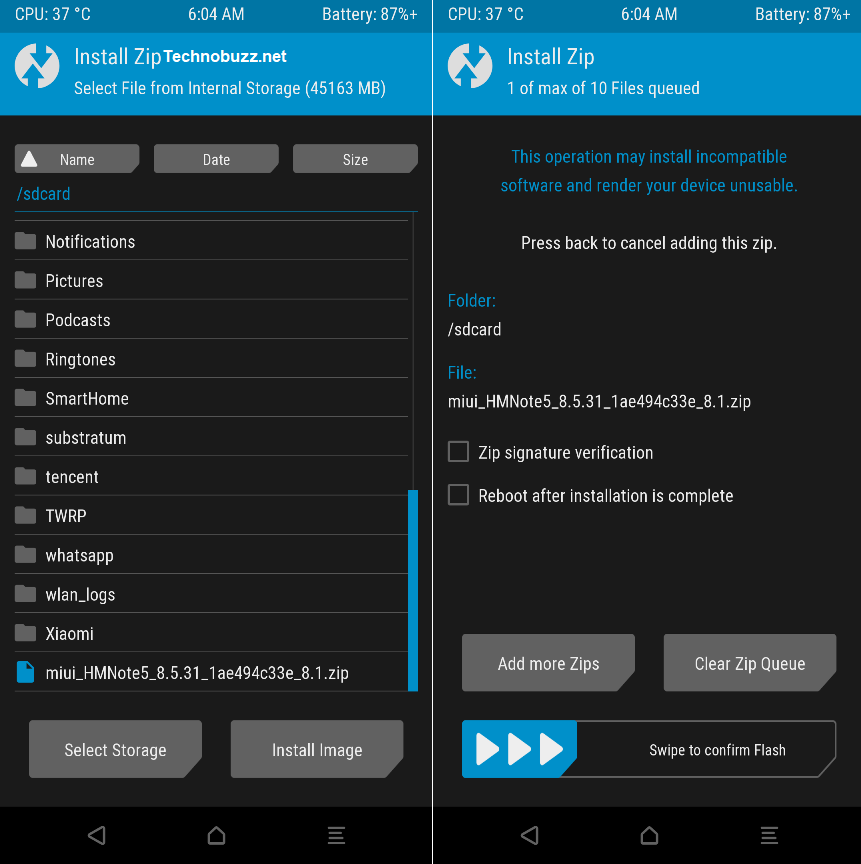
6. The flashing process will start on your phone and this will take some time.
7. Once the MIUI 10 is successfully flashed on your phone. Reboot System.
8. Now your phone will reboot and the first boot will take some time. Now your Redmi Note 5 Pro is running on the MIUI 10.
Video: Install MIUI 10 Global On Redmi Note 5 Pro
.
Direct Link to Youtube Video
So with the help of this guide, you can download MIUI 10 and install MIUI 10 on your Redmi Note 5 Pro. If you have any question regarding this guide or facing some problem, then leave the comment below, and we will help you to fix it up.



Did i get official ota updates after i flash this rom??
Redmi 5A update kab aayega
August
Mi note 5 kb aayga
Redmi Note 5 ka global version vala miui 10 kab aayega
Bhai redmi note 5 ka update de na miui 10 ka plz bhai
abhi aaya nahin
abhi aaya nahin
abhi aaya nahin…jaldi hi aaayega
sir koi bug to nahi global version miui 10 main?
Im following your step to flash via twrp 8.6.14 than my redmi note 5 has been request log in to your mi account, now my phone locked by your mi account. Please help me to resoved it.
use the login ID that you created to log in to unlock it.. Simple
it cant
it shown ask to sign to mi account registered 160****808 and that not my id.
may be if its your account can you help me to share password just for signout.
please send to my email erich.nurmansyah@gmail.com
use the same password that you used creating with your email ID…that number is your MI ID…
Are there any bugs on global beta for note 5 pro yet?
Redmi note 5 global beta rom ka link da doo plz
Broo for Redmi Note 5 u tell
Is the warranty of phone end after bootloading ??
Dada can you please favour me ! When I will get MIUI 10 version for my mobile redmi note 5.
redmi 5 pro unable to unlock with the tool saying error. how to unlock?
????? 5 ?? ????? ???? ????
Sir Redmi Note 5 pro mein maine MIUI 10 8.6.21 Install kiya but usme mere google aacount ke contact ni aa rhe please bta dijiye kaise kru plzzz sir
If change beta version means how to unlock bootloader in redmi note 5 pro
Please give download link of Miui 10 for redmi note 5 pro which work without root the phone
After installation process and and press the reboot button my redmi note 5 pro doesn’t start even after 10 minutes it doesn’t start respond.i have press the volume down + power on key it doesn’t respond at all.So,what can i do right now?
Can i install it through updater in note 5 pro
Madarchod kya fake link h pure data ki maa chud gyi
Sir Mera new upded 9.6.3.0 h mi iskey uper konsa upded kr saktha hu or ager isko krtha hu to mujey campany ka upded aayegh ki nhi
How to unlock boot manu and this sample os
Sir main unofficially treke se bootloader MIUI 10 main unlock kar sakta hu redmi note 3 main please bataye thanks
Sir i downloaded zip file for redme note 5 pro first time it start uploading miui10 bt i cancelled it to backup sm imp data aftr that i start again bt it shows ur system cnt take unofficial rom
Instagrm not working on my xiaomi redmi note 5 pro, on 8.9.6 beta. And batry was drain Kindly do need full.
Mera phone 9.6.40 hai ab kon c file download karni hai yaha to bihar file hain
sabse uppar wali MIUI 10 10.0.1.0
IAM not able to update I am in beta ROm how can I move to stable
To install stable miui 10 do i need to use recovery or unlock bootloader or can i simply do it by going into system updater and choosing update file
I have MIUI 9.5.17 Stable. Is MIUI 10.0.1.0 Stable version better than MIUI 9.5.17 in terms of battery, performance etc? I’m only planning to update if it’s better. Because 9.5.17 is actually better than 9.6.4 so i never updated.
I m in MIUI 10 8.9.13 kya mujhe ota update milega ya fir se 1.5GB download karna hoga
Will tha miui 10.0.1 format the phone or it will overwrite the existing os and data?
Do not download the miui 10 file the author has uploaded, the official miui 10 global stable recovery rom has not been released by Xiaomi yet. Be patient. They will do so in this week. This seems to be an backup of miui 10 rom created and edited by author. It may or may not work properly on another device.
Can I get back to MIUI 9.6.4 from MIUI 10 stable because I think MIUI 9 was suitable for me. I updated it today but I am not satisfied with it.
Can I get back to MIUI 9.6.4 from MIUI 10 stable because I think MIUI 9 was suitable for me. I updated it today but I am not satisfied with it. I want to get back to MIUI 9.6.4. Please help
Redmi note 5 miui 10 kab aane wala hai
Thanks it’s amazing
It is available mi max.I update my mi max phone?
nice
6