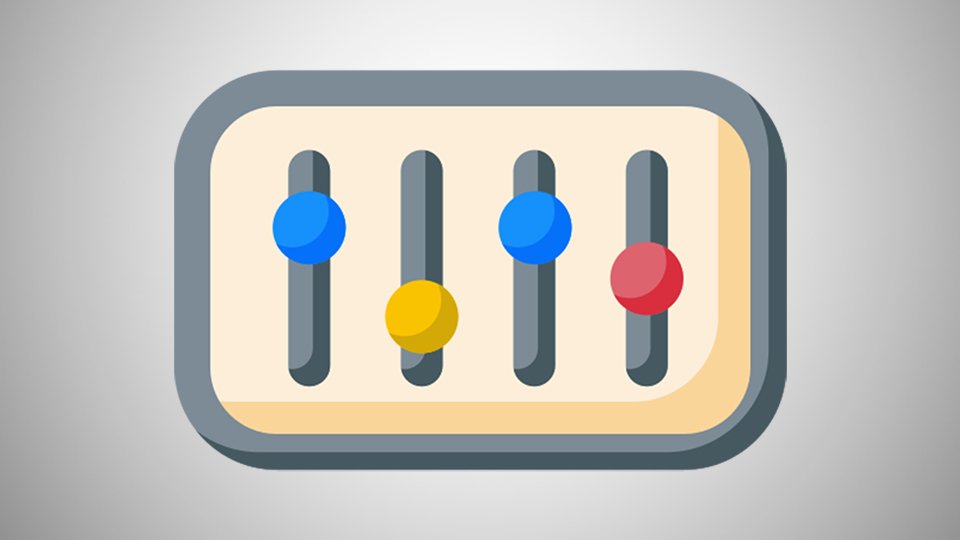If you are a smartphone user and wonder Why is Phone Heating Up and what ways to cool it down the overheating phone. Don’t worry, here are some ways to fix the heated phone and tips to stop the Phone overheating. When a phone gets too hot it slows down and most of the time phone reboots itself and you are not getting the full performance on the phone. Here in this post let us examine the steps to rectify an overheating mobile phone, as well as the most effective techniques to prevent the issue from occurring in the first instance.
The most common reason to heat up the smartphone is outdated apps, too much direct heat, buggy updates, the display brightness being too high, playing too many games, and lots more. Here we will discuss all of them and try to fix all those issues on the overhead phone.
Why My Phone Heating So Fast?
There are so many reasons why your Android phone may be heating up so fast. Here are some of the most common reasons which most phone users are facing.
- High processor usage – Your phone’s processor works too hard if you use many apps or play games that need a lot of power.
- Background apps – Some apps keep running even when you don’t use them, and this can make your phone too hot.
- Battery issues – If your phone’s battery is old or broken, it may not work well and cause overheating.
- Software updates – When your phone updates, it may need more power and make your phone heat up.
- External factors – Hot weather or direct sunlight can also make your phone too hot.
- Watching videos or playing games for hours – Watching Movies online and playing so many games is also the main reason for phones overheating.
How to Check Phone Temperature?
There are many way to check your phone battery temperature, depending on what kind of phone you use, which gives you an idea of the heating of your phone.
1. Many phones come with an inbuilt tool, which you can check from the setting of your battery app, and know more about the heating and temperature.
2. Or you can download the third-party app from the Google play store to check the battery temperature of your phone. AccuBattery is one of the popular apps on Play Store which you can use on your Android phone.
NOTE:- If your phone is always very hot and the temperature is around 55 degrees Celsius, there may be some problem with your smartphone. It’s best to ask a professional technician or visit the service center to get it fixed.
How to Fix an Overheated Phone & Cool It down
There are so many steps that you can use on your smartphone to cool it down and prevent further damage. Here are some ways to fix phone heating problem.
Avoid direct sunlight
The most common reason is that most of the people are using their phones in direct sunlight. Avoid using your phone in direct sunlight or high-temperature area.
Use Orginal Charger
These days most manufacturers are not providing chargers with new phone, And many users are buying cheap and low-quality chargers to charge their phones. You should never buy a cheap or faulty charger or one that’s not manufacturer-approved. So always buy the original charge for your phone from the manufacturer web site.
Remove Bloatware and unused Apps
Bloatware are common these days, so many new mobile phones come with the unwanted app and Bloatware. And many of these apps are used to keep on consuming the Memory of your phone in the background. So try to remove all these unwanted apps from your phone. Check out our guide on how to Remove bloatware from Android phones.
Kill Background Apps
Most of the time so any apps are running on the background of your phone. And all these apps are using your phone’s Processors, RAM, and ROM. When more apps are running in the background, it consumes more battery life and is one more reason for phone heat up.
So to kill all these app, Go to ‘Settings > Apps > Running’ and then, check out the list of runnings apps and services. Now tap on the button with the title ‘Stop’.
By regularly killing background apps, you can help to keep your phone running smoothly and prevent overheating issues.
Update Your Phone
Updating your phone’s apps can make your phone work better by fixing problems. This can help your phone use less energy and run more smoothly.
Always check for the Apps update in your App Store and also check your system update to install bug fixes and security patched updates.
Tweak into Display & Settings
Try to make these changes on your phone to get a better life and fix the Phone heating problem on your phone.
- Turn Off WiFi when not needed.
- Turn Off 5G when not needed.
- Change the brightness settings.
- Avoid using live wallpapers and so many widgets on your home screen.
- Clean up your phone to remove junk files and malware
- To save your phone’s battery life and prevent overheating, use Wi-Fi, Bluetooth, and GPS features only when necessary.
Factory Reset
If nothing works for you, then the last option for you is to factory reset the device. When you do a Hard Reset or Factory Data Reset, all the information on your phone will be permanently deleted. This includes things like your data, contacts, photos, passwords, apps, videos, and audio.
Now you know why your Android phone heating up and what is the solution to fix this overheating issue on your phone.
If you like our article then follow us on Instagram, or join our Telegram Group. For the latest Tech Releated News, Tips, and How-to Guides, follow Technobuzznet on Twitter and Facebook, and subscribe to our Youtube channel.