Sultanxda CyanogenMod 13 ROM is now available for the Oneplus 3 users. Sultanxda is one of the most famous developers for creating Best Custom ROM for Oneplus. Now he came with the Unofficial CyanogenMod 13 ROM for Oneplus 3. This new Oneplus 3 Custom ROM is based on the stable branch of CyanogenMod, and not nightly. The ROM came with a highly customized kernel as well as a custom camera HAL and packed with lots of other features that we will discuss later.
If you are a Oneplus 3 user and want to test this new Sultanxda CyanogenMod 13 ROM For OnePlus 3. Here is the complete guide which you can follow on your phone and update the same with this Custom ROM based on CM 13. To download and install Sultanxda CyanogenMod 13 ROM all you need a rooted Oneplus 3 with TWRP recovery. So let us take a look how to get started.
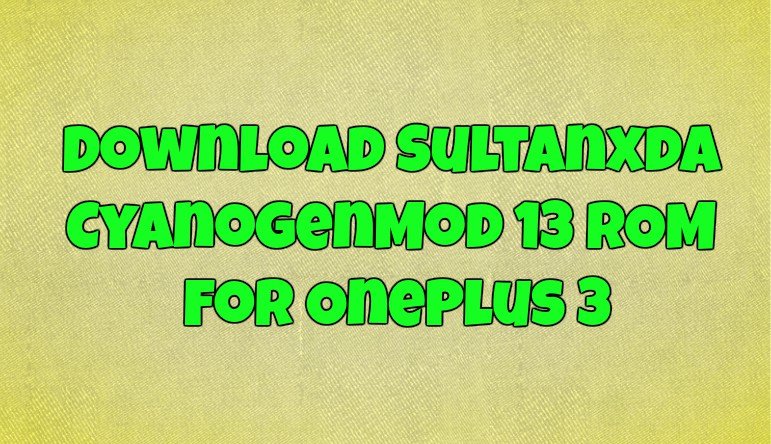
Features of Sultanxda CyanogenMod 13 ROM
- Based on latest CyanogenMod 13.0 stable sources (root access is not included, you have to flash the SuperSU zip file to get the root access)
- You will get OTA updates via built-in CMUpdater
- Custom camera app with photo quality comparable to OxygenOS
- Custom camera HAL featuring: -Improved camera stability with this ROM (this camera HAL is still pretty barebones)
- Removed lots of excessive bloat (improves security and performance)
- DASH charge
- Reduced display power consumption
- Improved touchscreen processing
- Improved stability (several bugs not listed here have been fixed)
Requirement to Install Sultanxda CyanogenMod 13 ROM
- Rooted Oneplus 3 with TWRP recovery – Read Here how to do that.
- Download Sultanxda CyanogenMod 13 ROM – Click here
- Download Gapps Zip file Platform: “ARM64”, Android: “6.0”, Variant: Choose “full” or smaller (do not use “stock” or “super”!) – Click here
- Super SU zip file to root the Phone – Click here
- Backup Oneplus 3 – Click here
- Battery Above 60 %
OnePlus 3 – Recommended Accessories
![]()
- Skullcandy Ringer 2XL Bluetooth Speaker
Guide to Flash Sultanxda CyanogenMod 13 ROM on Oneplus 3
Step 1. Download all the three zip files from the above mention links (Rom, Gapps, Super Su) and paste all files on your phone’s internal memory.
Step 2. Now boot your phone Recovery Mode.
Step 3. Once you are in Recovery Mode. Create a Nandroid backup (Recommended) of your device for safer side. Check here how to take the Nandroid Backup in TWRP recovery.
Step 4. Now from the recovery main menu. Go to Wipe > Advanced Wipe > Select Cache /data and /system and Swipe to Confirm.
Step 5. Now go back to the main menu of TWRP recovery and Tap on Install. Locate the Sultanxda CyanogenMod 13 ROM zip file & swipe to Install the ROM file. After the process completes, Flash the GApps zip file. And if you want to root your phone then Flash the Super Su zip file.
Step 6. Once all the files are flashed on your phone. Reboot your device.
Now your phone will boot, and the first boot will take some time to make some changes on your phone. So be patient. Hope you like this guide to install Sultanxda CyanogenMod 13 ROM for OnePlus 3. Let us know if you have any questions via comments below.
Video Guide to Install the SultanXda CM 13 ROM on Oneplus 3
.
Direct Link of Youtube Video
Via– XDA
