How to Unbrick Redmi Note 4? Bricked your phone during flashing some custom ROM or MIUI ROM? or Redmi Note 4 Stuck on Bootloop and can’t boot properly? These are some of the major problems most of the Redmi Note 4 phone users are facing when they are trying to Root Redmi Note 4 or Flashing some ROM on the phone. Recently most of our YouTUbe viewers contacted us to create a guide on how to fix this type of problems on Redmi Note 4 and Flash the fastboot MIUI ROM on Redmi Note 4. Here in this guide we will show you how fixed the bricked Redmi Note 4 and flash the latest ROM on your phone. All you need a latest Fastboot ROM of your phone and MI Flash tool to fix up your devices.
This guide is only for the Redmi Note 4 users and don’t try this method on any other Xiaomi Phones. This guide will remove all the data from your phone and works only on unlock Bootloader Redmi Note 4 phones. So let’s get started and fix the unbrick Redmi Note 4.

Warning: Technobuzz.net is not responsible for any damage that might happen to your phone during this process.
Reasons of Bricked Redmi Note 4
- Rooting Note 4 and stcuk on the bootloop.
- Flashed the Wrong version of ROM
- Remove some system file from the phone.
- Flashed some corrupted zip file in the phone.
These are some of the major reason when your phone got bricked and you will see a black screen on the phone or stuck on the fastboot mode.
Download Files to Fix Bricked Redmi Note 4
- Download ADB and Fatboot drivers on your Windwows PC here. These will also install the latest USB drivers on your PC
- Download the lateset Redmi Note 4 Fastboot ROM from here and save it on your desktop.
- Download MI Flash tool to flash the Note 4 Fastboot ROM on your phone
How to UnBrick Redmi Note 4 and FLASH MIUI ROM
1. Download all the files from the above mention links and Install The ADB and Mi Flash tool on your desktop.
2. Now unzip the Fastboot ROM folder on your desktop. And you will some file in the folder. See the screenshot.

3. Now boot your phone into fastboot mode. To do this first switch off your phone completely and now press Volume Down + Power Button. Now your phone will boot fastboot mode.
4. Connect your Redmi Note 4 to the PC with USB cable and Run the MI Flash Tool.
5. Now in the MI flash tool screen, Click on the Refresh Button and you will see your phone it the list.
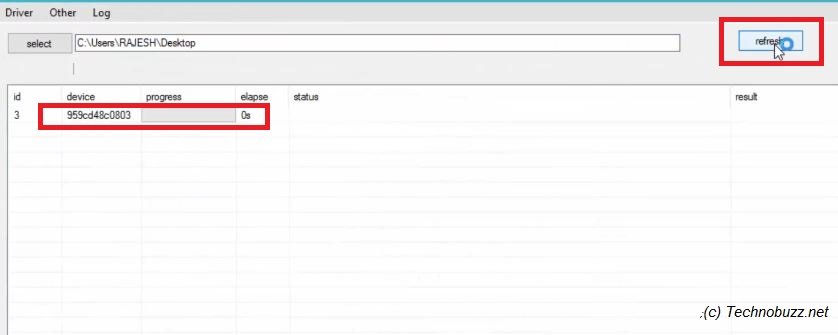
6. Now open the fastboot ROM folder and Copy the Location of the ROM folder. See the below mention screenshot.
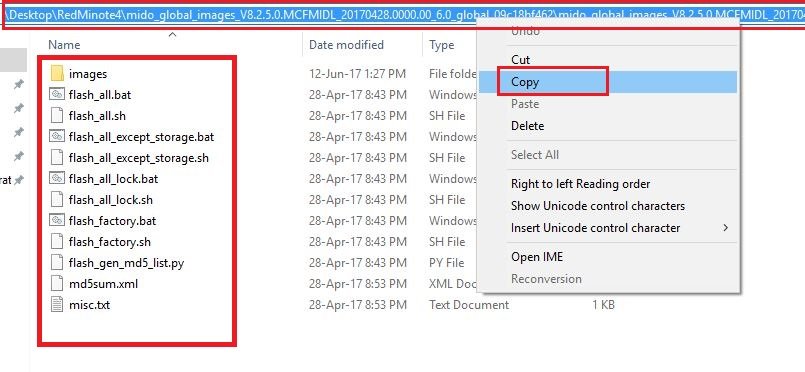
7. Now go to the MI Flash tool and Paste that URL in Select Option of the tool.
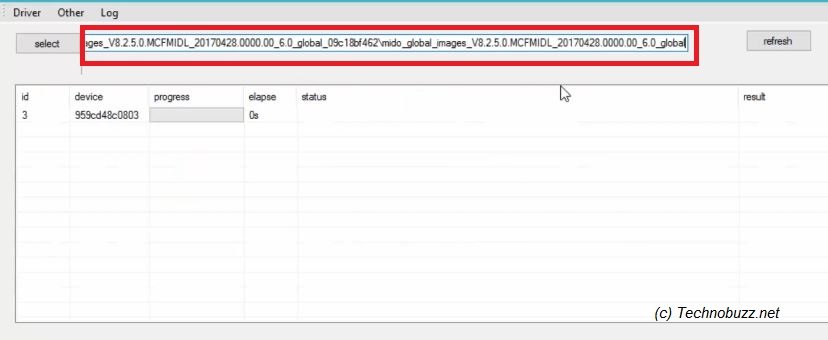
8. Now check the “Clean All” option from the bottom right of the Mi Flash tool.
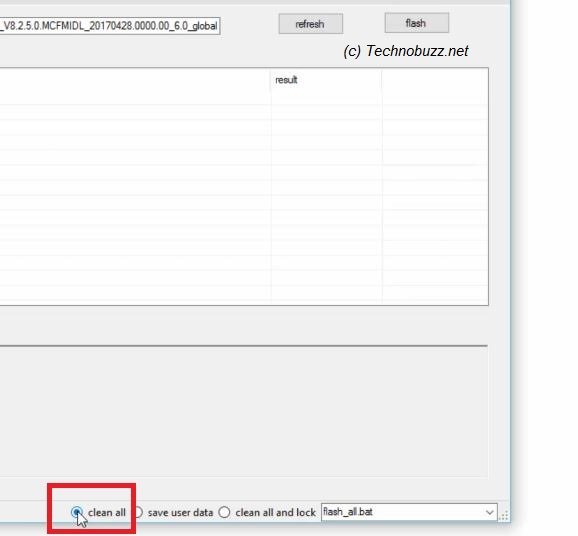
9. Now click on the “Flash” Button to star the MIUI 8 Flash on your Bricked Redmi note 4.
10. It will take some time and once completed you will see the success message on the screen.

11. Now your Redmi Note 4 Reboot automatically.
Video Guide to Flash MIUI ROM on Bricked Redmi note 4
So ith this way you can unbrick redmi note 4 snapdragon and flash the latest MIUI fastboot ROM on your phone. One of the safest way to fix all problem on your Note 4. You can also use this guide to flash Fastboot ROM on your phone. If you have any questions, then comment below.

All this is for locked bootloader or unlocked bootloader plz specify.
Can bootloader unlocking could be done on stable rom{ I m getting 99 percent error device could not bound to this account) or on a dev rom ( for which you have to flash fastboot rom which is possible only in unlocked bootloader).
What a fucking chinki tech.
MY REDMI NOTE 4 IS DEAD AND NOT COME ON FAST BOOT MODE
Nice
check my site
no fastboot mode device . go to edl mode . and flash to umt dongle 1000% success flashing