Moto G4 / G4 Plus 2016 are the latest Android phone from the Lenovo-owned Moto G series. So today in this guide, you will learn how to Unlock Bootloader of Moto G4, G4 Plus. Why unlock bootloader? Unlocking the bootloader will allow you to customize your device, You will install custom Recovery on the Phone, root the Moto G4 / G4 Plus, etc. Without unlocking the bootloader of Moto G4 / G4 Plus you can’t make the changes in the system or not even you customize the phone as per your need like you can’t install the Custom ROMS, Not even install any Zip file on your phone. Once your Unlock Bootloader of Moto G4, G4 Plus you can do all these tasks. In this guide, we will list out the steps to unlock the bootloader of your Moto G4 or Moto G4 Plus.
Before following this guide keep the following in mind – You will lose all media and content on your device, so do take the full backup of your phone. Read all the steps very carefully and follow all the steps only one on your phone.
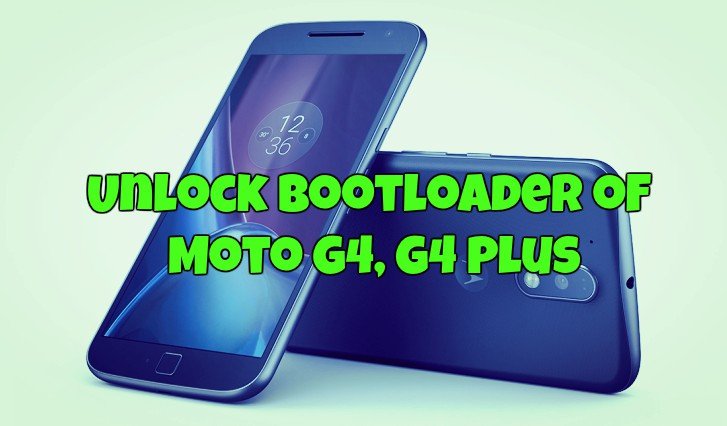
How to Unlock Bootloader of Moto G4 / G4 Plus
Let’s take a look how to do that, and what are the thing you need to successfully unlock the bootloader of Moto G4 or Moto G4 Plus Android smartphone.
[wpsm_box type=”warning” float=”none” text_align=”left”]
Supported Devices > Moto G4 and Moto G4 Plus (2016), don’t try on other variants.
[/wpsm_box]
Things You Will Need to unlock Bootloader of Moto G4, G4 Plus
a) Make sure you have installed Motorola drivers on your PC
b) Install ADB & Fastboot files on your computer. And this will create the ADB folder on your Windows C Drive.
c) Now enable the USB debugging mode on your phone. To do this, Go to Settings > About Phone > scroll to the bottom > tap Build number seven (7) times. Now go back and now you will see the Developer options menu, check ‘USB debugging’ and click OK on the prompt.
[wpsm_offerbox button_link=”http://www.amazon.in/s/?_encoding=UTF8&camp=3626&creative=24790&field-keywords=Moto%20G4&linkCode=ur2&rh=i%3Aaps%2Ck%3AMoto%20G4&tag=tothemobileco-21&url=search-alias%3Daps” target=”_blank” rel=”nofollow” button_text=”BUY NOW” title=”Buy Moto G4, G4 Plus Cases, and Accessories” description=”Buy Moto G4, G4 Plus Mobile Phone, New and Best Cases, and Accessories at discounted rate. ” thumb=”http://technobuzz.net/wp-content/uploads/2016/05/moto-g-plus-official1.jpg” ]
Steps To Unlock Bootloader of Moto G4, G4 Plus
Step 1. First visit Motorola website, scroll down and press Next button. And registered your account. Once you created your account Sign in the page.
Step 2. Now enable “Allow OEM Unlock” option on your phone’s Developer Option.
Step 3. Now Open the ADB folder on your PC. The same folder that you create above on Step b.
Step 4. Now connect your to the PC with USB cable and open a command window in your fastboot/adb folder (C:\adb). To do this Hold Shift button on your keyboard and right-click on the space of the folder.
Step 5. Now you will see the command prompt windows screen on your desktop. Type the following command and hit enter to boot your phone into fastboot mode.
adb reboot bootloader
Step 6. Now you phone will boot in fastboot mode. Now enter the following command:
fastboot oem get_unlock_data
Step 7. This command will show the output as shown below.

Step 8. Paste together the 5 lines of output into one continuous string without (bootloader) or ‘INFO’ or white spaces. Your string needs to look like this:
0A40040192024205#4C4D355631323030373731363031303332323239#BD008A672BA4746C2CE02328A2AC0C39F951A3E5#1F532800020000000000000000000000
Step 9. Now paste this string the Motorola Website page “Can my device be unlocked?” section and hit the blue button.
Step 10. If your device is unlockable, a “REQUEST UNLOCK KEY” button will now appear at the bottom of that page. Tap on it and wait for the unlock key to be sent on your mail.
Step 11. Now check your mailbox and copy the unlock key.
Step 12. Now go back to the Command prompt windows and enter the following commands with the unlock code key that you received on your email.
fastboot oem unlock
NOTE: Replace with the unlock key you got in your email.
Step 13. Congratulation you Just unlocked bootloader on Moto G4 and Moto G4 Plus.
