OnePlus 5 is the latest smartphone in the market and most of the android fan already bought the Oneplus phone. The new phone is packed with some awesome specs like Snapdragon 835 Octa-core processor, powered by Adreno 540 GPU, and whopping 8GB of RAM with 128GB internal memory. So today here in this post we are providing you the details to Unlock Bootloader OnePlus 5. Once you unlock the bootloader on OnePlus 5, you can install the TWRP custom recovery and root the oneplus 5 easily. Unlocking process on Oneplus 5 is not hard and all it takes 5 to 10 minutes to complete the process. below is the guide which you can follow on your Oneplus 5 and easily unlock the bootloader of Oneplus 5 phone.
Did you know? Unlocking the bootloader on any OnePlus smartphone won’t void the warranty? REMEMBER:- This process will factory reset your phone. So make sure you backup SD Card, photos, apps, media, etc.

Why to Unlock Bootloader on Oneplus 5
Unlocking opens the door to the internal memory of the phone to be written on to. This allows you to flash custom recovery images onto the main partitions of the phone and also help you to get the root access on the phone.
If you are planning to install a custom ROM or want to root your phone, then you have to unlock the bootloader of Oneplus 5 first. Check out the steps below to Unlock Bootloader OnePlus 5.
Prerequisites to Oneplus 5 Unlock Bootloader
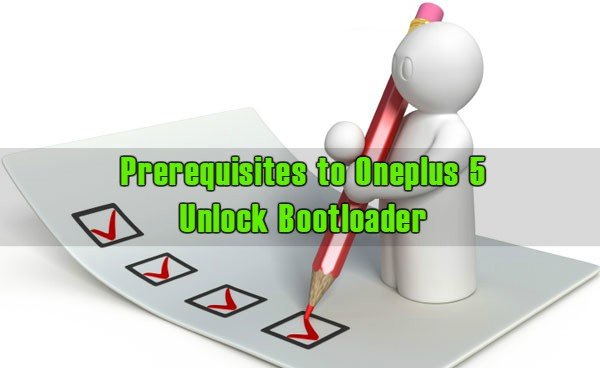
1. Download the Oneplus 5 USB drivers here
2. Download the ADB For Windows from here. This will create an ADB folder on your Windows C Drive (C:/ADB)
3. Ensure that your phone has at least 60% battery remaining.
4. Enable USB Debugging: On your phone go to Settings > About phone > Tap on Build number seven times. This will enable Developer options. Now go back to Settings > Developer options > Enable USB debugging
5. Enable OEM Unlocking: Go to Settings > Developer options. Then enable the ‘OEM Unlocking‘ option.

How to Unlock Bootloader OnePlus 5
1. First Turn the phone off. Then boot it into fastboot mode. To do this hold volume up + power.

2. Now your phone is fastboot mode. Connect your phone to the PC with USB cable.
3. Now open the ADB folder on your windows and press and hold ‘shift’ key and right-clicked anywhere in the folder and select ‘Open command window here.’
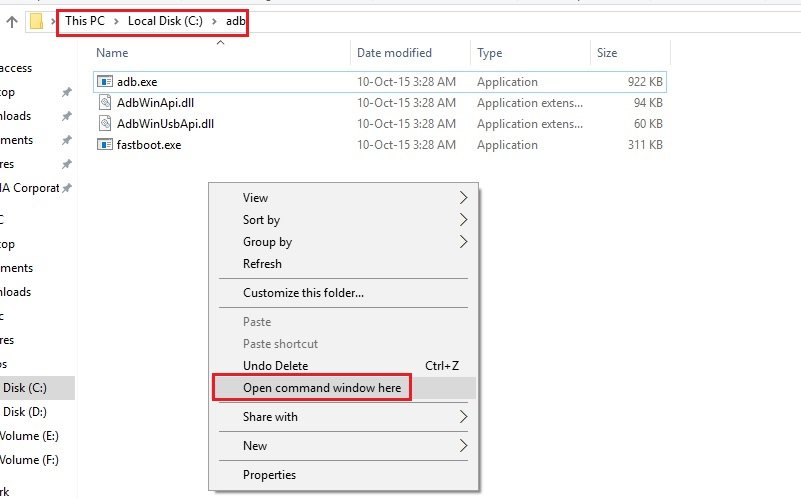
4. Check your fastboot connection by issuing this command:
fastboot devices
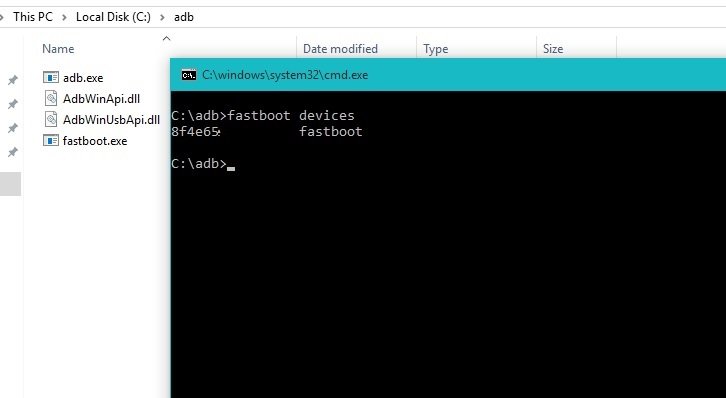
6. If the phone has been recognized by the command above, proceed to unlocking the bootloader with the following command.
fastboot oem unlock

7. Now you will see Unlock Bootloader Warning page on your phone screen, Hit the Vol button to select Yes and turn it Blue and Hit the Power Button to Execute the selection.
8. Now your device will reboot.
Video – OnePlus 5 unlock Bootloader Guide
So with these simple steps, you can easily unlock the bootloader of your new Oneplus 5 android phone. If you need some help or stuck with some problem, you can always contact us below in the comments

Siddarth
Your guide for unlocking Bootloader is very helpful.
I am having Asus Fonepad 7 K004 ME371 tablet.
Can you guide me how to unlock bootloader and the suitable firmware ROM for rooting this tablet?
Waiting for reply
A. S. Bhasker Raj
Bangalore
How to relick bootloader ? Thanks
Why do you want to lock the bootloader again?