There are so many ways and application are available on the internet which allows you to lock the screen of your desktop, so no one can login your desktop. But if you are looking for a way to lock only keyboard and mouse on your desktop, not the screen then you have to try the small utility called Key Freeze. Key Freeze is free to download application which provides you the option to block your keyboard and mouse without “locking” the screen. Suppose you are installing some application on your desktop or watching some movie and want to leave your desktop for some time and want to lock your keyboard and mouse, so that no one can use them and create some problem in your app installation or video then the application is definitely for you.
KeyFreeze is a simple child lock tool for your personal computer. Once the application is activated on your desktop no one can use your PC. Application works on all the windows platform and we tested this app on our Windows 8.1 desktop. Lets take a look how the application works on the Windows desktops.
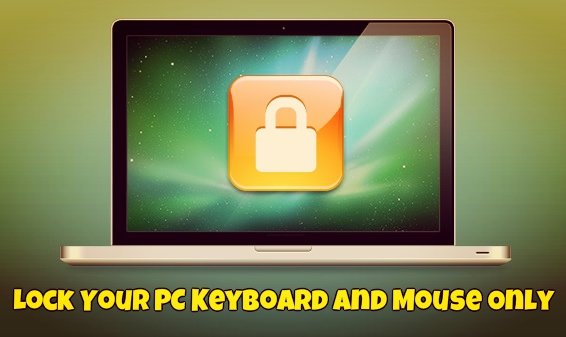
Download and install the Key Freeze on your desktop, you will find the download link at the end of this post. As we mention above the app is free to use and portable too. All you have to run the exe file on your desktop and you are done. Once the application is open on your screen, it will ask you to “Lock Keyboard and mouse” See the screen below:-

Once you click on the lock keyboard and mouse button, your pc is locked and your screen is working only. To deactivate the application on your desktop you have to press the ‘CTRL + ALT +DEL’ and then ‘ESC’ key(s).

Overall, the app is easy to use with the nice user interface. Download the application from the below mention link:-
