There are lots of online and offline applications are available on the web which allows you convert videos files or any other files form one format to another format. You can do the same with the VLC Video Player. The players is free to download and one of most video player on the web. You can do lots of thing with this freeware player like Download Subtitles for Movies Automatically and lots more. But today in this guide we’ll show you how you can convert the video formats with the helps of VLC video Player. Now no need to download the big converter application or buy any third party app to convert video files.
All you have to do is download and install the VLC players latest version on your Windows XP/Vista/7/8/8.1, Mac OS X, or Linux. Once the app is installed with some changes and settings you can easily convert your files. Lets see how it works and convert files.

Convert Video With VLC Player
Visit the VLC home page here and install the latest version of the players on your system. Once the app is installed, run it on your desktop to get started. From the VLC players click on the Media option and select Convert/Save to open the window in the shot below.
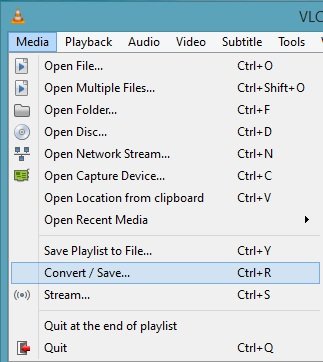
On the Convert page you will see tabs like File, Disc, Network Etc. Click on the File and Add button to add you video file. Here add you video file which you want to converts in any other format. Then select the Convert/Save option.

Now the new screen will open on your desktop in which you have to select the output video format and the location to save the file. Select a new video format from the Profile drop-down list. Here you can find lots of video format. Once the format is selected, select the output folder to save the file and hit the Start button to convert the video.

Now VLC Media Player converts the video to the selected file format. Go to the designated folder location and check out the new format of the video.
