If you are still constantly facing slow loading problems regarding your WordPress blog or slow WordPress admin panel. So its time to optimize your WordPress blog, so today we come with the post which helps you optimize you wordpress blog and helps you how to speed up your WordPress site. Most common problem with slow wordpress blog is the size of the page. So your first step is to check the website or WordPress speed with Google PageSpeed Insights or Pingdom. Here you can see the full details of the website performance such as a what are the main reason of slow blog and what steps you have to taken to speed up your WordPress blog.
WordPress optization and server optimization is one of the best way to speed up your site. If you have not done any optimization to your website, then its time to do that. Below are some of the useful tips that you can use on your WordPress site and on your server. But before that do take the backup of your WordPress blog with these plugins. So lets take look how to optimize your wordpress blog :-

Best WordPress Optimization Tips
1. Compress the content with Gzip
Compressing the website contents with gZip compression will helps you to speed up your wordpress blog. This will lower the loading time significantly as most html pages compress very well. If you have your own dedicated server, then you can do this easily. To do this you have to enable Gzip or Mod_deflate on your Apache. You can do this easily with the help of easyapache option from your WHM panel. Or you can speak to your Hosting provider to install it on your server.
Once the Gzip in enabled on your server, Add this code to your wordpress or website .htaccess file
AddOutputFilterByType DEFLATE text/html text/plain text/xml text/css application/javascript application/x-javascript application/x-httpd-php application/rss+xml application/atom_xml text/javascript
Now check or verify GZip Page Compression is working on your blog or site with this web tool

if everything is working fine, then you can see a message “This page is gzipped” See the above screenshot for example.
2. Compress Javascript & CSS
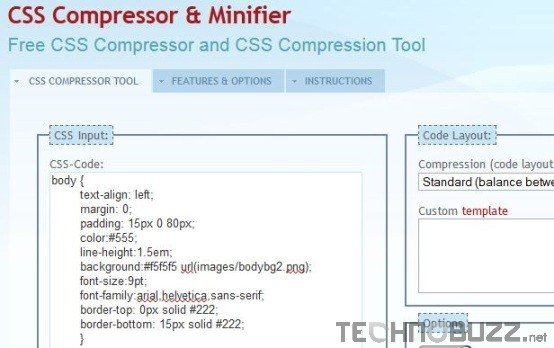
Another best way to improve the speed of your wordpress blog, as compressing the JS and CSS files will decrease your overall page size. There are so many web tool which helps you to manually compress your Javascripts and CSS files online. Here are few we come to know:
JS compressor:
Closure Compiler
Minify JavaScript
CSS compressor:
Minify CSS
CSS Compressor
CleanCSS
CSS Optimizer
Or you can use the Wp Minify WordPress plugin on your wordpress blog for combining various JS and CSS files into one file.
3. Create Expires Headers
Another tip to used in .htaccess file to spped up the wordpress blog. Expiry headers tell the browser how long it should keep the content in cache. Most of the times images, static files, CSS, Javascript never change on your blog and it is good idea to keep them cached locally. So with this way you can reduces the bandwidth needed and increase the speed of your Wordpres page. To so this you code on your Worpdress .htaccess file and save it
<FilesMatch "\.(ico|jpg|jpeg|png|gif|js|css|swf)$"> ExpiresActive on ExpiresDefault "access plus 30 days" Header unset ETag FileETag None </FilesMatch>
Or read the this guide to more about HTTP Caching
4. Optimize Images
WordPress images are also the another reason to slow performance of wordpress. So if you have to optimize the images on you blog to speed up the site. You can do this easily with the helps of
WP Smush.it WordPress plugin. It helps you to Reduce image file sizes without reducing the quality of the image and helps your wordpres to load faster. All you have to install this plugin and the plugin will word in the background.
5. Use a CDN
Using a CDN (Content delivery network) is the better option to optimize the wordpress and improve the performacve. MAXCdn is on of the popluar web service which helps you to optimize the the load of your server and increses the speed of wordpress blog. You can signup the MAXCdn account from here and read our guide here How to Setup MaxCDN With WordPress
6. Optimize Your Database

There are so many plugin which helps you to optimize and maintain the WordPress database (Sql Database). WP DB manager is one of the best and easy to use, it allows you to optimize database, repair database, backup database, restore database, delete backup database.
With these above tips you can improve the performance of your wordpress blog, if you are still facing some problem, then its time to move to the new server. Hope his guide helps you to optimize your wordpres or website and help you to create a fast WordPress site.

Also take a look at GTMetrix for more recommendations using YSlow and Google Page Speed.
Cloudflare is another option that could boost security and speed of your WordPress site.
Speeding up WordPress is easy.
#1 – Move to WPEngine
#2 – Done.
😉
I’ve been playing around with some full page cache plugins. wp super cache seems to be recommended by all the top wordpress guys.
I’m a bit stuck since most of my sites have some kind of dynamic widget on each page.