How to Fix Xiaomi Unbrick Phones – Xiaomi Mi Max, Mi 5/Pro, Mi 4S, Mi Note/Pro, Mi 4, Redmi 3, Note 3, Mi 4i and other Xiaomi phones? From last few month we are receiving this question from the Xiaomi phone users, who are stuck on the boot logo or the Xiaomi phone is bricked / dead. Most of the Xiaomi user faced these type fo problems when they are flashing some custom ROM on Custom recovery on the phone. And the phone stuck on the boot logo and not even to boot in recovery mode. That means the phone is bricked, and there is no MIUI OS on the phone. Here in this guide, we let you know how to install MIUI ROM on Bricked Xiaomi phone. This method will work on all the latest Xiamoi MIUI phones. All you need some application on your Windows desktop and some patience to flash the MIUI ROM on the bricked phone.
This guide will work on all the Xiaomi phone and don’ try this method on any other Android smartphone. Please be noted I will not take any responsibility for anything happened to your device. Read all the instruction very carefully before starting the method, read and understand else you will permanently brick your device. Don’t skip any step. And make sure that your phone battery is charged enough.
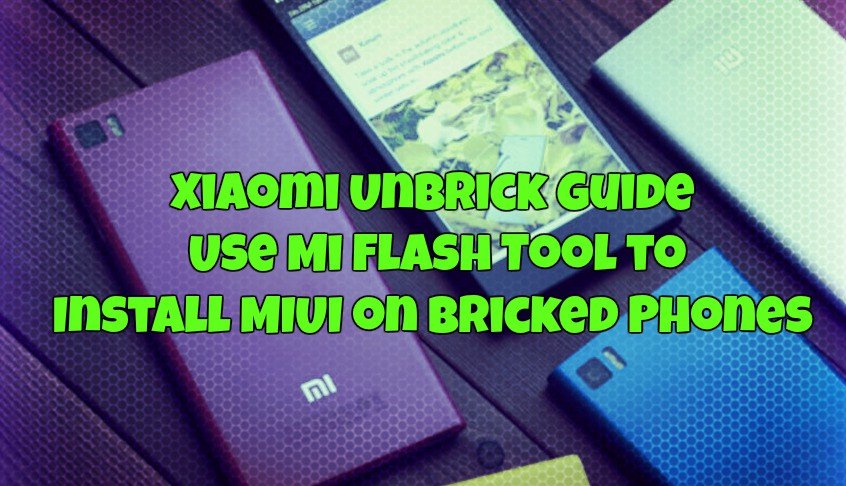
Xiaomi Unbrick Guide
Let us take a look how to started and what are the things we need to flash the stock MIUI Rom on dead or bricked Xiaomi phones.
Things we need to fix Bricked Xiaomi phones
Download the below mention file to proceed Xiaomi Unbrick guide.
a) Mi Flash Tool exe file to flash the MIUI rom.
b) MI Account . Visit this link and Create a free account with Mi Forum.
c) After creating the account. Visit this MI forum page and download the global stable ROM file on your desktop. (Please check if the ROM file suffix is ‘.tgz’. If it is ‘.gz’, please rename it to ‘.tgz’)
d) Install the ADB and Fastboot driver on your Windows PC.
Once the file is downloaded on your desktop, Unzip the folder and see will lots of file in the folder like flash_all, flash_all.sh etc
Step to Flash MIUI Fastboot ROM Bricked Xiaomi Phone
Step 1. Boot your bricked Xiaomi phone in Fastboot mode. Turn off the device. Press the Volume– key and the Power button at the same time to enter Fastboot mode.
Step 2. Now connect your phone to the PC with USB cable
Step 3. Run the Mi Flash Tool Exe file on your desktop.
Step 4. Open the Rom Folder and copy its path on the computer.

Step 5. Now go to the MI Flash tool and paste the path on the Address bar. See the screen shot below:-

Step 6. Click on the first button (circled out in yellow) to Refresh. This will connect your phone to the Mi Flash tool.
Step 7. Once the phone is connected. Click the Flash button to start the flashing of MIUI ROOM on your Bricked Xiaomi phone.
Step 8. Now the flashing process will start on your phone and the MI Flash tool.
Step 9. Wait until the progress bar inside MiFlash turns fully green, which means the ROM has been successfully installed. Then your device should automatically boot to the new version.
If the above mention method not worked for your than use the MI PC Suit to flah the MIUI ROM on your phone
