Most of us are using Gmail account these days, if you are one of them and worried about How to Secure you Gmail account so no one can Hack your Gmail Account. Here are some simple methods which will help you to Secure your Gmail Account. Each method is free, built into Gmail, and easily configured.

Below you can find the tutorial for securing your Gmail account.
1. Use Strong Password:-

Always try to use Strong Password for your Gmail Account, Always choose a password that is unique to your Gmail account, use as a password that combines all Upper Case, Lower Case, Numbers and Symbol. And after that check out the Pasword Strenth at Password Meter to check its strength.
2. Use Gmail 2-step verification:-
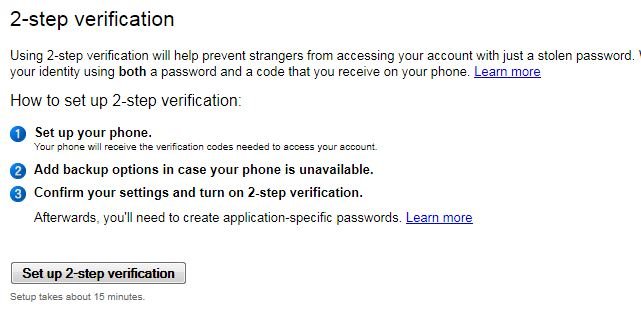
2-step verification adds an extra layer of security to your Google Account by requiring you to have access to your phone – as well as your username and password – when you sign in. This means that if someone steals or guesses your password, the potential hijacker still can’t sign in to your account because they don’t have your phone.
3. Use SSL connection:-
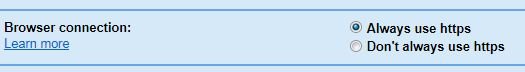
It will protects all the traffic between your browser and the secure server. For example, to log into Google Mail, a web URL, using SSL, go here: https://mail.google.com/. Or you can activate it from your Gmail Account, got to Mail Setings General. Set “Browser Connection” to “Always use HTTPS.”
4. Use Password Recovery Options:-
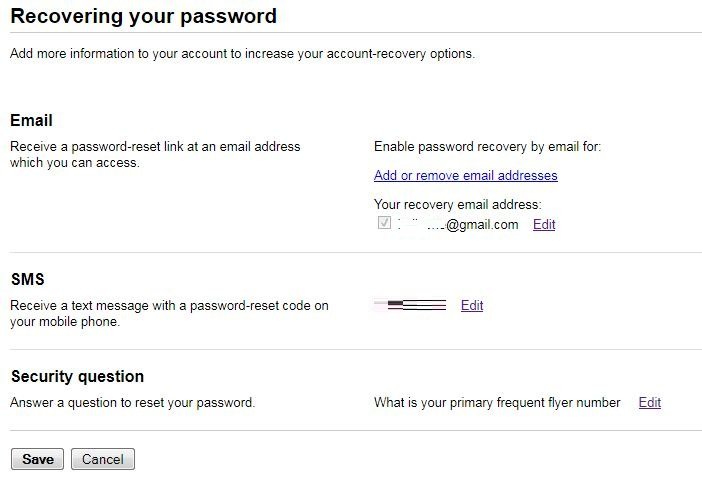
Always Use Password Recovery Options in your Gmail Account, so in future if you lost your password. Then you can recover it easily. To activate this option Go to Mail Settings > Accounts and Import > Change password recovery options. Here you can Add Your Phone number, Email Address and Securtiy Question to recover password.
5. Always Check your Account activity:-

With this option you can check your Gmail account activity, here you can check the Login Time, Browser Type and IP Address. So it will help you to track that your Gmail is hacked or not. So can check this tool at Bottom of your Gmail page with the name of “Last account activity” and click “Details” there.
Don’t forget to ![]() Subscribe to our feed and
Subscribe to our feed and ![]() Follow us on Twitter or Facebook for updates.
Follow us on Twitter or Facebook for updates.

gr8 useful trics thanx
With email accounts so prone to be hacked easily Google provides the best email security. Nice tips to protect Gmail account.