How to Unlock Bootloader on Oneplus 3? Don’t worry here is the full and detailed Oneplus 3 Unlock Bootloader Guide. OnePlus 3 already launched globally and most of the users already get the device and some of them are waiting for the phone. And many of them want to root the phone and install the TWRP recovery. But before rooting the phone, you need to unlock the bootloader of Oneplus 3. Without Oneplus 3 Unlock Bootloader you can’t get the root access on the phone and not even make the system changes in the Oneplus 3. So if you want to Unlock Bootloader of Oneplus 3. Here is the tutorial which you can follow on your phone and unlock the bootloader in simple steps. The guide is pretty simple and takes few minutes to Oneplus 3 Unlock Bootloader.
The below mention method only for the Oneplus 3 users and don’t try this guide on any other devices. Unlocking the bootloader will/should completely wipe all data from the device. Which includes apps, settings and even the contents of the internal sdcard. So do take the full backup of your phone.

Read Also: How to Root Oneplus 3 and Install TWRP custom Recovery.
Things You Need to Unlock Bootloader Oneplus 3
a) ADB drivers and Fastboot files on your Windows PC. Install it from here and this will create an ADB file folder on your Windows C:/ Drive (C:/ADB).
b) Enable USB Debugging mode. – Go to Settings > About phone > Tap on Build number 7 times. It will enable Developer options. Now go back to Settings > Developer Options > Enable USB debugging.
c) Enable OEM Unlocking – You have to enable this option. Otherwise, you will not unlock the bootloader of Oneplus 3. Go to Settings > Developer options. Then enable the ‘OEM Unlocking’ option. Make sure that OEM unlocking option is enabled before you reboot. Sometimes, it might get disabled itself.
d) Battery Above 60%.
[wpsm_offerbox button_link=”http://www.amazon.in/gp/product/B01DDP7UQ0/ref=as_li_tl?ie=UTF8&camp=3626&creative=24822&creativeASIN=B01DDP7UQ0&linkCode=as2&tag=whatteydeals-21″ button_text=”SHOP NOW” price=”Rs 27.999″ title=”OnePlus 3 Android Phone” description=”Buy Oneplus 3 Now. Without Any Invite” thumb=”http://technobuzz.net/wp-content/uploads/2016/06/one-plus-3-w782.jpg” ]
Oneplus 3 Unlock Bootloader Guide
Hope you followed all the steps a) b) c) d) and e). Now follow the below mention steps to unlock the bootloader on Oneplus 3.
Step 1. Switch off your phone and boot into fastboot mode. To do this hold Volume up + Power. The phone will display “fastboot” text indicating that it has successfully entered fastboot mode.
Step 2. Now open the ADB file folder which you created above. And open the Command prompt there. (shift + right click anywhere within that folder, select open command prompt here).

Step 3. Connect your phone to the PC with USB cable and enter the following command.
fastboot devices

This command will list the connected devices. If you saw a serial number on the screen, that means you phone is successfully connected.
Step 4. To Oneplus 3 Unlock Bootloader. Enter the following command.
fastboot oem unlock
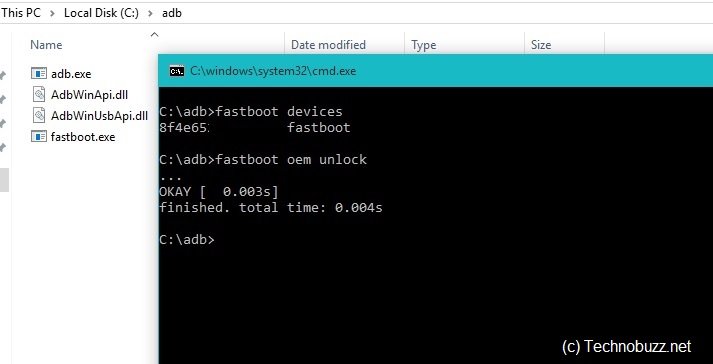
Step 5. After the above command has finished executing, run the following command to reboot your Oneplus 3.
fastboot reboot
Now, your phone will reboot. And the first boot will take some time. Now the Bootloader is unlocked on your Oneplus 3 Android Smartphone.

Thank you guys.