Outdated PC drivers are one of the main reason of slow performance of your Windows PC. If you want to boost the performance of your windows PC than a simple driver update will fix most of your PC problems. In simple words drivers are the must have programs for your PC, without these drivers most of your PC hardware didn’t work properly and windows will take so much time to load. There are lots of hardware are attached with your PC like video Card, Sound card, processor and more. Time to time all these hardware manufactures released the new updates for the hardware which will increase the performance of your PC and solve so many issues on your PC.
There are so many reasons of slow performance of your PC and outdated drivers are one of them. In our previous article we mention how you can speed up Windows 8 Boot Time. Now today in this guide we let you know how you can easily update your PC outdated drivers with the help of some free applications. All these application are free to use and allows you to scan your window outdated drivers and help you to update them from the app screen.
Free Apps to Update Windows PC Drivers

The application marketing tag line is Fix them in 3 steps and yes it suite the application. The application is free to use and helps you to find the best drivers for your video cards, printer, USB drives, processor or any other hardware. Once the scan is complete on your windows desktop the application shows you the result page with the list of driver which are outdated. On the same page it will indicate the name of the manufacturer driver, version of your devices and the driver update link. All you have to hit the update link on the screen and the application will update your drivers.
2. SlimDrivers

Another nice free application to update PC drivers. The application not only update the drivers but also helps you to update your drivers automatically with real-time scanning. Not only this it will also find the problems with the old drivers and automatically repair problems with the update and install processes. An nice tool to updates and scan all your missing PC drivers. All you have to install the application and start the scan process on your system to update all your drivers.
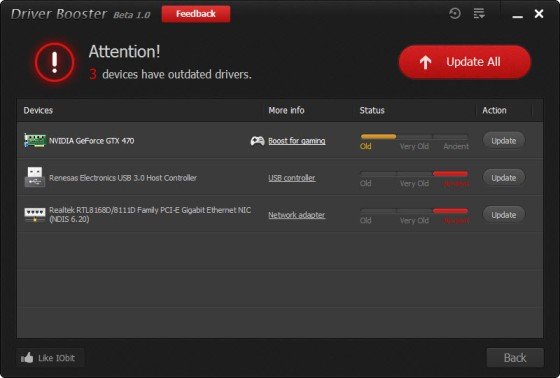
One of our favorite application to update PC Drivers with nice interface and clean look. The application is made by Iobit, the company has some of the best best products on their list and Driver Booster is one of them. Allows you to updates all your old and outdated drivers in one simple click, which save your lots of time to update driver one by one. One of the best free application to to protect your PC from hardware failures, conflicts, and system crashes.
Try any of these application on your Windows PC to get the latest update on your old PC drivers and boost the performance of your PC with some drivers updates.
