If you are a regular Facebook user, here are some awesome Facebook tips and tricks which help you to use Facebook like a pro. All these tips, tricks, and tools will give help take your Facebook experience to the next level.
So today we come with 11 Facebook Tips that we think will be useful for “power users” of the social network. If you have interesting tips/tricks related to Facebook and want to share with our readers, please feel free to share in the comment box below.

Read Also:- How to Check Your Facebook Account is Hacked or Not
Read Also:- Recovering a Hacked Facebook Account
Read Also:- 5 Popular Sites For Facebook Timeline Covers
1. Schedule Post On Facebook

One of the best feature that we like most on the Facebook, it provides you the options to schedule your posts to appear later. You can prepare a post and schedule it to post later by adding a date and time to post it. You can schedule a post up to 6 months in advance in 15-minute intervals. It simple to use just type the post you want to add to your Page. Now click on the icon in the lower-left of the sharing tool and choose the year, month, day, hour and minute when you’d like your post to appear and Click Schedule.
2. How to Remove Facebook Ticker

Most of the Facebook users don’t like the Facebook ticker on the right side bar and looking for the guide how to remove it from the Facebook Timeline. Now you can remove it easily from your Facebook timeline. You can hide it for good with just a few clicks. Read here Remove FaceBook Ticker in Firefox, Google Chrome
3. Post Photos on Facebook Via URL

No need to download the photos on your desktop to upload it on Facebook. You can upload pictures on your Facebook profile with an image URL. All you have to do is copy the Image URL and post it on your Facebook Photo Timeline, here is the Facebook tip to upload Images Via URL
4. Delete All Facebook Messages with one click
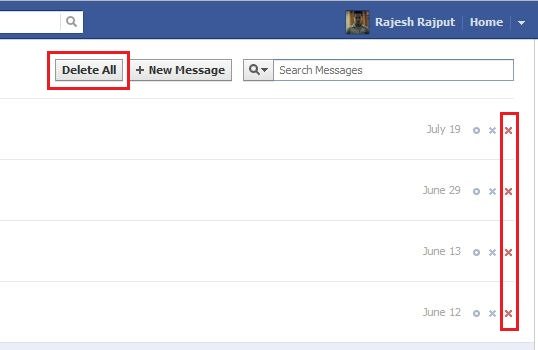
To delete message in Facebook is a difficult task, to delete messages you have to open every single message on your Facebook, after that you can delete it. Now With a chrome addon you can delete all Facebook messages with a single click. Read More:- Delete All Facebook Messages with One Click
5. How to Block Facebook Apps & Games Requests

Are you getting so many Facebook games and app request on your Timeline, don’t worry now you can block all these types of request on your Facebook timeline. All you have to do make some changes on your Facebook settings. Read More:- Block All Facebook Games and Apps Requests
6. Download Your Facebook Posts, Videos and Images on Desktop

Want a copy of every status update you’ve ever posted to Facebook, along with your photo albums, videos, chats, and comments? All you have to do is ask. Read more:- How to Download Your Facebook Data Easily
7. Find Who Removed You On Facebook Friends List

In Facebook you can’t find any option from where you can check who unfriend you from the Facebook friends list. Now you can easily find out who removed you on Facebook with Unfriend finder greasemonkey script. Read More:- Find Who Removed You On Facebook Friends List
8. Find Your Gmail Friends on Facebook

Facebook give you the option to find all your Gmail friends on Facebook, With the help of this feature you can find all your Gmail friends on Facebook and add them as your friend. To do all this you have to export you Gmail contact list and upload them to Facebook friend Finder. Read More:- How to Find Your Gmail Friends on Facebook
9. Repositioning Facebook Photos

Once you posted a photo on your Facebook profile or Fan page and If you don’t like the way a photo appears in a story on your timeline, you can reposition it easily with this awesome tool. Click the Pencil edit icon on a Facebook post. Then select the Reposition Photo option and move the image around within the frame. You can move it around to the exact position you want!
10. Highlighting a Facebook Post

It gives you the option to Highlight your Favorite and post will expand across the entire timeline making it easier to be seen. Highlighting posts also makes your page more visually interesting. Just move your cursor over to the post and hit the star icon on top of right to highlight the post.
11. Pinning a Facebook Post on Top

One of the awesome feature of Facebook is pinning, it provides you the option to pin the post on top of your Facebook timeline or page. With this tool you can Pin any of your Facebook post and it will show on the top of your page and an orange flag will appear in the upper-right corner of your pinning post (See Image below)

So these are the some of the best Facebook tips and tricks which you have to must try on your Facebook. And make sure to Subscribe to our blog to get the latest news about Facebook and other tools. Looking for more Facebook tips? Click here!
