Want to Sync All your photos between Facebook, Flickr, Instagram, Picasa, Google Drive, myspcae, Photobucket and more? If you are using lots of Social Web service to upload your photos and want to sync all your photos between these accounts without opening each and every web service each time, then you have to try the Web app Pi.pe. Pi.pe is free to use web service which allows you to sync all you photos between these accounts easily. With this way you can save lots of time to upload your photos on every account, just upload it one of your social web service and Pi.pe will sync all your photos with other accounts.
With this free web service you can easily and quickly backup, migrate and transfer all your media files across multiple services. Below is the quick guide which will helps you to understand the web service how it works and how to use it to sync all your images with other accounts.
In this Guide we will show you how you can Sync photos between Google Drive and Facebook by using the Pi.pe web service. First visit the Pi.pe web app here and create a free account with them, you can also use your Facebook, Yahoo or Google+ account to create a free account with them. Once the account is created with the web service you can see the list of all the social web accounts on the first page of the web app. Here you have to select the web application which you want to use and want to sync photos between them. See the screenshot below:-
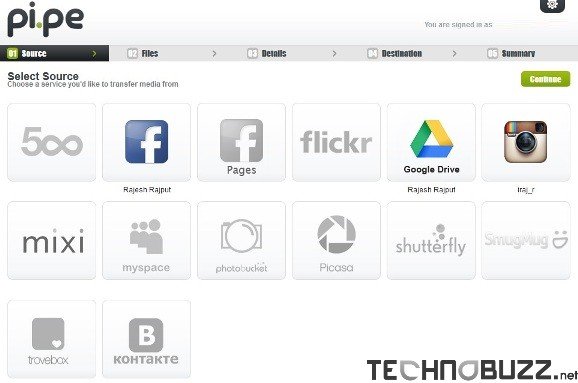
Now from this page choose a service you’d like to transfer media from one account to other account and hit the continue button from the top right side. Now from the next page select the photos that you want to transfer to other account and after that Hit the Continue button.

Now from the next page you have to select the destination where you want to transfer the file, After the select of the destination folder hit the continue button again for the application. Now on the next screen you can see the detail of you transfer. Confirm the detail and hit the Start Transfer button from the top. Within a few minutes your photos is transferred to your other account and you will receive an email on your account with the details.

That’s it, now your files are transferred to your other social web account. With this way you can sync all your photo from one account to another account easily. Looking For more How to Guides, Click here!
