If you recently bought the Chinese One plus one and want to install the CM11s rom the phone or your Global Oneplus One is bricked and ant to restore or flash the CM11s on it, then this guide is for you. In our previous method we shows you a guide to Install CM11s on Chinese Color OS OnePlus One, but today in this guide we will use the one plus one tool kit, which allows you to flash CM11s rom on Chinese OnePlus One & Global Oneplus One. This guide is helpful for all those user who recently bought the Phone from Chinese market and want to change the Colors OS with CM11s, and for those Global Oneplus One who are facing some problem on their device like soft brick.
To get started all you need the Full ROM package for your phone and you have to unlock the bootloader of your phone to use this toolkit. You can do all these thing with the help of the toolkit. So lets take a look how this tool works on windows.

Flash CM11s on OnePlus One
Step 1. Download Official CM11S ROm form the below mention link and downland the Signed flashable zips for your device.
Official CM11S download links
Step 2. After this download the OnePlus One Toolkit here and install the same on your PC.
Step 3. Now connect your phone to the PC with USB cable and run the application on your PC.
Step 4. On the very first screen of the app you will see the name of your device, if your device name in not there then you need to install the USB drivers on your PC, Read this guide to install the USB drivers.

Step 5. To start flashing the ROm first you have to unlock the bootloader of you phone. Click on the “Unlock Bootloader” option follow the onscreen instruction. If you already unlocked the bootloader then follow the next step.

Step 6. Now from the tool kit click on the “Flash” button.

Step 7. Now the new pop windows will come on you screen, from here click on the “Select the file” and browse the ROM file that you downloaded on Step 1. After that Click on the “Flash CM11s” to start the flashing process.
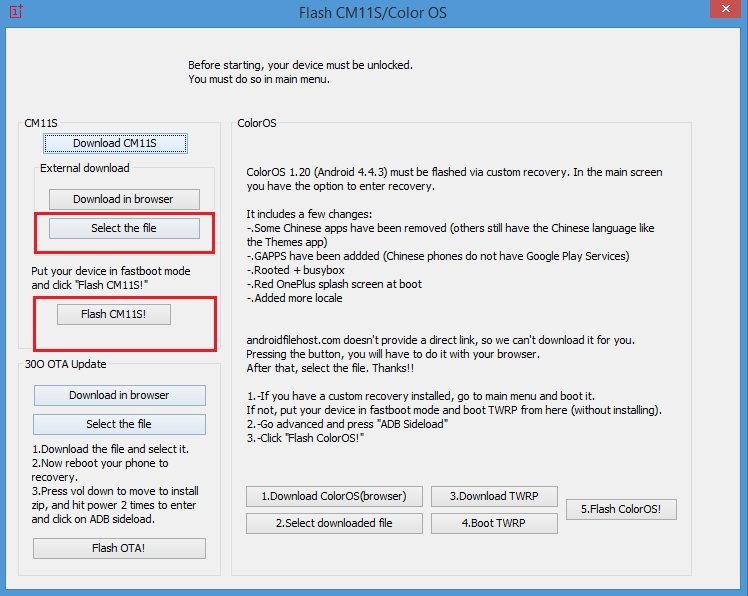
Now this will take some time, once complete you phone will reboot automatically and you device is running on the CM11s.
