If you somehow bricked your oneplus one, or accidentally removed System ROM from the Smartphone. That means you can’t turn on your phone and can’t operate it. Recently one of our friend bought the oneplus one from the Amazon india, after receiving the phone he is installing the custom recovery and somehow he removed the OS from the phone and the phone stuck on the bootloop without any OS. But with some simple steps we managed to install the Cyanogenmod OS on the phone and fixed the bricked device. Here in this guide we’ll show you how you can do this easily in some simple steps. To do this all you need the Official CM13Files on your desktop and the ADB drivers.
Lets take a look how to do that and hot to fix the bricked or dead Oneplus one easily. This guide is only for the Oneplus one users, don’t try this method on any of other Android devices.

How to Unbrick OnePlus One with ease
Step 1. Install the Oneplus One Android USB Drivers on your Windows Desktop.
Step 2. Download the latest Android and Fastboot here and extract the folder on your desktop.
Step 3. Now Download the latest Official cm-13.1.2-ZNH2KAS3P0-bacon-signed-fastboot.zip here and extract the folder on your desktop
Step 4. After extracting the CM13 File, move all the files in the ADB folder that you extracted on step 2.

Step 5. Connect you phone to the PC with USB cable and boot in fastboot mode (power button + volume up).

Step 6. Hold down shift + right click in ADB drivers folder and click “open command line here”.
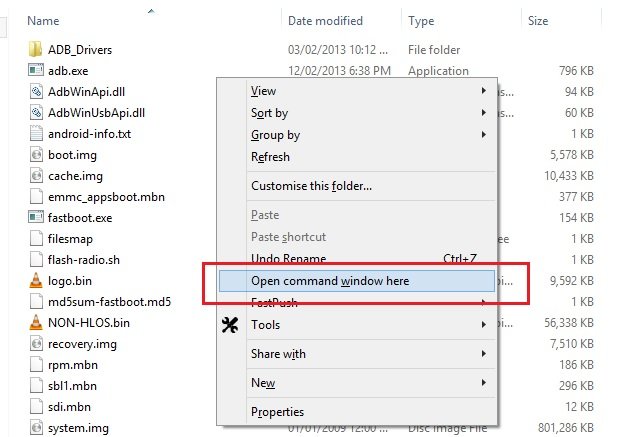
Step 7. Now in the command prompt windows run the following command.
fastboot oem unlock

This will wipe all the data from your device and unlock the bootloader of your phone.
Step 8. Now run all the below mention command one by one and install the CM13 OS on your device.
fastboot flash modem NON-HLOS.bin
fastboot flash sbl1 sbl1.mbn
fastboot flash dbi sdi.mbn
fastboot flash aboot emmc_appsboot.mbn
fastboot flash rpm rpm.mbn
fastboot flash tz tz.mbn
fastboot flash LOGO logo.bin
fastboot flash boot boot.img
fastboot flash cache cache.img
fastboot flash recovery recovery.img
fastboot flash system system.img
fastboot flash userdata userdata_64g.img
fastboot reboot
Now your phone will reboot on the latest CM13 os and you can enjoy the phone now. Do share your results and tell us how things worked for you – use the comments field in that matter.

THANK YOU A LOT! You helped me a lot with this post 🙂
Thank you so much for your help!!! This really worked for me.. I was soft bricked but this helped like a charm.. thanks a lot once again!!
hi. when i flash system system.img. it says that FAILED (remote: data too large) can you help me?
you are a life saver THANK YOU!!!!!!!!!
Hey, Thanks for it.
Seem to look fine but only one issue. still getting restart again and again?
any suggestion?
thank you
Work for opo thank you a lot
thank you meri jan u saved my mobile
This is good. Thanks. I could bring back my OnePlus One back to original state. The real problem was not with the signal/modem but new 4G SIM.
help, i can’t download the latest Android and Fastboot on step 2
thanks alot really you saved my phone thanks