One thing i hate most when trying to reinstall Windows operating system is to find the right system drivers for Windows Machine. Without these drivers your PC will not work in a proper way and drivers are must have to all windows PC. Most hard part is to find the right driver to the Windows OS. To do this you have to go the manufacture site of hardware and download all the drivers one by one and this will take so much time.
Today I will show you how to check all the drivers of your Windows 8, 7 PC and backup them into your USB drive or CD. With this way you can restore them easily on your PC without downloading and searching the drivers from the manufacture site.

Double driver is a free application which helps you to come out of this problem and helps you to view all the drivers installed on your system also allows you to backup, restore, save and print all chosen drivers. The application is free and works fines on Windows 8, 7 and Vista operating system. One of the best application to analyzes your system and lists the most important driver details such as version, date, provider, etc. All you have to hit the Backup button from the application and it will give the full list of drivers installed on your Widows Machine.
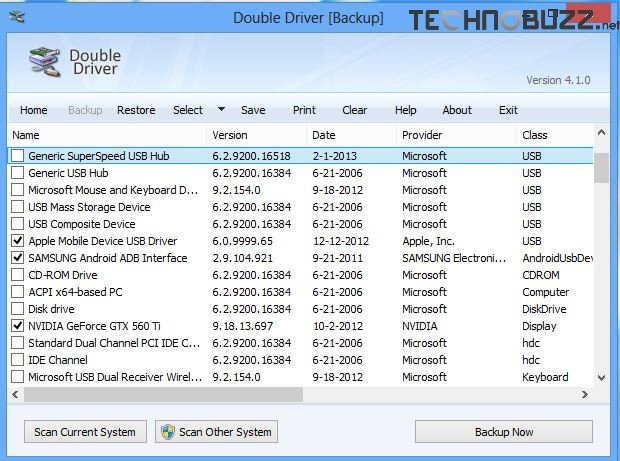
From this list you can select all the drivers or select multiple to take the backup of your driver on your windows PC. Backup options available in Double Driver include structured folders, compressed ZIP archives, and even a self-extracting utility. Just hit the Backup Now button and select the destination folder to saved the backup file.

Once the backup process is complete you can save that backup folder in some safe place. To restore these backup drivers all you have to run the program on your PC and with the restore option you can select the drivers to install in your Windows Machine. You have to must try this free application to take the backup of your Windows Drivers. It works on both 32-bit and 64-bit versions of Windows, and supports all versions, including Windows 8.
