Most of the Android device comes with the locked bootloader. Without unlocking the bootloader of the smartphone you can’t install the custom recovery or custom rom. Once you have unlocked your bootloader, you can install lots of custom rom and root your device easily. Today in this guide we’ll show you hot to unlock the bootloader of any nexus android smartphone or tablet. This guide will work on almost any of the nexus device. All you have to run some Adb commands on your desktop and you are done.
Warning:- Unlocking the bootloader of your phone “may” void its warranty, You can always re-lock it if you’d like or should you run into warranty claims. This procedure will wipe off all the data stored on your device. Make sure to take the full backup of your android device.
Nexus Unlock Bootloader Guide
Step 1. Enable the USB debugging mode on your device. To do this go to the Settings > About phone > Build number and Tap 5 to 6 time on Build number. Now the Developer option is enable on your device. Hit back once and choose Developer options; check the box for USB debugging. See the screenshot below:-
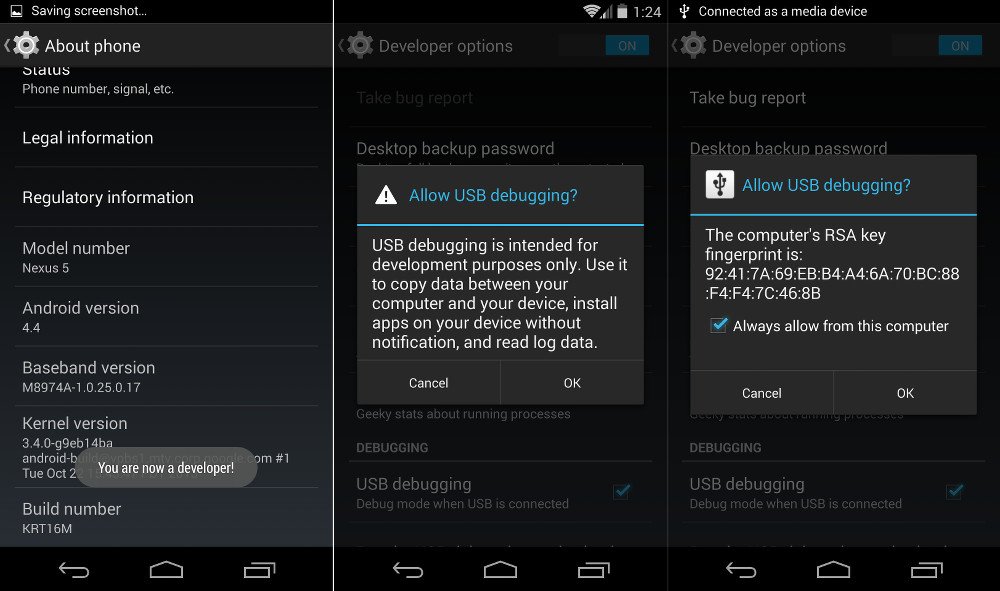
Step 2. Now download the Fastboot folder here on your desktop here and extract the folder on your desktop.
Step 3. Connect you nexus device to the PC with the help of Orginal USB cable and open the fastboot folder on the PC.
Step 4. Once you are in the Fastboot folder, hold down the “Shift” button on your keyboard, right-click on any empty area on your screen and select “Open command window here.”
Step 5. A command prompt windows will open on your desktop. Type in a command prompt:
adb reboot bootloader

Step 6. Wait for your bootloader screen to appear. Once it does (big Android with START), type the below mention commad to unlock the bootloader.
fastboot oem unlock
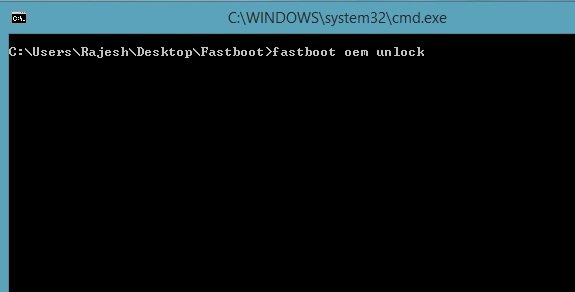
Step 7. After this command a bootloader unlock confirmation page will appear on your Nexus Device. Tap Volume Up to highlight “Yes,” and Power to select it.

Congratulations. Your Nexus device’s booloader is now unlocked and you can install custom rom and recoveries on your device.
