Looking for a free way to convert eBooks into any device format like Amazon Kindle, iPad, iPhone 3, iPhone 4, iPod, FR Book, iRiver, Sony, and many more. Now your wait is over, Hamster Free eBook Converter is free windows application which give you the option to convert your eBooks into any format, so you can read your favorite book on your device. The application is easy to use and support most of the popular eBook readers and devices, such as iPad, Amazon Kindle, iRiver, Nook, Benq, CrossElec, Digma, Sony etc. Now no need to download different type of converts on your Desktop to convert you eBook in different format. Witt the help of this free application you can turn your eBook into EPUB, PDB, HTMLZ, LIT, TXT, PDF, FB2, MOBI or any other format.
So if you are an iPad, Kindle or any other device users and want to convert your eBook then you have to try this free application on your desktop. The application will work only for the windows users and support Windows 2000, XP, Vista, 7 and Windows 8. It requires no special knowledge to convert eBooks. Just download the application and follow the onscreen instruction of the application to convert your eBooks.
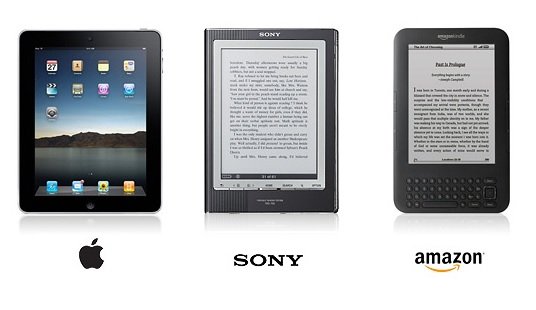
How to Convert eBooks with Hamster Free eBook Converter
Download and Install the Hamster Free eBook Converter application on your windows machine first, you can find the download link at the end of this post. Once the installation is complete on your Windows. Run the application from the desktop. Once the first screen of the app you will see a option ‘Add Files’, here you have to add the eBook which you want to convert on your machine or you can also use the Drag and Drop feature to add your eBook.

Once the eBook is added on the application click the Next tab from the application and from the next screen you have to choose the device and format for which you want to convert the above added eBook.

Now hit the convert button from the screen and the app doesn’t take much time to process and convert the required files. So just wait for some time to complete the process on your desktop. From here you can turn your multiple eBooks with a single click.

Now your eBook is converted on your favorite format and now you can read your book on your device, We tested this application on our Windows 8 PC and we didn’t find any bug or didn’t face any kind of problem with the application.

I prefer Calibre cause it’s more powerful.
Hamster can only convert unprotected books, which can be replaced by many online eBook converters like http://www.epubor.com/online-ebook-converter.html