CyanogenMod 13 ROM for OnePlus 3 or CM 13 ROM is now officially available for the OnePlus 3 Android users. The OnePlus 3 is the latest Android smartphone from Oneplus and running on the Oxygen OS version, Which is based on the Android Marshmallow. If you are bored with the Oxygen OS and want to try some custom ROM on your phone for more customization and feature, then you have to try CyanogenMod 13 ROM for OnePlus 3. CyanogenMod 13 or CM 13 is one of the most popular ROM and comes with lots of features which you can’t find on any other custom ROM. To enjoy all these features Download CynogenMod 13 ROM for OnePlus 3 and get some excellent features like battery optimizations, Doze, better App permissions, Now on Tap, Status bar customization and much more. If you don’t know how to Download and Install CyanogenMod 13 ROM for OnePlus 3, Don’t worry here in this tutorial we show you the step by step guide to install the CM 13 Rom on your OnePlus 3 phone.
So if you want the best marshmallow ROM for your phone then install CyanogenMod 13 ROM for OnePlus 3. To install the CM 13 ROM all you need a phone with unlocked bootloader and TWRP recovery. So let’s take a look how to do that and install the CM 13 ROM.
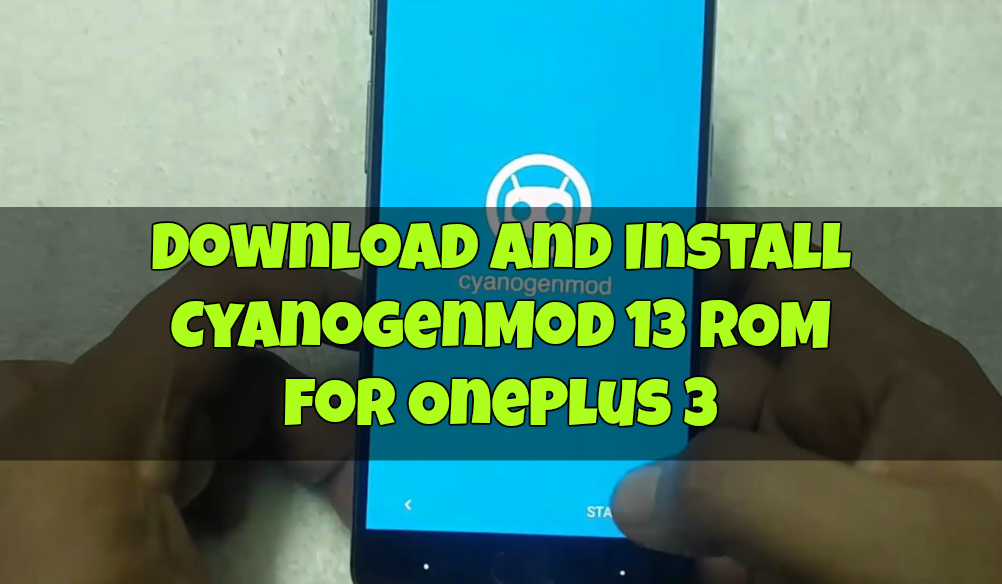
Important Steps
- This ROM is only for the Oneplus 3 users and doesn’t try it on any other phones.
- To Install CM 13 ROM on your phone, First Unlock the bootloader and Install TWRP recovery.
- Do take the Full backup of your Phone.
- Battery Above 60% to Flash the Custom ROM on Oneplus 3.
Download CyanogenMod 13 ROM for OnePlus 3
- Download OnePlus 3 CyanogenMod 13 ROM – ROM File Link
- Download GApps Zip file For OnePlus 3
How to Install CyanogenMod 13 ROM for OnePlus 3
Step 1. Download the CyanogenMod 13 ROM and Gapps file from above mention links and save the zip file on your OnePlus 3 Internal Memory.
Step 2. Now boot your phone Recovery Mode.
Step 3. Once you are in Recovery Mode. Create a Nandroid backup (Recommended) of your device for safer side. Check here how to take the Nandroid Backup in TWRP recovery.
Step 4. Now go to Wipe > Advanced Wipe and Select Wipe cache, Dalvik cache, System, and data and swipe to confirm it.
Step 5. After that, GO back to the main menu of Recovery and Tap on the Install Button. Locate the cm 13 ROM zip file & swipe to Install the ROM file. After the process completes, Flash the GApps zip file.
Step 6. Now wipe cache & Dalvik cache again and Reboot your device.
First boot will take some time to apply the changes on your phone. That’s it. Hope you like this guide to install CyanogenMod 13 ROM for OnePlus 3. Let us know if you have any questions via comments below.
