Recently, Google Released the Android P beta for Google Pixel and Other Phones and if you recently Updated your Google Pixel or Other Supported phones with the new Android P beta. And now want to downgrade Android P Beta to Android OREO. Here is the full guide which you can use on your device and rollback to Android OREO. Android P is the latest OS from the Google and comes with lots of new features and currently, the OS is in the beta stage and has some bugs. So many users who already updated their phone with this new beta version, want to go back to the Android OREO. So in this post, you will get all the details to downgrade Google pixel or other phones with Android 8 OREO.
After the Android P developer Preview, yesterday Google released the Android P beta for many phones. And it comes with lots of new feature like Adaptive battery and brightness, New Gesture Navigation, Quick Prevent ringing mode, and many other UI changes. We also updated our Pixel 2 XL with this new update and we are happy with the build and it works like a charm on the phone. But most of our readers want to downgrade their phone, if you are one of them, then follow the below mention instruction to Downgrade Android P Beta to Android OREO. The process is very simple for Pixel users and they can do this easily with the Android Oreo OTA update. For other user have to flash the fastboot ROM on their phones.

How to Downgrade Android P Beta to Android OREO
Below are the two methods. One for the Google Pixel Users and the other one os for the Non-Pixel users.
Real all the instruction very carefully and follow all the steps one by one on your phone. And yes this process will wipe all the data from the phone. So make sure to take the full backup of your Android Devices.
Downgrade Android P Beta On Google Pixel Phones
As mention earlier for Pixel users, it’s an easy task and no need to flash the Factory System image on the Pixel phones. All you have to opt out from the Android P Beta programme and after that, you will receive the Android OREO update on your phone. And you can install the same on your phone. Easy Way!!!
Just Visit the Android Official Site and Select Your Google Pixel phone. Now tap on the Opt-Out button to downgrade your Pixel Phone.

If you see the below screen, then you are successful to downgrade to Android Oreo via OTA.
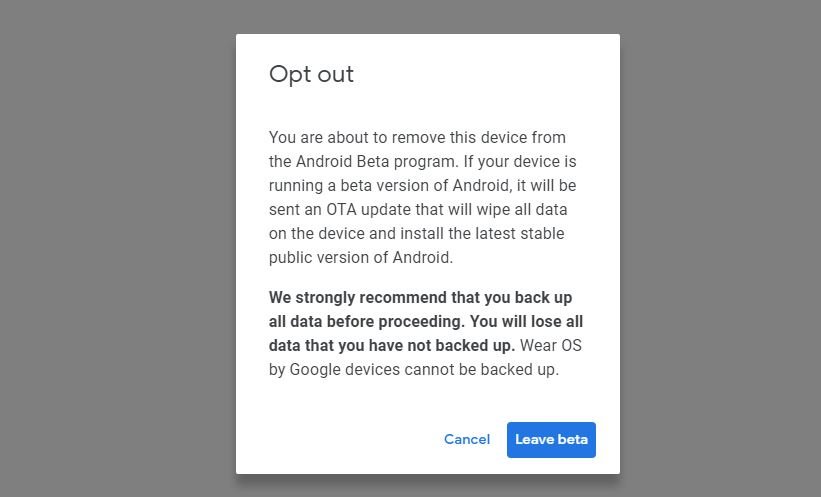
Now go to Your Phone and check for the System Update. Here you will see the Android Oreo OTA update.

Tap on the Download and Install button to Downgrade your Pixel Phone and this will install the latest Android OREO update on your device.
That’s it! You successfully downgraded Pixel phone from Android P to Android OREO.
Downgrade Android P Beta to Android OREO On Non-Pixel Phones
To Downgrade non-pixel phone is a lengthy process. Here you will not get the Android OREO update on your phone. You have to flash the fastboot image of Android OREO on your phone manually. And yes you will lose all the data on your phone.
Here are some Guide to Downgrade Non-Pixel phones. Check them very carefully and follow all the instruction to Downgrade Your Android P Phone.

Note: I just rolled back and found my entire backup was deleted.
Last backup was 10 minutes prior to initiating roll back, waiting for Google’s support call back now….
Probably won’t work now that they have started rolling out Android 9 to all Pixel phones.
Note to everyone, Android 9 is SUPER unstable. Don’t upgrade. I have had bluetooth, WiFi, and charging issues as well as a host of other issues. Give it a few months until they figure out that releasing an Alpha-quality build is BAD.
I show a PPP build of Android 9, i need to rollback to 8.1, but when i go to above page , button under device says opt in…so how to I roll it back?
problem is i don’t get opt out button. I cannot unlock oem because it is a verizon version apparently so i guess i am screwed to get back to oreo?
Billy Mcdade. There is a potential way to unlock your verizon pixel, i did it but this kills the signal on your phone, but once you rollback to oreo your phone goes back to normal. So far pie is not recommendable, audio issues, battery drains, whatsapp unstable, you have to reboot your phone a lot. Why google released such as unstable version