Redmi Note 5 Pro is the best selling Xiaomi phone in India and many android phone users already buy the new beast. The phone comes with some good specs and features. And recently Xiaomi released the new update for the Redmi Note 5 pro and which enabled some new features like Face unlock etc. But most of the users don’t like that update and facing some battery problems with the Redmi note 5 pro and want to Downgrade Redmi Note 5 Pro and flash the old fastboot MIUI 9 ROM. But the problem is that most of the user doesn’t know how to flash the Stock Firmware on the Redmi Note 5 Pro, don’t worry here is the tutorial which you can use to Unroot Redmi Note 5 Pro, Downgrade, Update or Flash Stock ROM to Fix the boot loop problem.
If you rooted your Redmi Note 5 Pro or installed the Google Camera cam on your phone and now want to Unroot RedmI note 5 Pro or Downgrade Redmi Note 5 pro, then you can use this guide and flash the Stock MIUI 9 fastboot ROM without any problem. From the download section, you can download the Fastboot ROM for the Redmi Note 5 Pro and flash the same with the Help of Xiaomi Flash tool.

Downgrade Redmi Note 5 Pro With Mi Flash Tool
As we mentioned above this guide will help you to unroot, update, downgrade or flash fastboot ROM on your Redmi Note 5 pro. The method is same for all the process, all you have to do is unlock the bootloader of your Redmi Note 5 Pro first and after that flash the Fastboot ROM on your Phone with Mi Flash tool.
Below is the full guide to flash the fastboot ROM on the Redmi phone. Read all the steps very carefully and follow all the steps one by one on your phone.
Advantages Of Flashing Stock Firmware
- Flash Stock Firmware To Unbrick your Xiaomi Redmi Note 5 Pro
- Flash Stock ROM to Fix the Bootloop problem and other bugs
- Upgrade and Downgrade Xiaomi Redmi Note 5 Pro
- Unroot Redmi Note 5 Pro
- Fix lag or stutter on Xiaomi Redmi Note 5 Pro
- By flashing Stock ROM, you can solve software problems.
- Revert back to stock to gain your warranty.
Pre-Requisites to Flash Fastboot ROM
- This guide is only for Xiaomi Redmi Note 5 Pro Smartphone.
- Technobuzz.net is not responsible for any damage to your phone while flashing the ROM.
- Download Mi Flash Tool From here.
- Make sure that you have Xiaomi USB drivers installed
- Take a complete backup of your phone and then proceed.
Download MIUI 9 Fastboot ROM for Redmi Note 5 Pro
- Download MIUI 9 Global Stable V9.2.7.0.NEIMIEK for Redmi Note 5 Pro
- Download MIUI 9 Global Stable V9.2.6.0.NEIMIEK for Redmi Note 5 Pro
- Download MIUI 9 Global Stable V9.25.0.NEIMIEK for Redmi Note 5 Pro
- Download MIUI 9 Global Stable V9.2.4.0.NEIMIEK for Redmi Note 5 Pro
Select the Fastboot ROM which you want to flash in your Redmi note 5 pro and save the file on your windows desktop.
Install Fastboot ROM on Redmi Note 5 Pro
1. Make sure that your phone’s bootloader is unlocked. If it’s locked then you can’t flash the fastboot rom on your phone.
2. Go to your desktop and install the Mi Flash tool and you will see the Mi Flash application on your desktop.
3. Now unzip the Fastboot ROM folder on your desktop and you will see some files and images folder in the Fastboot ROM folder.

4. Now run the Mi Flash tool app on your phone.
5. Boot your Redmi Note 5 Pro in Fastboot Mode. To do this first switch off your phone and after that Hold Volume Down + Power button together. Now you will see the fastboot screen with Mi Bunny on your phone screen.

6. Now in the Mi Flash tool click on the Refresh Button and you will see your phone connected to the App.
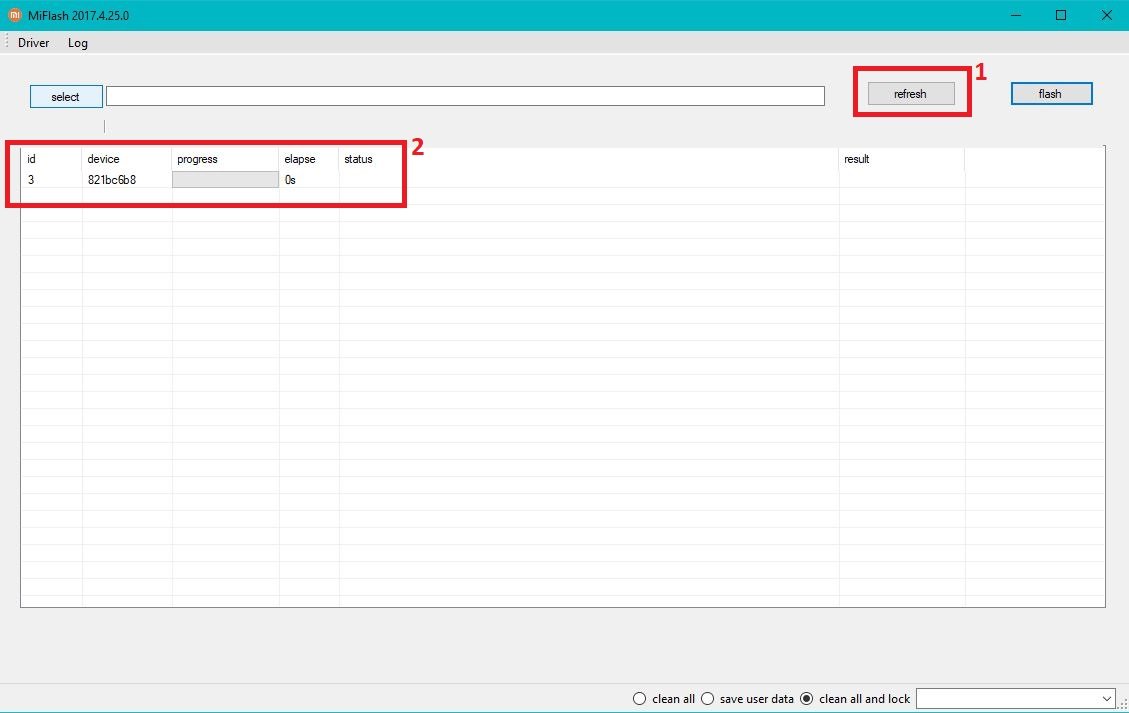
7. Now go to the Fastboot ROM folder and copy the URL of the folder.
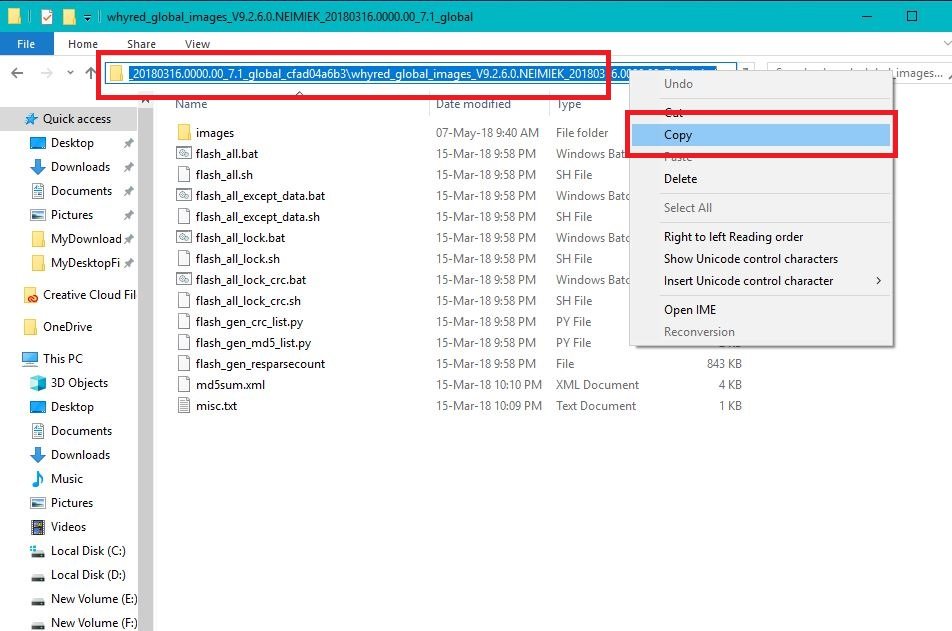
8. Now paste the URL in the Address bar of Mi Flash Tool. See the image below.

9. Now in the Mi flash tool. Click on the “Clean all” option form bottom right corner. If you want to lock the bootloader again then select the “Clean all and Lock”. But we recommend you to chose the Clean all option this will not lock the bootloader of your phone.

10. Now you are ready to go. Hit the Flash button and the flashing process will start on your phone and this will take 5 to 6 minutes to complete the process.
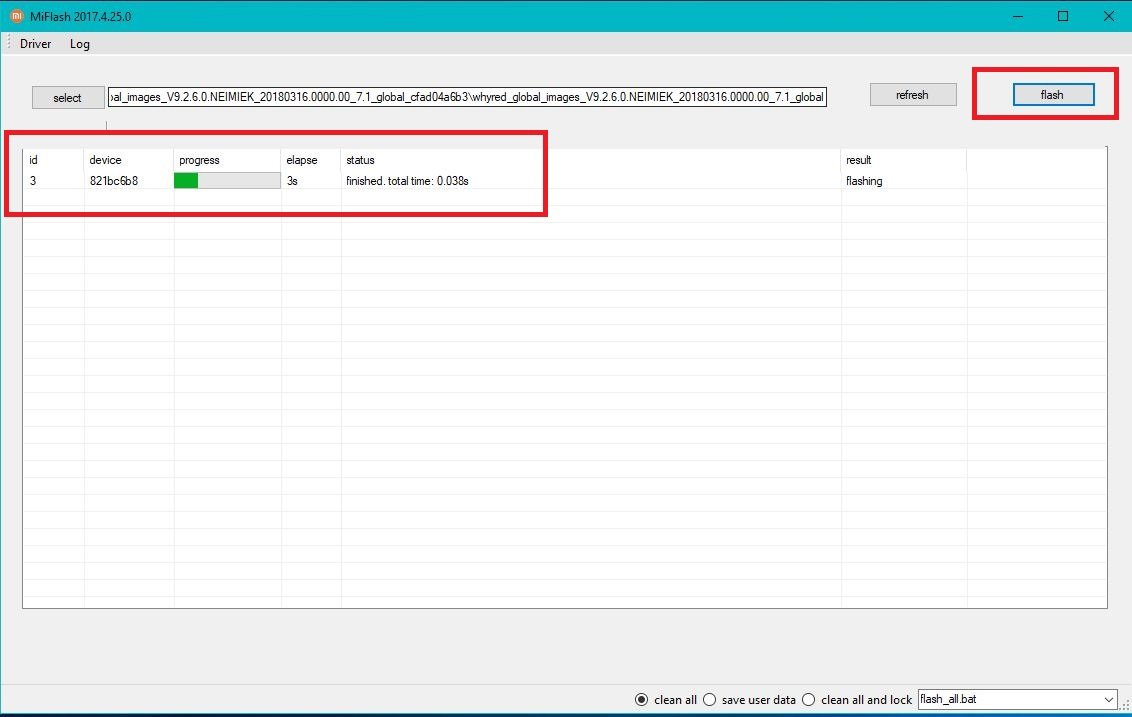
11. Once the flashing process is completed you will see the success message on the Mi Flash tool. And Your phone will reboot automatically.

Now you successfully flashed the Fastboot ROM on your phone and downgraded the Redmi Note 5 Pro. You can use the same method to update Redmi note 5 pro, Unroot Redmi Note 5 pro and flash fastboot ROM.
Video Guide to Downgrade RedmI note 5 Pro
.
Direct Link to Youtube Video
Hope you guys like this guide, if you have any question or facing some issues with this guide then leave the comment below, we will help you to fix it up.

Sir i have a problem in my redmi note 5 pro is with volume buttons which are automatically stops working and after a reboot it starts working and again happens after sometimes again and again.. The whole thing is happening after I unlocked the bootloader and rooted the phone. What to do sir????
Sir, can i downgrade from miui 9.6.4.0 ( global stable ) to 9.2.13