If you are android phone users and searching the internet to get all the new features of Google Pixel 2 on your Android phone. Then you search is over here, now you can Enable Pixel 2 Features on your Android smartphone. With one Pixel 2 Experience zip file you can enjoy these Pixel 2 features on your phone Pixel Launcher, Icons, Pixel theme, Wallpapers, Ringtones, Google Camera, Google lens etc on your phone. To Enable Pixel 2 Features all you need a rooted phone with Magiszk Manager. And after that, you need to flash the Pixel 2 Experience zip file with Magisk manager to enjoy all these new Google Pixel phone features on your device.
All credit goes to the XDA member joeyhuab for compiling all these pixel features in one Magisk Module. This module can be flashed with other devices on Oreo (stock/custom ROMs) as well as long as they are close to stock/AOSP. So lets a take a look how to enable these features on your phone.
![]()
How to Enable Pixel 2 Features on Any Android
To Enjoy these features on your phone, you need a rooted phone with Magisk Manager. Once the phone is rooted follow the below mention guide to install Pixel 2 Experience file on your phone.
Note:- Technobuzz.net is not responsible for any damage that might happen to your phone during this process.
Features of Pixel 2 Experience
- Modded Pixel 2 Launcher
- Google Wallpapers app
- Pixel Launcher Icons (from the regular GApps packages)
- Pixel system accent theme (in system/vendor/overlay/Pixel)
- Google Lens feature enabled in Google Photos app
- Adds Pixel-exclusive wallpapers via Google Wallpapers app
- Google Sans font family used in lock screen clock, Google Assistant, Pixel Launcher, System Update window, SetupWizard text, number texts in Settings app in 8.1+ (Storage usage, Data usage, Battery percentage)
- Pixel 2 audio files (ringtones, notifications, ui, alarms)
- Enable Google Assistant via build.prop
- Camera2API support – to Install Google Camera on Android
- Enable Night Light support
Working Devices with Pixel 2 Features
- Xiaomi Mi A1 on 8.0.0 Oreo Stock ROM
- Samsung Galaxy S8 Exynos
- OnePlus 5T on OOS Beta3
- OnePlus 3T
- Sony Xperia Z2 on 8.1.0 Resurrection Remix Oreo
- Essential PH-1
- Nexus 5x on 8.1.0
- Nexus 5
- Xiaomi Mi5 Prime on 8.1.0 Omni ROM Oreo
- Wileyfox Swift on 8.1.0 crDroid (crackling)
- Cherry Mobile G1 on 8.1.0 LOS 15.1 (seed)
- And lots more
Download Files to Enable Pixel 2 Features
Download Pixel 2 Experience magisk Module Zip file – Download here
Guide to Enable Pixel 2 Features On Android Phone
1. Make Sure your phone is rooted and latest Magisk Manager is installed.
2. Now save the Pixel 2 Experience magisk Module Zip file on your phone’s internal memory.
3. Open the Magisk manager on your phone. Go to the menu page of Magisk Manager and Tap on the “Modules”
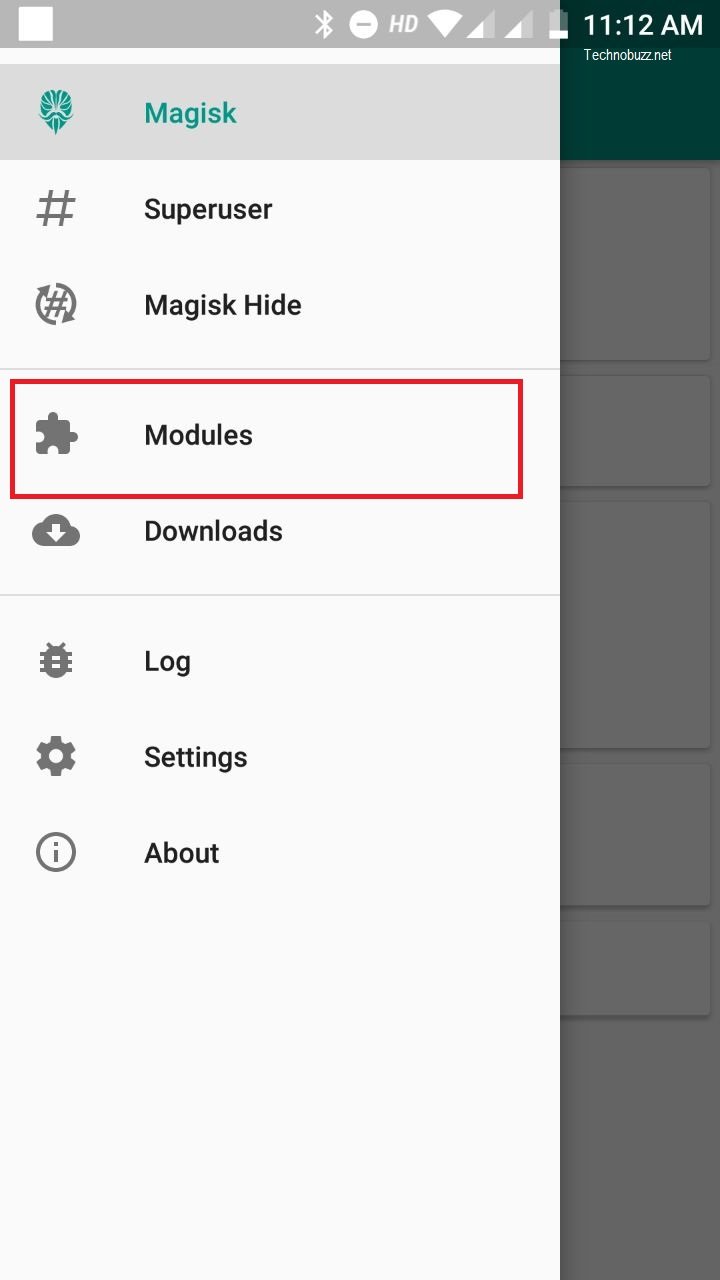
4. Once you are on the module page, tap on the + button from the below.

5. Now browse for the Pixel 2 Experience magisk Module Zip file that you saved on your phone. And Select it by tapping on it.
![]()
6. Now the file will flash on your phone. And reboot your phone once the flash is completed.
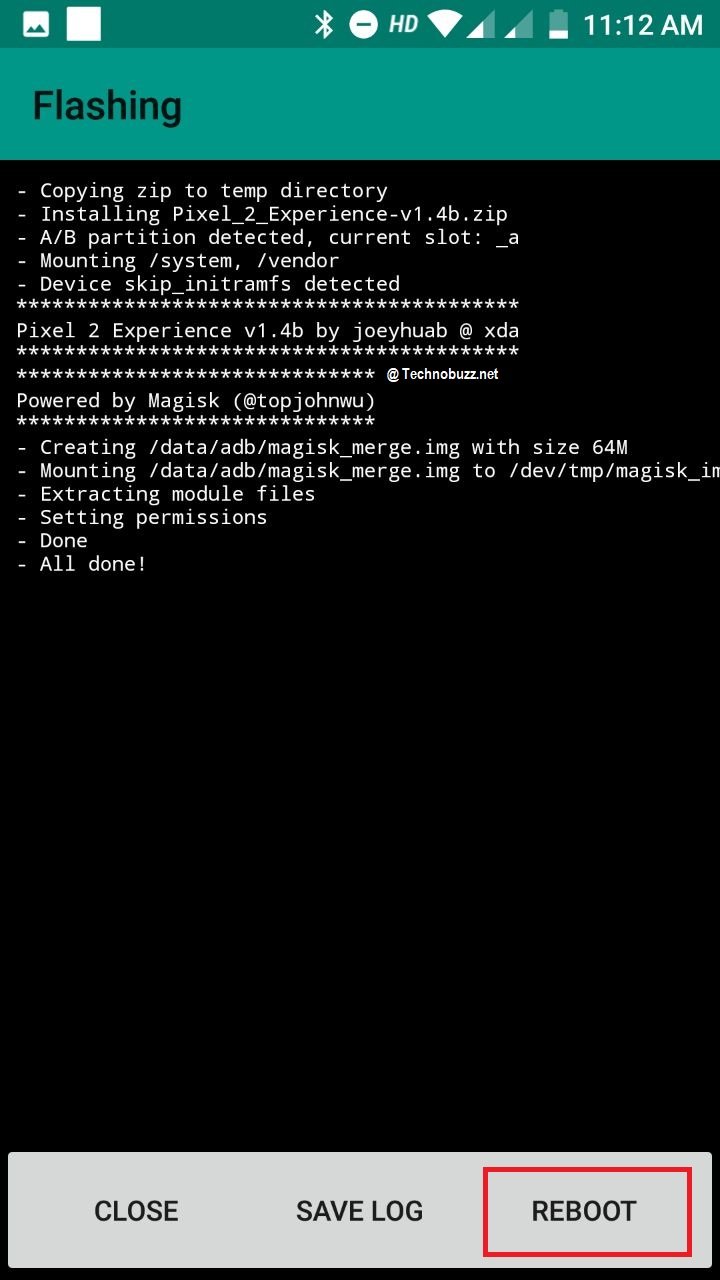
7. Once you rebooted the devices. You can see all the Google Pixel 2 features on your phone.
Video Guide to Install Pixel 2 Experience On Android
Enjoy! So with this simple method, you can use most of the Google Pixel 2 features on your Android Phone. We tested the same on our Xiaomi Mi A1 and all the features are working fine without any problem. In case you are facing some problem with this guide, then leave the comments below and we will help you to fix it up.
Via – XDA
