WordPress is one of the best blogging platform for Blogs. Most of the users are using WordPress these days and if your the wordpress user like us, then you definitely know the importance of backups. Backup is must to do thing for all WordPress users, which help them to keep backup copies of wordpress files and database in safe place, so in future you can use them to restore your blog.
So today we decided to share some of the easy methods which allows you to take the WordPress Backup easily. Here are some easy methods that we recommends to keep your WordPress blog backed up and ready for restore:

Read Also: Backup Your Full WordPress Site to Google Drive
5 Free Plugins To Backup Your WordPress Blog
1. WP-DB-Backup

WordPress database backup creates backups of your core WordPress tables as well as other tables of your choice in the same database. Simple no-brainer plugin to schedule daily, weekly or monthly database backups. Backups can be emailed to your email or stored on your server.
2. WP-DB Manager

Another best WordPress plugin to manages your WordPress database. This one helps you manage, optimize and run queries on your database. Useful indeed. It provides complete database management right from the admin interface. Automatic backups, database restore, optimization, repair, table add/drop options, SQL command line and more.
3. Simple WordPress Backup

Easy to use WordPress Plugin, it allows you to back up your WordPress Database with just one click. It also help you to create a full dump of your WordPress MySQL Database.
4. BackUpWordPress
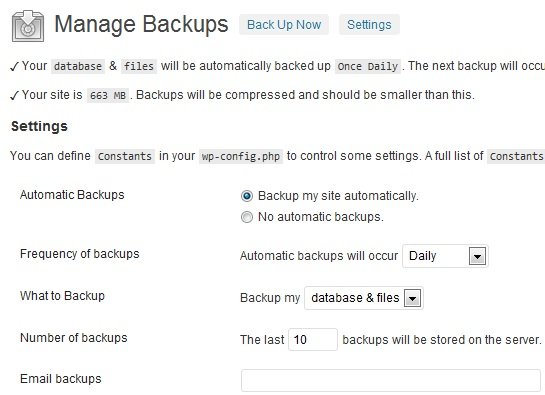
Simple automated back ups of your WordPress powered website. BackUpWordPress WordPress plugin will back up your entire site including your database and all your files once every day.
5. XCloner – Backup and Restore

This new Plugin is designed for PHP/Mysql websites, it can work as a native plugin for WordPress and Joomla!. XCloner Backup tool uses Open Source standards like TAR and Mysql formats so you can rest assured your backups can be restored in a variety of ways, giving you more flexibility and full control.

I use BlogBackup Online and WordPress Database Backup to backup my blogs daily. It is definitely safe to have regular backups just to protect against crashes.
Thank you very much for the excellent information. I have one question? the BlogBackupOnline makes also the backup of the database?
May God bless you and give you eternal life!
Using WP-DB Manager from quite a while and is really a best security plugin. Will try other mentioned plug ins too.
thx man
I find Backup buddy to be the best tool, by iThemes. I makes migration really easy. Jetpack has made some great advances too.