Here in this guide, you will get the direct links of the Android Pie Gapps or OpenGapps Google Apps for Android 9 custom ROMS. After the released of the Android Pie for the Google pixel phones. Days by day lots of Android Pie custom rom and port are releasing. And to install these custom ROMs you need an Android pie based Gapps zip file. Without the Gooogle Apps or Gapps, you will not able to access the Google application on those custom ROM. That means no Google Play Store, Gmail, Youtube or any other Google-related app. So OpenGapps Google Apps is must for any custom ROM, without this you can use the ROMs on your phone. So here we are sharing the download links of OpenGapps Google Apps for Android Pie Custom ROMs
Gapps is the full package of the Google applications like Gmail, Google+, Google Drive, Google Market/Play Store, Google Musics, Google Docs, Goole Earth, Google Search, Youtube, and etc, These app doesn’t come with the Custom ROMS, so to use all the google apps on your custom ROM you need to Download Gapps For Oreo 8.0. So today in this tutorial we are giving you the download link and info of Gapps for Android Pie 9, and LineageOS 16.0.
Download OpenGapps Google Apps for Android Pie Custom ROMs
To install these Google Apps on your phone with ROM you need a Custom TWRP recovery. Download the appropriate Gapps zip file for your phone form the below mention link and save the same with the custom ROM Zip file on your phone. Once you flashed the Custom ROM on your phone, Flash this Gapps zip file to install all the latest Google Apps on your phone. Or check out our below mention guide to install the Gapps on your Android Pie phone.
Whats Included in the Gapps or Google Apps Zip file
GApps packages basically consist of all the Google apps that are useful for your phone. Check the list below what included in the Gapps package.
– Google App
– Google Framework
– Google Core Apps
– Google Play Services
– Google Phone
– Google Contacts
– Google Calculator
– Google Play Music
– Google Play Games
– YouTube
– Google Drive
– Google Calendar
– Google Chrome
– Google Duo
– GBoard
– Google Maps
– Google TTS
– Google Photos
– Google Messages
– Gmail
– Google Assistant
– Google Lens
– Google Clock
– Pixel Launcher
– Google Play Store
Which Gapps Package to install
Here is the image of the Google apps details, Which will help you to find which you want to choose and what features these Google Apps zip package includes. It up to you which you want to choose. I always recommend you to download the Nano or Micro Gapps.
Now the difficult question which one ARM, ARM64, or x86. How to find which device you have. Don’t worry it is simple, Install Droid Hardware Info App from the Google Play store and it will help you to find which phone you have.

OpenGapps Android Pie 9.0 Gapps
So here is the list of the latest Google Apps for the OREO ROM. Download the zip file and save it on your Phone’s internal memory.
Stock Gapps For Android Pie
This Gapps packs comes with all Google Apps that come pre-installed on the Google Pixel Nexus Phones.
Full Gapps Android PIE
This includes core Google system base, off-line speech files, Face Detection for Media, Face Unlock, Google Play Store, Google Exchange Services
Mini Gapps Android PIE
Comes with Limited Gapps or Google Application and plus some more apps that aren’t up for download on the Play Store.
Micro Gapps Android Pie
Basic Google Apps like Gmail, Google launcher, Play Storte etc. Recommended if you use basic Google Apps.
Nano Gapps Android PIE
It contains all the Google services & framework apps.
Pico Gapps Android Pie
Comes with Play Store app, plus framework files required to make Play Store work.
How to Install Android Pie Gapps (Google Apps)
1. Make sure that your phone has the latest TWRP custom Recovery installed.
2. Save the Gapps zip file on your phone’s internal memory and remember the location of the zip file
3. Boot your phone in TWRP recovery mode. Check out our guide here how to boot in Recovery mode. If you want to get right to it, Hold Vol Down + Power for 5 seconds, which should work on most phones.
4. Once your phone booted into TWRP recovery. You should see something like this On your phone Screen.
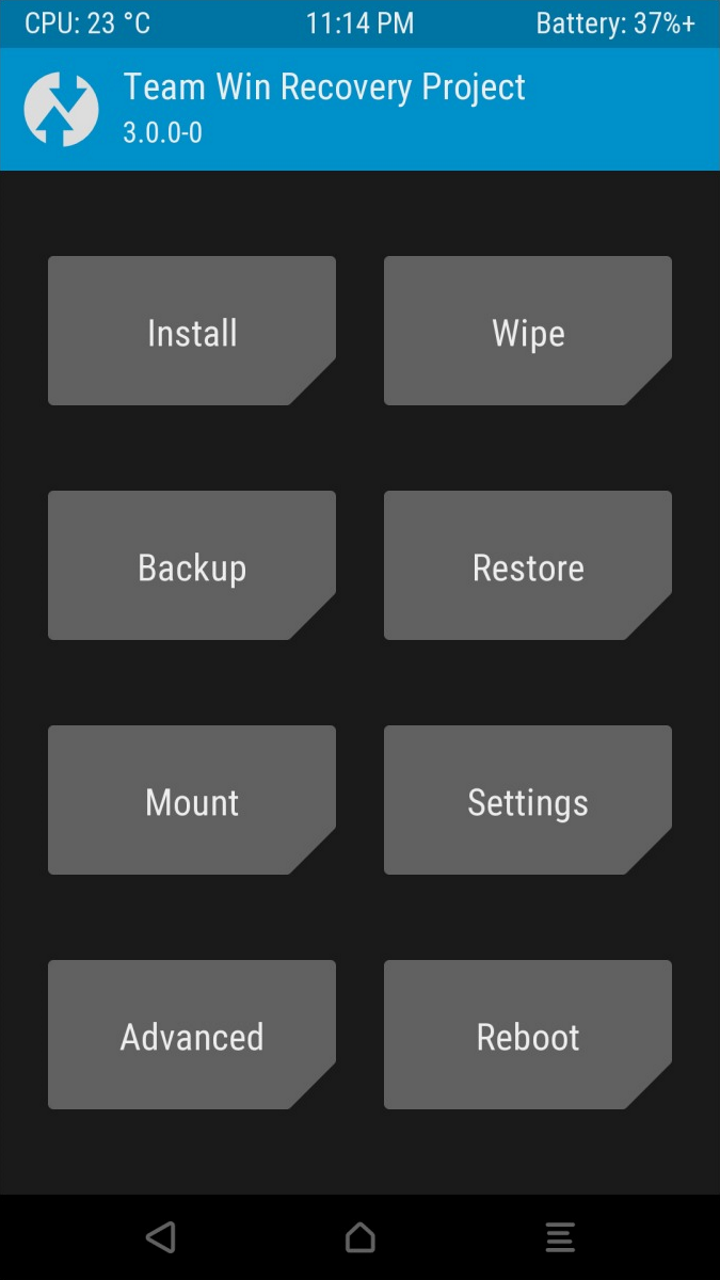
5. Tap on the Install Button and locate the Android Oreo Gapps zip file.

5. Once you are done with selecting the Gapps, simply flash the zip file.

6. Now the Google Apps will install on your phone. Once the flashing process is completed. Reboot System.

Now you successfully installed the Google Apps Zip package on your Android Pie 9 Custom ROM. So this is the best way to Download Android Pie GApps Package on your phone. Let us know in the comment section below if you have any queries.


Hello Sir
Tap on the Install Button and locate the Android Oreo Gapps zip file.
On Flashing Time Device Memory Showing 0 (ziro) MB.
Give Me Solution Sir
Thank you