Mac OS X 10.7 Lion, the next OS will be available only via download from the Mac App Store. So that means No retail copies and bootable DVD. Just Go to the MAC store purchase it and upgrade your Mac to new OS X Lion. But what if you don’t have broadband access on all your Macs, so to update those MAC you need a Mac OS X Lion Bootable DVD.

So here is the guide which will help you to Create Mac OS X Lion Bootable DVD.
1. Purchase and download Lion from the Mac App Store.
2. Now from the Mac OS X Finder and search the Mac OS X Installation file that was downloaded.
3. Now right click and select “Show Package Contents”.
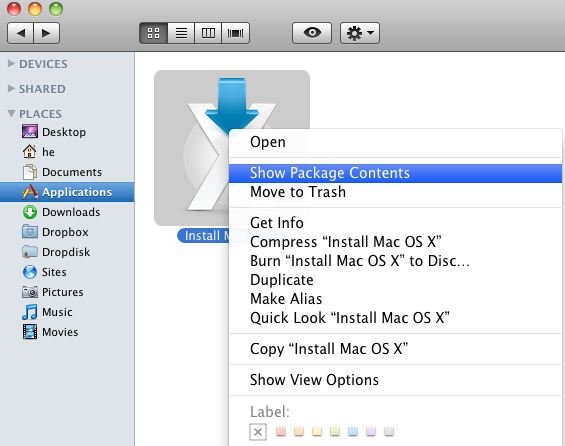
4. Now Navigate to Contents -> SharedSupportfolder and locate a disc image file called “InstallESD.dmg”

5. Now Copy that file “InstallESD.dmg” to a folder outside of the installer on your desktop.
6. Now burn to a DVD using Apple’s own Disk Utility.
After the DVD burn, you will be able to boot from it with any Lion compatible Mac by holding down C during boot up.

Why does this work? It doesn’t seem like you could install the entire OS just by burning that one file to DVD. Wouldn’t the DVD need access to all the other contents of the install package that didn’t get burned?