Gmail is one of the most powerful email service and powered with lots of features and ad-dons. You use your gmail account daily to send emails, share personal files with your friends and your inbox is full with lots of personal data. Not only this, lots of social media accounts and your android device is connected with your Google account. Suppose what happened when your Gmail account is hacked, most of the hacker are professional in this field who always try to hack the account to get all your personal info and data. So today in this post we are sharing some important tips which helps you to secure your Gmail account from the hackers.

Read Also: How to Check Your Facebook Account is Hacked or Not
Tips to Secure your Gmail account
1. Enable HTTPS security on Your Gmail Account
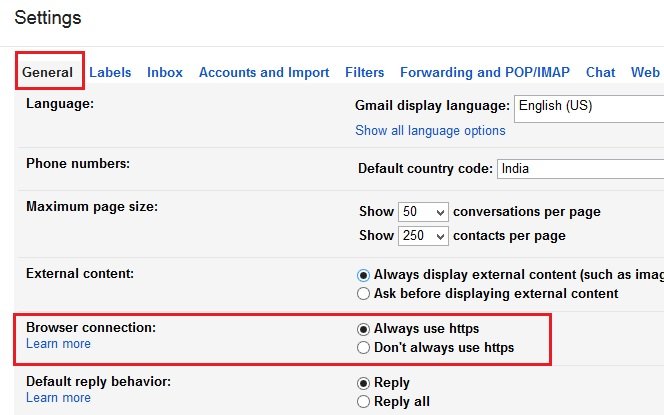
Using a SSL connection protects all the traffic between your browser and the secure server. For example, to log into Google Mail, a web URL, using SSL, go here: https://mail.google.com/ or you can enable it permanetly on your account, go to Settings > General and select Always use https. Click Save Changes at the bottom of the page
2. Check for viruses and malware

Once in a month run a antivirus scan on your computer to scan viruses and malware on your PC. Here are some of the best antivirus list which you can run on your computer or you can use these free online scanner to scan your PC online.
3. Change your password at least twice a year

Make sure you choose a strong password that contains a combination of numbers, characters, and case-sensitive letters to add more security layer on your account. And always try to change your password twice a year. To do this go to this link www.google.com/settings/security and click Change password under “Password and recovery options.”
4. Enable 2 Step Verification

Another very important tip to protect your Gmail account. You have to must activate 2 Step Verification on your GMail account. Here you can protect your account with your password and your phone. suppose someone steal your Gmail password and try to login it, then he also need you phone to know the pin number to login you account The process is simple all you have to enable 2 Step Verification from your Google security settings page and enter your mobile number.
5. Don’t Use Your Gmail Password on Other Site
Don’t share your Gmail account and password on other websites. If the website is compromised or suspicious then someone will your your Gmail account login id and password to login your account. So never share your id and password with other websites.
6. Do not Click on Suspicious Links
Don’t open any suspicious link from your email, most of the time Gmail user are received some unwanted emails in there inbox which carries lots of spam link. When you receive any emails which asks you click this link, or click here to claim your price or anything else. Do not ever click on those links from your inbox.
7. Check Your Account Recent Activity

Gmail has one of the best feature which allows you to check all your Gmail account activity, here you can check all your recently login attempt, which browser you used to login your email account, last login time with the IP address. If you find unknown IP address or some other place of login, there are high chances that someone is using your Gmail account. Read here how to check the Gmail account activity.
Have a better tip or any more tips for securing Gmail? Share your ideas in the comments section.

People always said to change the password frequently….But I’m afraid I’ll forgot the password…